Nutrition Helper: the shortcut that logs your Carbohydrates and Water consumption

Today more than ever, it is necessary to take care of our health, but fortunately health tracking apps and tools are everywhere. Apple's Health app is one of the most popular and useful for those who want to keep track of their health and wellness. However, sometimes it can be a bit tedious to have to open the app and manually add health data. That's where Nutrition Helper comes in, an iOS shortcut that helps you quickly record some important health items, such as how much water you drink and how many carbs you consume.
What is Nutrition Helper?
Nutrition Helper is an iOS shortcut that allows you to quickly record some important health items, without having to open Apple's Health app. With this shortcut, you can read and write health data, such as the amount of water you drink and the amount of carbohydrates you consume, directly from your home screen.
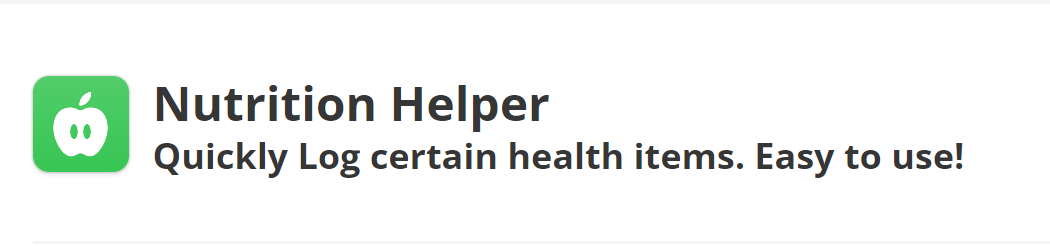
In addition, Nutrition Helper allows you to customize the preset values to suit your specific needs. This way, you will be able to more accurately track your daily water and carbohydrate intake, which can be very useful if you are following a specific diet or simply trying to maintain a healthy lifestyle.
How does Nutrition Helper work?
To use Nutrition Helper, you must first add it to your iOS shortcut library. You can do this by searching for "Nutrition Helper" in Routinehub library and then tapping the "Get Shortcut" button. Once you have added Nutrition Helper to your shortcut library, you will be able to access it from the home screen or from the control center.
When you use Nutrition Helper for the first time, it will ask you to grant permission to read and write health data through the Apple Health app. Once you have granted permission, you can start using the shortcut to quickly add your health records.
To add a health record, simply tap the "Add Health Record" option on the main Nutrition Helper screen. You will then be prompted to enter the amount of water you have drunk and the amount of carbohydrates you have consumed. You can adjust these preset values according to your specific needs, allowing you to more accurately track your daily water and carbohydrate intake.
Once you have entered the values, tap the "Add Log" button and the information will be automatically added to the Apple Health app. This way, you can keep a detailed record of your daily water and carbohydrate intake, allowing you to make adjustments and improvements to your diet and lifestyle.
Why use Nutrition Helper?
Nutrition Helper is a useful tool for those who want to keep track of their daily water and carbohydrate intake, and who prefer to do so quickly and conveniently without having to open the Apple Health app.
In addition, Nutrition Helper allows you to customize the preset values to suit your specific needs. This way, you can more accurately track your daily intake of water and carbohydrates.
This can be especially useful if you are following a specific diet or trying to maintain a healthy lifestyle.
Another advantage of Nutrition Helper is that it's easy to use and doesn't require a lot of time or effort. You simply tap the "Add Health Log" option, enter the values and tap the "Add Log" button. The information will automatically be added to the Apple Health app, allowing you to track your daily water and carbohydrate intake in detail without having to do it manually.
In addition, Nutrition Helper allows you to track your daily water and carbohydrate intake in a more convenient and unobtrusive way. Instead of having to open Apple's Health app every time you want to add a log, you can do it directly from your home screen or from the control center. This can be especially useful if you're on the go or don't have time to open the Apple Health app.
Finally, Nutrition Helper allows you to have a detailed log of your daily water and carbohydrate intake, allowing you to make adjustments and improvements to your diet and lifestyle. If you are trying to lose weight, for example, tracking your daily water and carbohydrate intake can be a valuable tool to help you reach your goals.