Calculate Tips Faster on Your iPhone Using This Shortcut

Most of us use mental math when paying the bill to calculate the tip, but sometimes we resort to quickly opening the Calculator from our iPhone's Control Center and doing a quick calculation. But with Apple's Shortcuts app, there's an even easier way, and you don't even have to leave your lock screen to get the results.
I'm talking about the Calculate Tip shortcut, which I find quite useful and simple to use, here we'll show you how to use it even with the locked screen so that calculating the tip is the easiest thing in the world from now on.
Using the shortcut "Calculate tip".
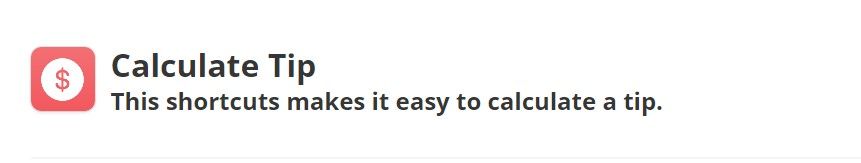
After adding it from Routine Hub and getting in our shortcuts library. Tap the play button at the top to see how it works. A pop-up window will appear asking "What is the bill amount?", so enter it and tap "Done". Next, select from 12%, 15%, 18% or 20% in the next pop-up window to see your tip amount, as well as the new total amount. Tap "OK" to finish.
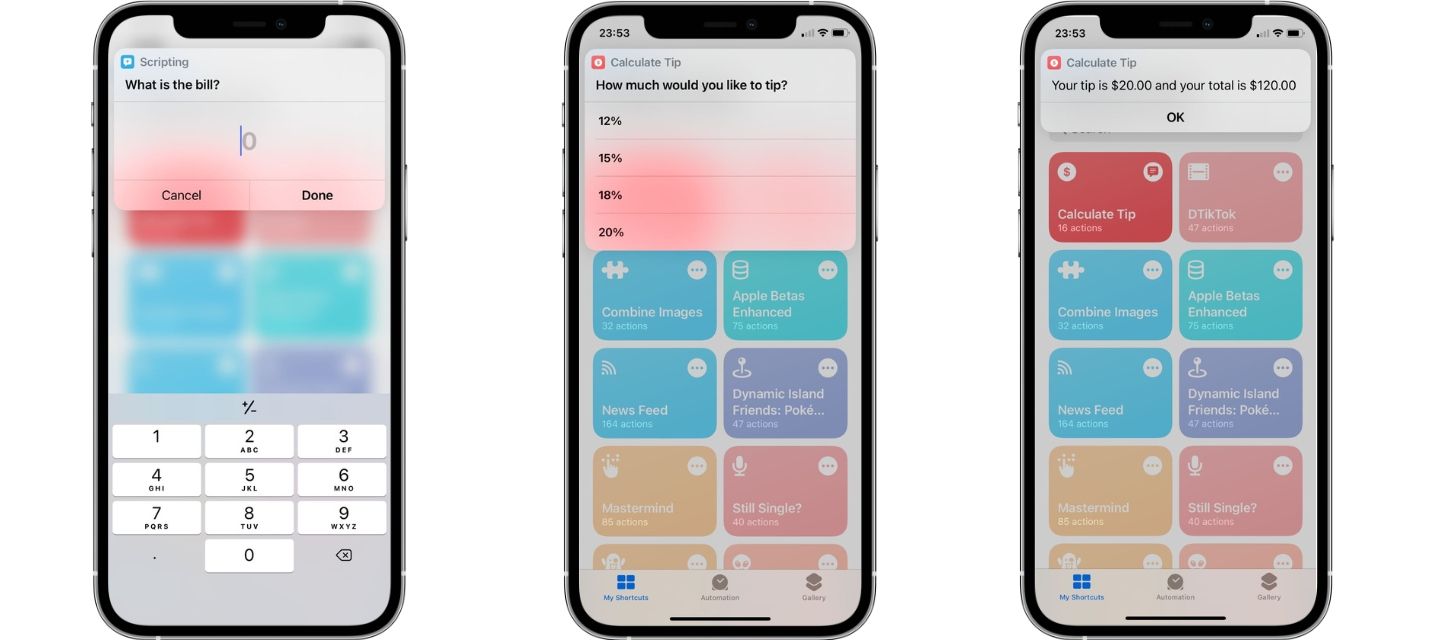
When it's all good, tap the "Done" label at the top and exit the Shortcuts app.
Add Calculate Tip to your widgets
Simply swipe right from the first page of the home screen, lock screen or notifications window, then tap "Edit" at the bottom of today's view page. Tap the "+" icon , then search for Shortcuts, select Calculate Tip, drag the new widget to place it where you want it, and then tap "Done".

Calculate tips faster from the lock screen.
Now, whenever you need to calculate the tip on a bill quickly, swipe right from the lock screen and tap "Calculate Tip" in the shortcuts widget, then enter the total amount of the bill and tap "Done". Finally, select the tip percentage you want to apply, and Calculate Tip will show you the total tip amount, as well as the new total bill amount with the tip included.
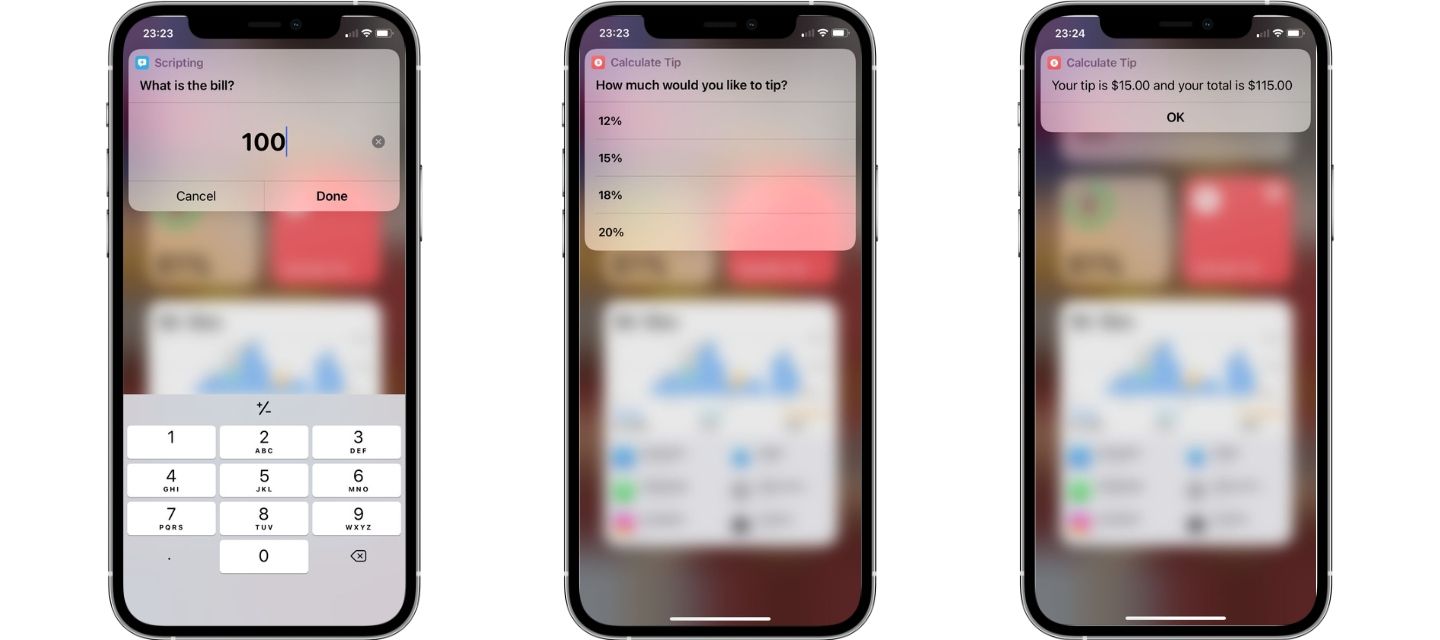
You can also add this shortcut on the home screen to this shortcut or from Siri.