How to sign a shortcut made in Cherri to test and share it on iOS

Previously, we write about Cherri, a really useful development environment for shortcuts and an alternative to the block development mode.
Note: Before starting, please note that the tool for signing shortcuts is still in beta. Remember, you can leave your feedback on our Discord.
For many who started developing with Cherri, a detail has arisen when trying to test the .shortcut file generated when compiling Cherri code, as it needs to be signed to be added to the iPhone's shortcut library.
That's why today we're providing a very useful tool with which you can sign Cherri's .shortcut files, add them to your Shortcuts library, and even share them with the Routinehub community easily.
To make it easier to explain, we've prepared a tutorial on how to sign your shortcuts created in Cherri. So, without further ado, let's get started:
Signing Your Cherri Shortcuts
Step 1: Compile your Cherri code to generate the .shortcut file.
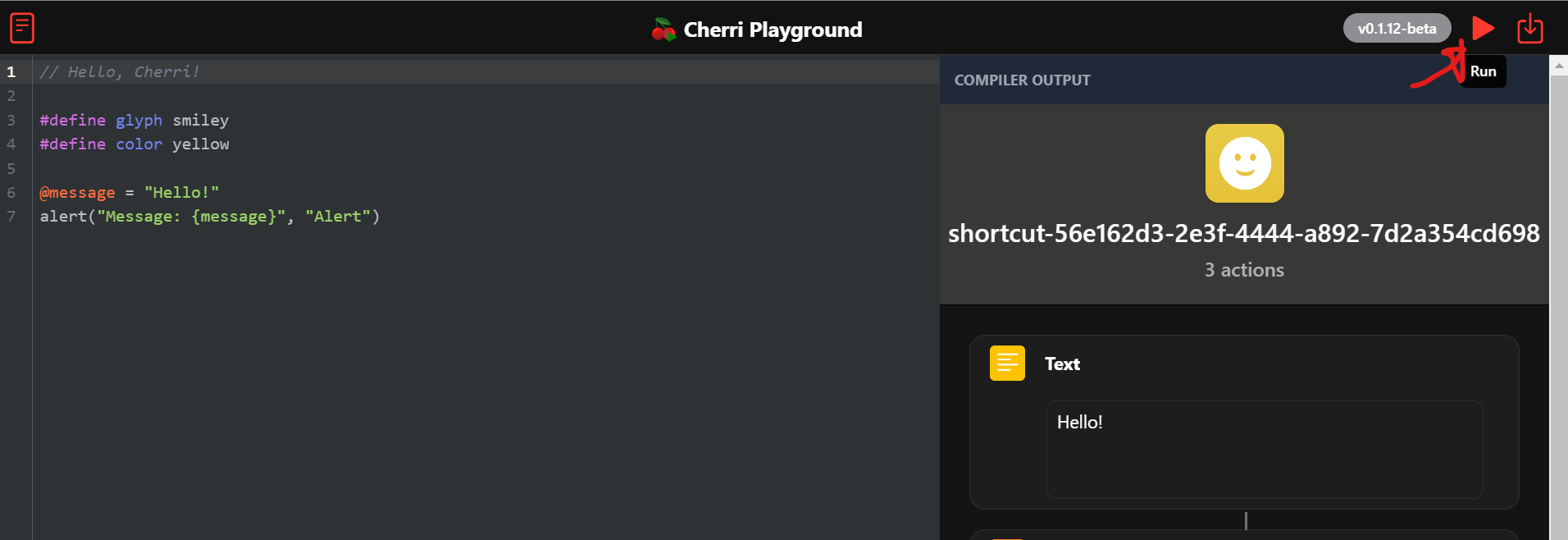
Step 2: Download the Cherri .shortcut files
Step 3: Open the signing tool on your browser.
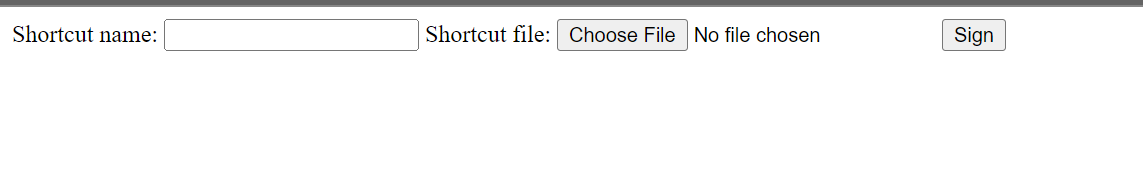
Step 4: Write a name for the output file and select the Cherri .shortcut file you want to sign.
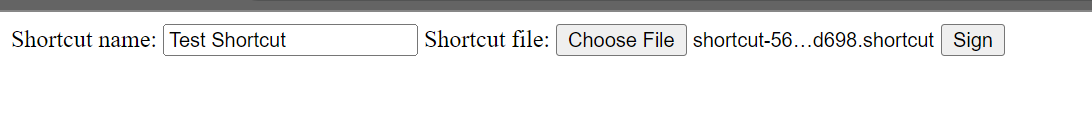
Step 5: Once you have uploaded the file and named it, click on the button: "Sign".
Step 6: After the signing process is complete, the signed .shortcut file will be generated and downloaded.
Step 7: Transfer the signed .shortcut file to your iPhone using AirDrop, email, or iCloud. For this examole i use iCloud.
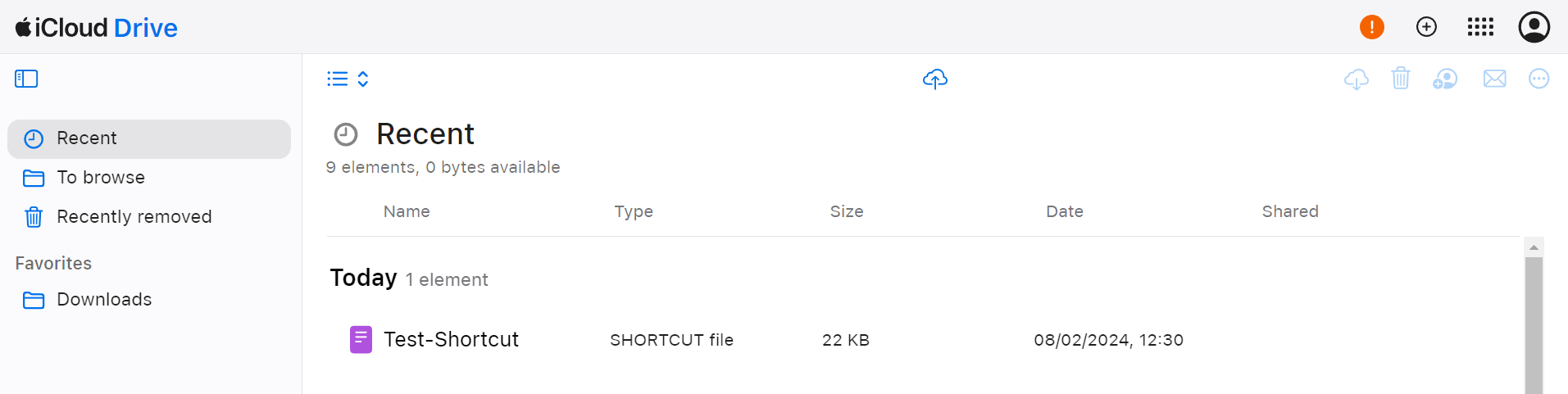
Step 8: On your iPhone, open files and open the .shortcut file recently uploaded to files. And the magic is done!, if at this point it lets you add the shortcut created in Cherri to your library then everything has gone well.
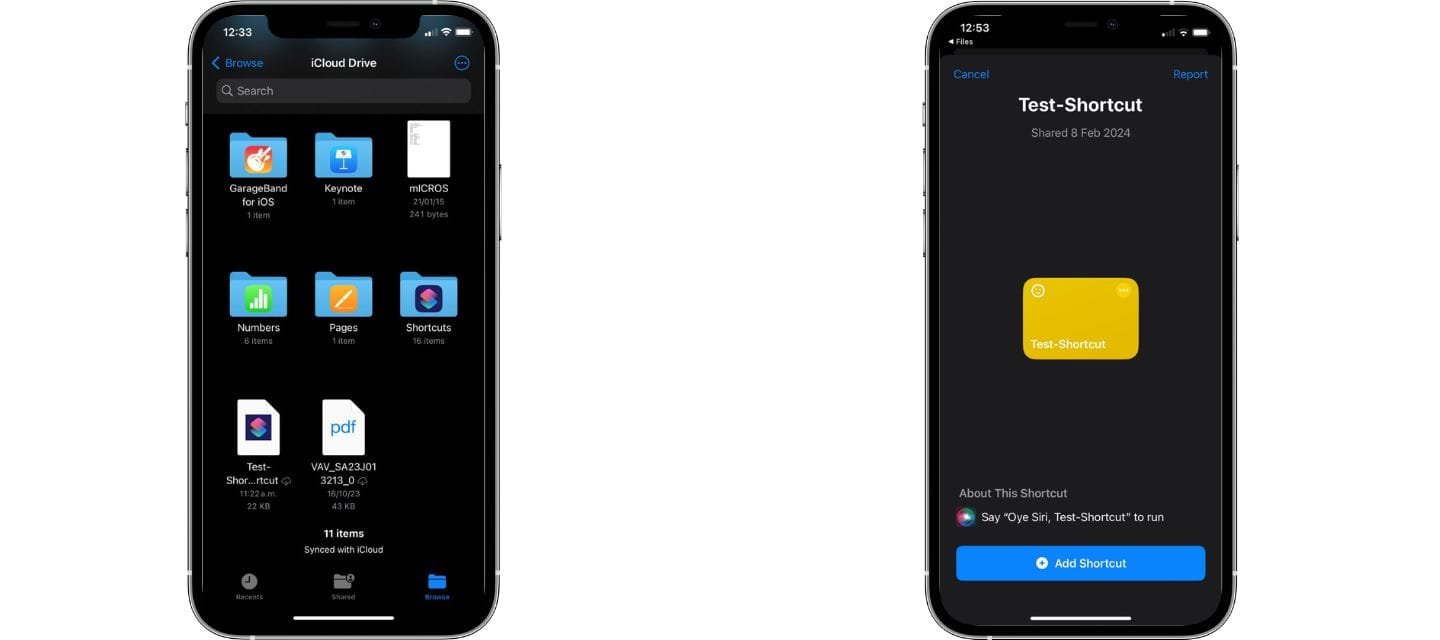
Step 9: Tap the "Add Shortcut" button to add the new shortcut.
Step 10: Your signed Cherri shortcut will now appear in the Shortcuts library and can be executed like any other shortcut and also get the iCloud link to share it with the community.
That's it! You've successfully signed and added your Cherri shortcut to your Shortcuts library. Now you can enjoy its functionality without any limitations.