A comprehensive overview for the “Compressor - video converter for mov, mp4, webm and mkv" Shortcut.
"Optimize Your Video Conversions with the ffmpeg Compressor Shortcut"
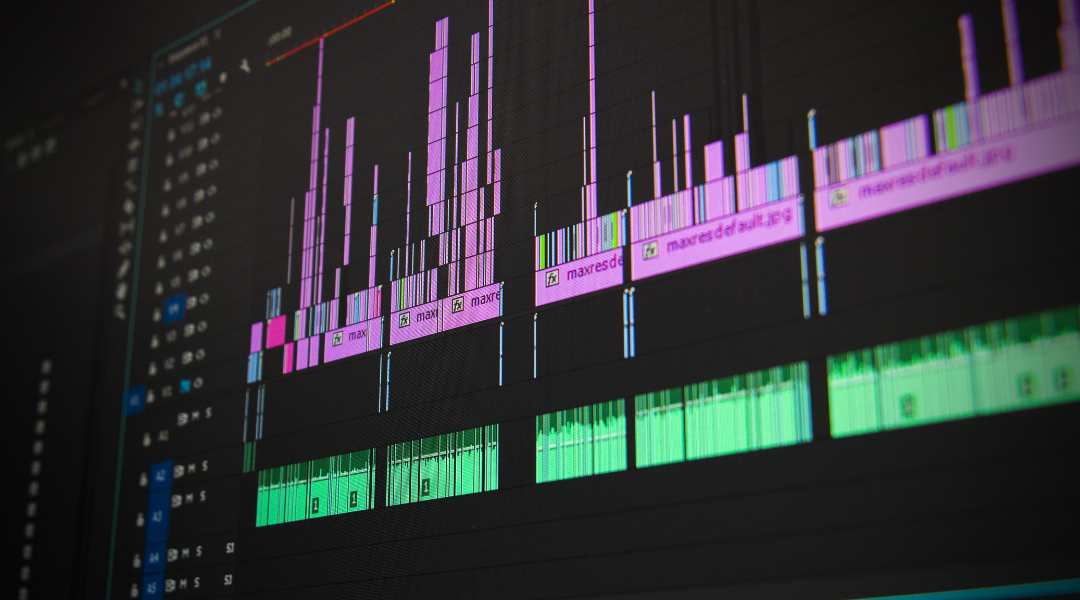
If you're looking for a way to compress your video files and optimize them for various devices and platforms, the ffmpeg Compressor Shortcut is the perfect solution. This powerful shortcut, which is available to download on RoutineHub.co, is an interface for ffmpeg video conversions that can help you dramatically reduce file size and convert between different file formats.
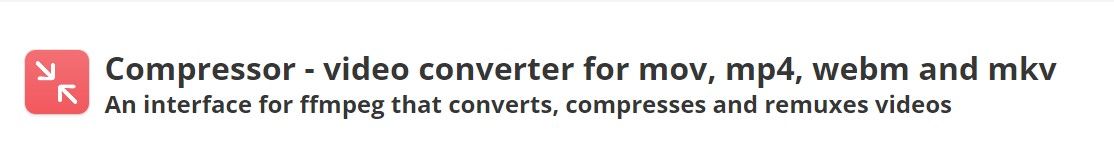
The ffmpeg Compressor Shortcut is easy to use. Simply run the shortcut directly or from the share sheet, choose your video options, and start the job. The shortcut features several powerful options, including the ability to convert between MOV, MP4, MKV, and WEBM files, as well as the ability to adjust video width, height, format, codec, bit rate, and fps. Additionally, the shortcut also has an audio options: codec, bit rate, and sample rate.
One of the most powerful features of the ffmpeg Compressor Shortcut is its ability to preserve HDR and GPS location metadata, if possible. Additionally, the shortcut also support for video shot in Cinematic format. And for remuxing MKV files to MP4, it is super fast.
To use the ffmpeg Compressor Shortcut, you'll need the a-Shell mini app, a video to be converted, and a little knowledge about video encoding. The shortcut requires permissions to use the a-Shell mini app, access files and folders, run Shortcuts, and access Photos. Because it is an interface for ffmpeg, it may interact with a-Shell mini nearly 30 distinct times, which means you can expect 20+ prompts for permissions the first time you use this shortcut.
The shortcut also has several advanced options, such as the ability to edit the ffmpeg command before it is executed, and add filters and make other changes. And for those who have troubles during the use, there are several troubleshootings options provided in the instruction.
Overall, the ffmpeg Compressor Shortcut is a powerful tool that can help you optimize your video conversions and reduce file size. Whether you're looking to compress your video files for storage or optimize them for different devices and platforms, this shortcut is the perfect solution. So, it is available for download on RoutineHub.co.