Google Gemini AI API: Start The Conversation With More Than 30 Requests

A new and exciting shortcut has recently been added by @mvan231: "Google Gemini AI API". This shortcut allows you to interact with the Google Gemini API conversationally, opening up a world of possibilities.
Beyond one request
With this shortcut, you are not limited to running a single query. You can maintain a fluid conversation with the Google Gemini API, making up to 30 requests by default in a single interaction.
Getting Started with Google Gemini AI API
Getting started with this shortcut is very simple. Just add it to your shortcuts library from Routinehub. Once added, all you need to do is add your Google API key and you're ready to go.
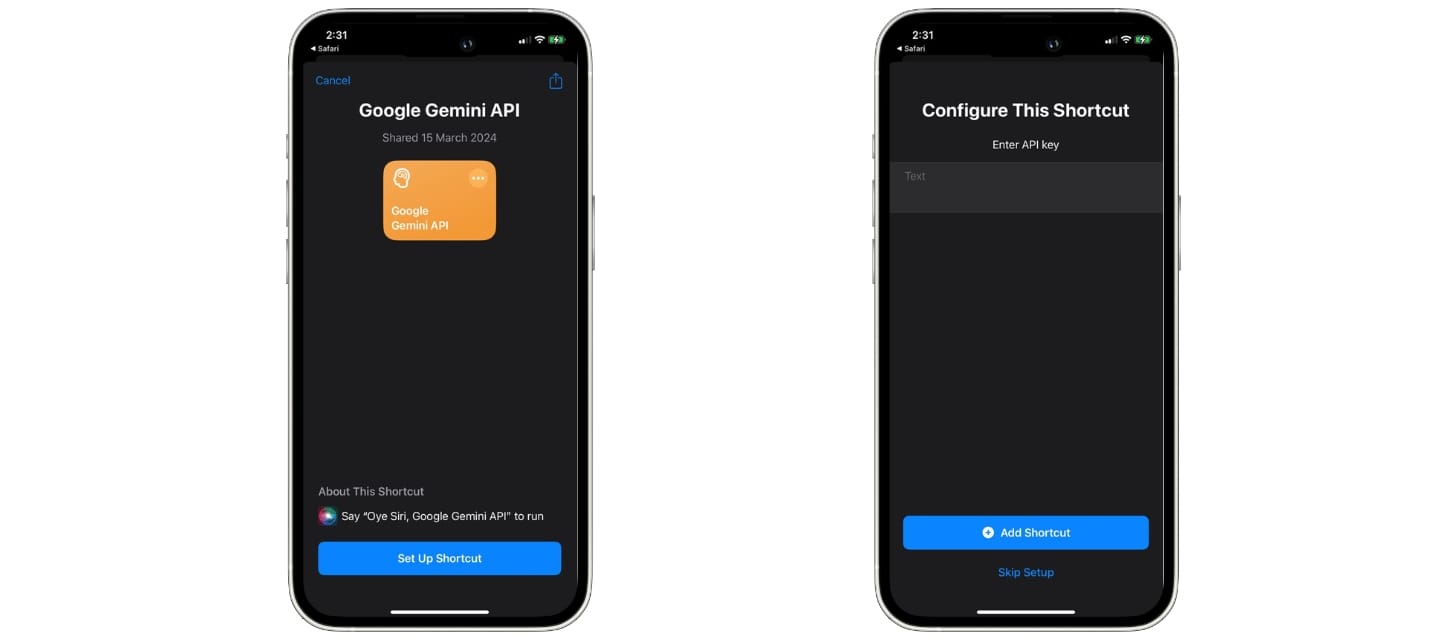
Explore at Your Own Pace
Need more information to complete a task? Does your creativity need a boost? With the ability to make multiple requests, you can delve deeper into any topic, get detailed answers, and explore ideas with complete freedom.
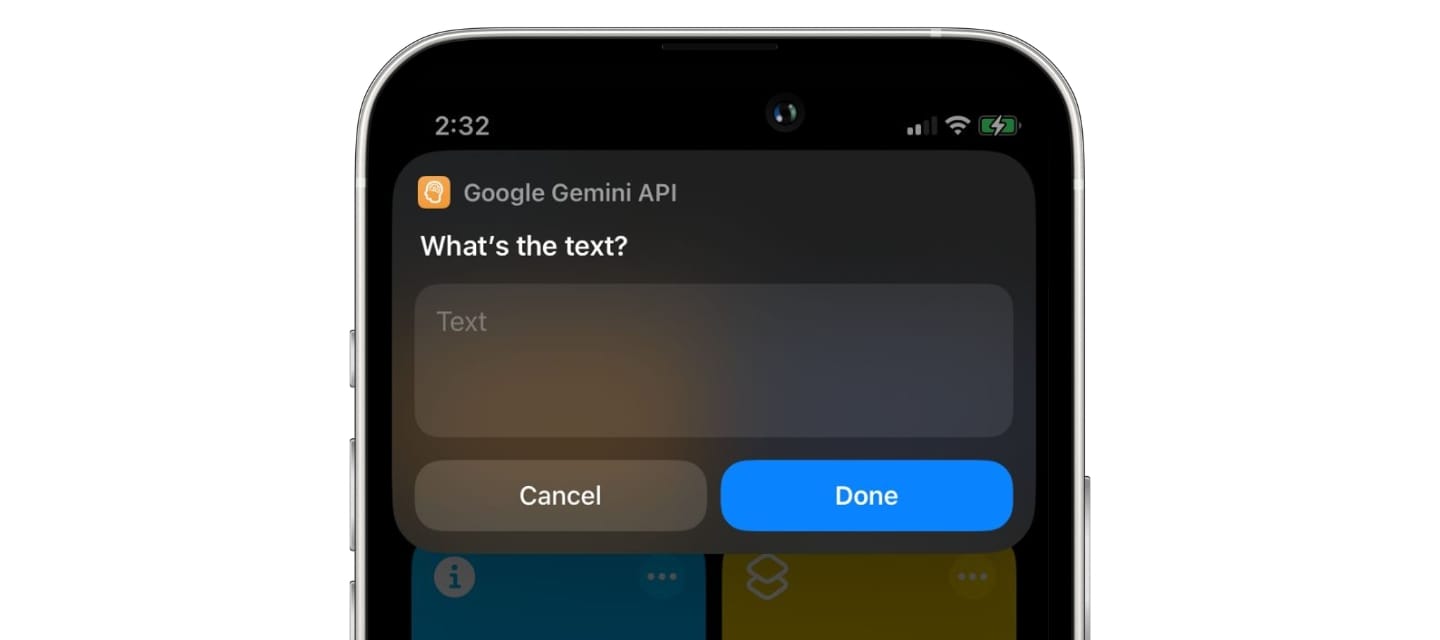
A Practical Example:
Imagine you are writing an article about a new scientific discovery. With "Google Gemini AI API", you can:
- Request basic information about the discovery: "What is X?"
- Ask for definitions of complex terms: "What does Y mean?"
- Explore different perspectives: "What are the possible applications of X?"
- Generate content ideas: "What kind of article can I write about X?"
In this scenario, the shortcut allows you to gather information, clarify doubts, and stimulate your creativity in a single workflow.
More Than a Shortcut, a Tool
"Google Gemini AI API" is not just a shortcut, it is a tool that allows you to make the most of the power of the Google Gemini API. With its conversational ability and the flexibility of multiple requests, this shortcut allows you to:
- Conduct more efficient research: Get accurate and relevant information quickly and easily.
- Boost your creativity: Explore ideas, generate original content, and find innovative solutions.
- Automate complex tasks: Create automated workflows that combine the Google Gemini API with other Shortcuts actions.
In Summary
"Google Gemini AI API" is a shortcut that redefines the way you interact with the Google Gemini API. Its conversational ability and the flexibility of multiple requests allow you to explore, learn, and create more efficiently, opening up a world of possibilities at your fingertips.
Unlimited Conversations: Expanding the Number of Requests
Did you want more? Don't worry, "Google Gemini AI API" allows you to extend the conversation with the Google Gemini API beyond the default 30 requests.
All you need to do is increase the number of "Repeat":
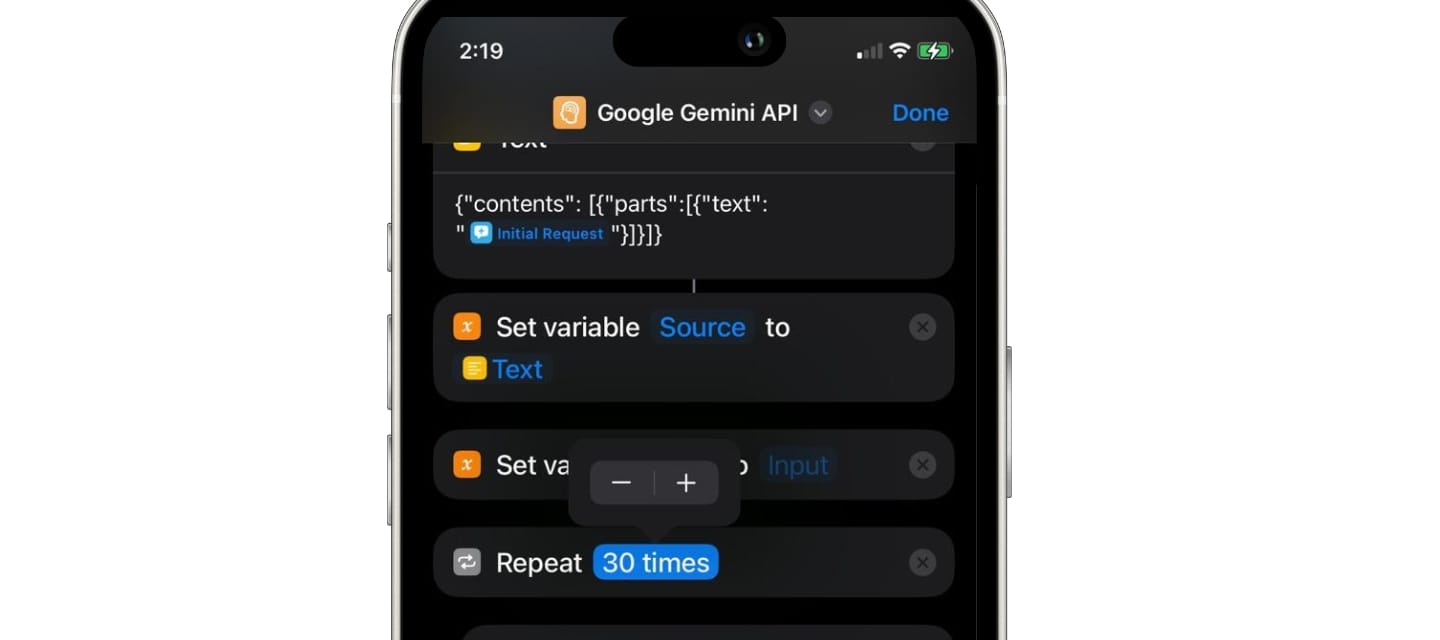
What are you waiting for? Add the shortcut to your library and start talking to the Google Gemini API in a more fluid and complex way today!
Additional Notes
The shortcut requires a Google API key, which also can be obtained from the Google Cloud Platform Console: https://console.cloud.google.com/