Video Tutorial: How To Start Using Shortcuts Assistant Pro
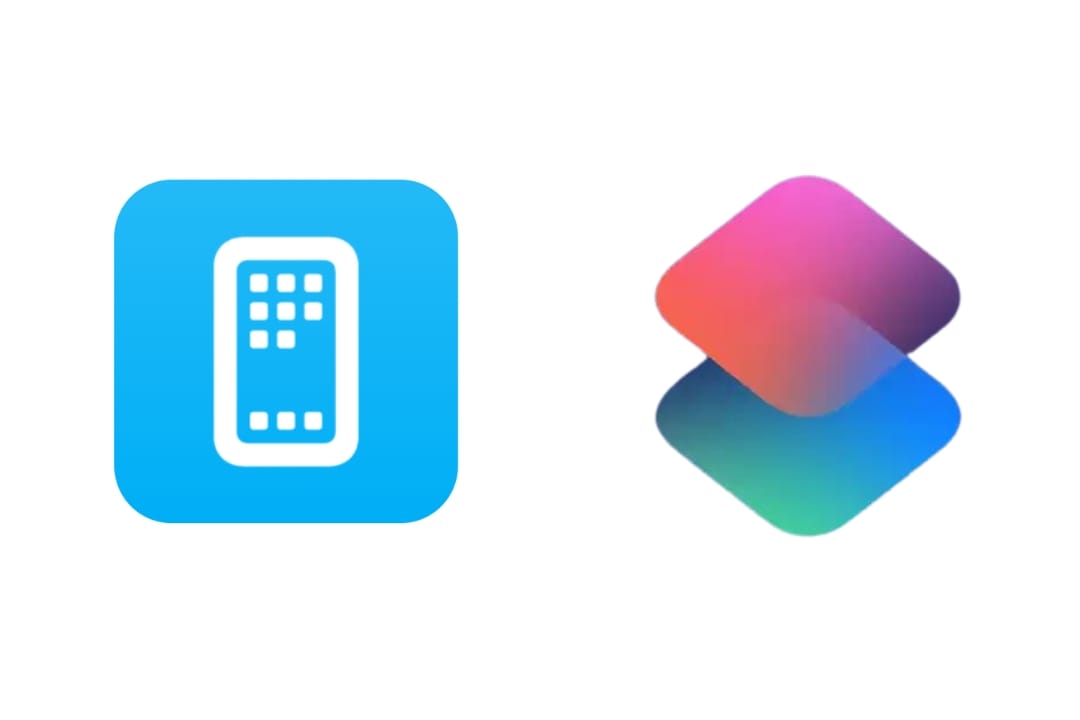
If you prefer learning through video tutorials, then this article is for you. We have published a video tutorial on Shortcuts Assistant Pro to showcase the initial steps to start using it in a straightforward manner. And let me tell you, it's an experience you don't want to miss!
In this incredible video tutorial, we delve into the fascinating world of task automation with Shortcuts Assistant Pro, developed by ProCreations. Would you like to have the ability to create your own shortcuts quickly and easily, even if you're not an expert in programming? Well, Shortcuts Assistant Pro makes it possible!
But here's the real gem of the video: it's the first time it's explained and narrated by @hollowayroberts! His clear and captivating style makes each step of the process even more special and easy to follow.
This video tutorial demonstrates the versatility of Shortcuts Assistant Pro in an easy-to-follow and understand format. From the prerequisites to installing the shortcut on your iOS device, each step is presented clearly and concisely.
And best of all: it guides you through the process of creating a new shortcut from scratch. From providing a simple description of what you want your shortcut to do to receiving step-by-step instructions from ProAI, this video tutorial takes you by the hand through the entire process.
So, if you're one of those enthusiasts who enjoys learning through video tutorials, this video tutorial is definitely for you! I assure you that you'll not only learn something new, but you'll also feel inspired to start creating your own shortcuts using Shortcuts Assistant Pro!
Start right now. Click the link and dive into the exciting world of Shortcuts Assistant Pro! And don't forget to leave your comments after watching the video. Your feedback is very valuable!