8 shortcut utilities for iPhone that will make your life easier

We bring you a small collection with 8 shortcuts, some automations that will help you simplify some types of actions. The iOS shortcuts can be very useful to do in a single press tasks that require performing several or using different applications, and anyone can create their own. What today's shortcuts have in common is that they are all perfect for your iPhone.
We are going to recommend 8, but there are hundreds of shortcuts for all tastes. Therefore, if you have installed or have created a shortcut that is especially useful to you, I invite you to share it with everyone else, so that together we can continue to grow this community.
Combine Images
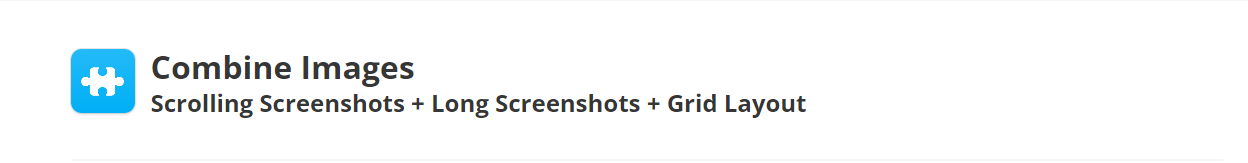
This is one of those shortcuts that come to replace applications that perform specific tasks. In this case, it is a shortcut that allows you to create a composition with combined images that you have taken or selected.
When you have selected the photos after executing this shortcut, the automation will ask you how you want to put them together. You can choose between a grid, horizontally or vertically. When you choose it, it will create a photo combining them all but separating them with a thin white line.
Date Calculator
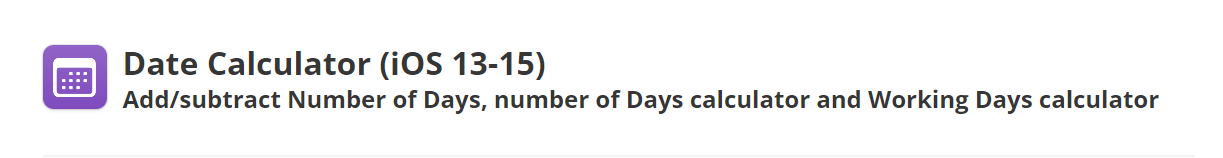
This is a small shortcut that can be used to calculate the number of days. What it proposes is to allow you to count how many days there are between two dates, working days and the days remaining to a certain date. This is something we usually calculate relatively quickly mentally or with a calendar, but the shortcut can help you a bit.
Directions To Next Event
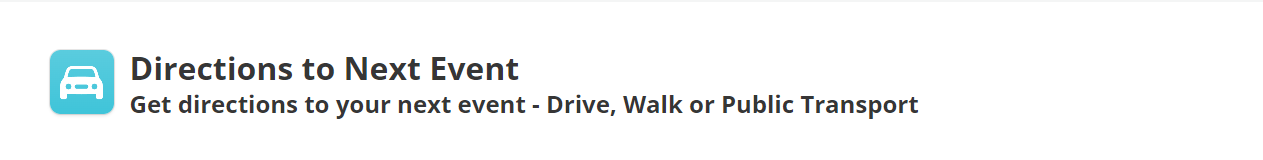
If you're a busy person who likes to organize all of your meetings and events through Apple's native apps, it's relatively simple to go looking at them on the calendar and look at the locations you've added to each of them to get from one to the next. However, this is something that is going to require you to do several things, something that if you are in a hurry or can't stop to look at your phone can be uncomfortable.
That's why this shortcut is intended to help you do it all faster. It does it by creating the place where you have the next event without having to manually open the calendar or your maps. Of course, you will have to remember to have everything well organized in your agenda.
Photos Deduper
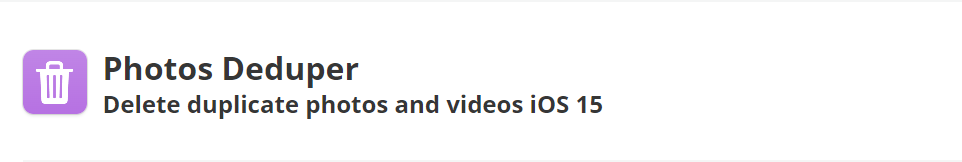
This is a shortcut that will help you delete duplicate photos on your iPhone, looking for a file that is twice on your device and allowing you to delete them. This will save you some time in locating these files, and if you have quite a few duplicate photos it can help you save some space.
One thing you need to know is that the shortcut will look for the photo file to be the same, so it works only for duplicate photos and not for photos that are similar. However, being able to do this with a shortcut is already a considerable advantage.
QR Code Maker
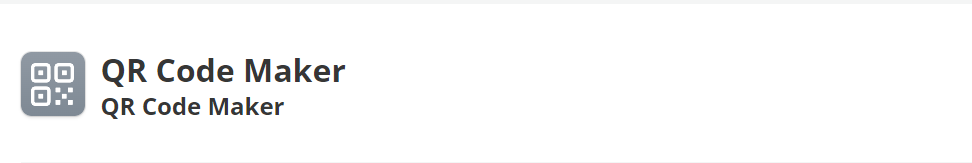
QR codes have gained a lot of popularity, and creating a QR code has become a recurring process. However, creating one requires a series of moves such as searching for a website or tool that is capable of doing it, and then navigating through its options, bypassing its advertising, and generating the code.
This shortcut allows you to create a QR code that displays the text you tell it to. When you launch it you will only have to write the text you want, which can perfectly be a web address, and when someone scans the code it will show that text.
Tiny URL
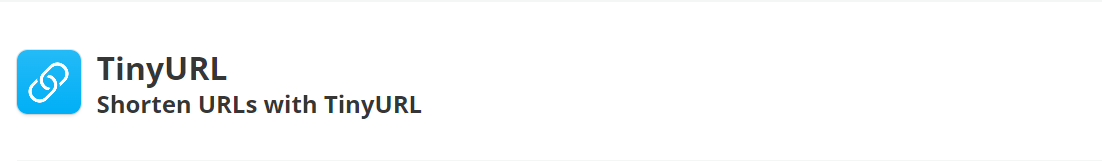
A small but useful shortcut. What it does is to create a shortened URL from another one you have. This way, if you want to share a web address through messaging or social networks, you will be able to do it without overwhelming with a gigantic and very long URL.
Video to GIF
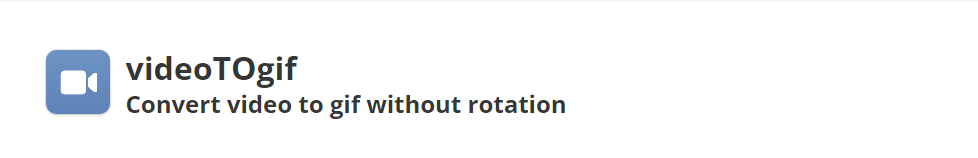
This is a complex shortcut but for a specific function, which allows you to convert your videos into GIFs, so that it is easier to share a specific moment in them. It will generate a GIF of just one second, so it won't weigh too much and it will be very manageable.
Inside, the shortcut is going to do a lot of things, like locating the videos in your camera roll and then cropping them to generate that GIF image. So, if you are a fan of this type of moving images and want to create them with your own videos or the ones you have downloaded to your reel, you will have a way to do it.
What Is My IP?
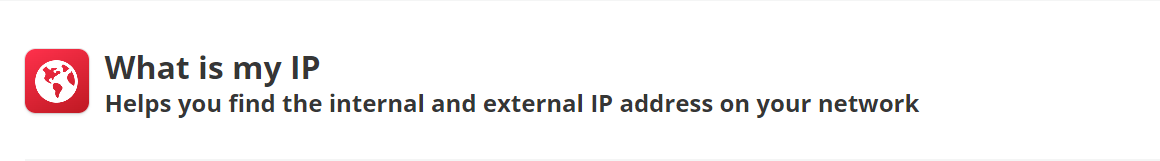
There are several methods by which you can find out what your IP is, although they all require a few steps. You can download an application to tell you, and you can also simply go to one of the websites that allow you to find out your IP address. These steps are more when you want to share your IP with someone or write it somewhere from your mobile, because you will have to get it, and then proceed to select it to copy it to the clipboard.
This shortcut is going to help you with this. It is very simple, what it will do is automatically copy your IP to the clipboard, so that once you have it there you can paste it in the conversation, web or application you want.