Back up your Routinehub shortcuts with this great shortcut
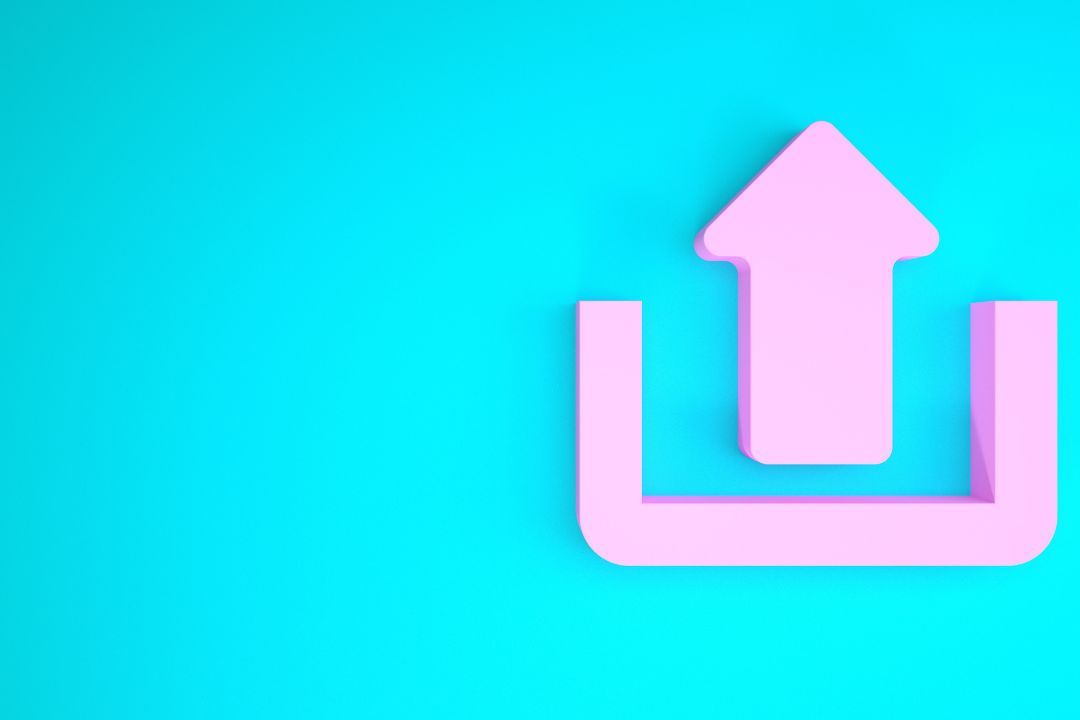
Routine Hub has been a bit shaky lately, and more than one may have feared losing their favorite or long-standing shortcuts, so thanks to a great community developer we can have some peace of mind in that regard.
RoutineHub Backup
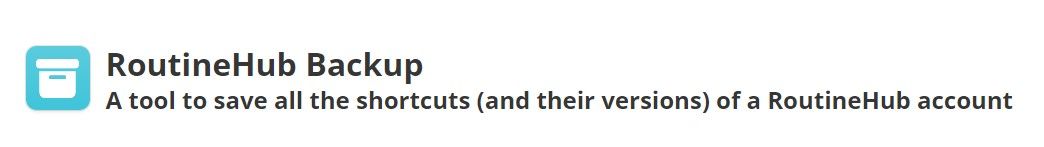
This shortcut was made by community developer @atnbueno, which is an easy-to-use tool that allows you to save the description and version history of all shortcuts of a RH user. And, optionally, you can also save the shortcuts they have marked as "favorites".
Saved pages include iCloud shortcuts, and are a simplified version of what you can see on the site. In fact, on macOS and Windows the pages should look almost identical to the site.
It can be used to backup your own shortcuts from your Routine Hub account, but it can be used for any account that exists in Routine Hub and backup shortcuts that are important to you, you can even backup all shortcuts, why not?
The shortcut asks 2-3 questions and then spends a few minutes (depending on the number of shortcuts and their versions) downloading pages and generating the files. Everything is downloaded to the iCloud Drive/Shortcuts/RoutineHub Backup/ path and is organized by user and shortcut name (favorites are in a subfolder of the user folder).
The only error checking the shortcut does is to check at the beginning that RoutineHub is online, and that the account exists and has no errors. Be careful when executing this shortcut several times on the same account, because the information obtained from home account is overwritten and the shortcut does not know if a backup of a shortcut has been made in a previous execution, it is not really noticeable, but in case a user deletes versions of his shortcut, these will no longer disappear at the next execution.