Highlighting one of the best multipurpose shortcuts

Apple Shortcuts is an impressive and powerful application, capable of even creating custom app icons, but creating and maintaining a collection of shortcuts takes time and effort. For it is cumbersome that with every iOS update to reconfigure your developed shortcuts.
It's better idea to use Routinehub to develop your shortcuts or to download them where thanks to the excellent work of the community, they are in charge of keeping them updated and creating a version history of each one. But it could even be tedious for some users to have a shortcut for specific functions and in the end fill your phone with hundreds of shortcuts that have a specific and simple function.
A quick solution to that problem are multipurpose shortcuts, which are basically a set of tools in 1, like a Swiss Army Knife, one of the most popular and still up to date is MyUtilities.
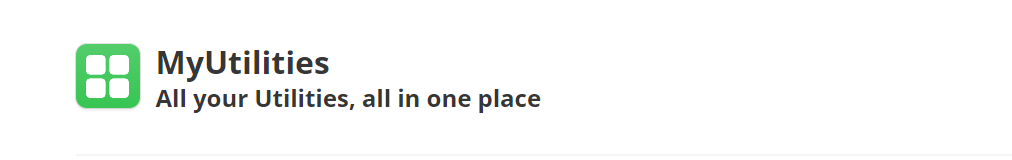
MyUtilities is a very complete shortcut that includes simple but useful tools that will help you on a daily basis.
Installing MyUtilities
To install MyUtilities, go to Routine Hub and download the shortcut there.
After adding MyUtilities to the shortcut application, it's time to configure it. Launch the shortcut and start the configuration. First, you will need to grant permissions to MyUtilities on your iPhone or iPad. You can also provide permissions each time you access certain functions.
Using MyUtilities
From here, the fun can begin. Hit MyUtilities in the shortcut application and you'll be presented with a menu of items to choose from. This may seem a bit overwhelming, so let's break down exactly what is offered in each submenu. Remember that when it comes to activating a shortcut, just click on it....
Daily
In this section you can check the weather forecast for the day, look up any address via the shortcut to maps, make a post to instagram and open your snapchat.
Control Center
It's like a control panel of your phone, from where you can adjust different parameters of your phone, how to share a file in Airdrop, disable the wireless connections of your iPhone, switch to dark mode easily, they work like real shortcuts.
Search
From this section you can do any kind of search and the shortcuts will search the internet according to your preferences, whether you want to browse in incognito mode or with certain settings.
Music Controls
From here you will be able to do basic actions to control your music, like skip a track, pause, play a song, etc. But you can also get detailed information of any song you choose on your iPhone or listen to, as it also integrates shazam as a search engine.
More Utilities
A whole set of tools just a tap away! From here you can make your own GIF's, hide photos from your gallery, scan QR codes with advanced functions, send messages by tons to your friends like a professional spammer, etc.
All in all, MyUtilities is a must download for Shortcuts users, both old and new. It's an impressive all-in-one repository for a wide variety of shortcuts, some of which you may already have, and some of which you might want.
Finally, don't forget that by clicking the three dots on the shortcut, you can add the utilities menu to your home screen for easy access.