Best shortcuts that take advantage of the new features on iOS 16

Although you can not yet officially mark the iOS version as iOS 16 in RoutineHub, the community developers are one step ahead and have already begun to update the versions of their developments to be compatible with the new version of iOS.
We know that it can be quite a challenge to make a shortcut compatible with the new iOS versions because many things change, in some cases it is just adjusting certain parameters or enabling certain permissions, in other cases, it is more complex or some functions are no longer allowed.
That is why we have decided to make a compilation of the best shortcuts that make use of the new features of iOS 16 to date, maybe more will come in the future, but as of today, these are the ones that make use of the new iOS 16 features.
Instant Alpha Selfie
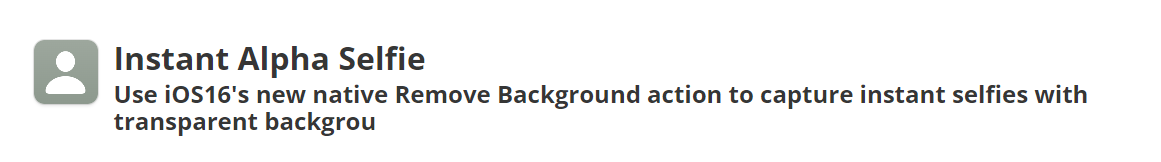
An extremely rudimentary iOS16-only shortcut that utilizes the update's new Remove Background from Image action to automatically convert image data behind the (perceived) subject in a selfie captured within the shortcut by default to transparency . It then ensures said image will retain said transparency with a Convert Image action before saving the (copied) background-less output to an iCloud Photos folder specified at install.
Also specified at install: whether or not you'd like the Take Photo action to show a camera preview window (so that you can take the photo as you would normally) or not (the action will automatically capture an image.)
Tab Group ⇨ Apple Note
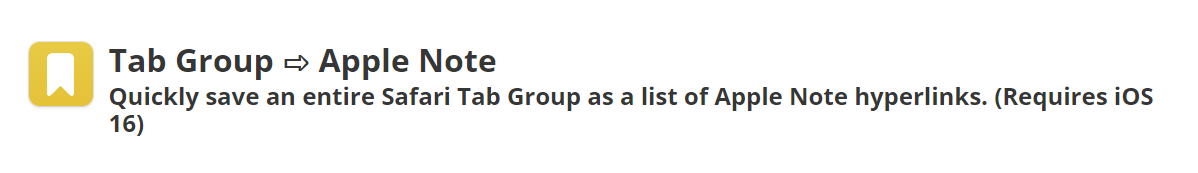
Thanks to iOS16's addition of Rich Text support to the Create Note and Append to Note Apple Notes actions, it's much much easier to use the native service to store lists of hyperlinks for Tab Groups in Safari via the Copy Links button found in the Tab Groups view.
Safari Bookmarks Export
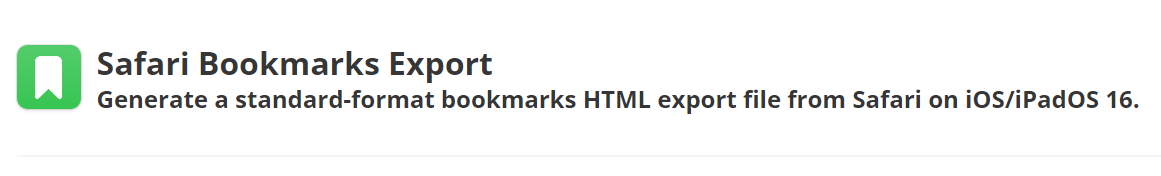
Generate a standard-format bookmarks HTML export file from Safari on iOS/iPadOS 16.
This shortcut endeavors to use iOS16/iPadOS16's new Find Bookmarks action to generate an export file of all one's current Safari bookmarks that can be imported freely into desktop browsers. (Tested on Chrome, Edge, and Opera.)