Best shortcuts to combine photos on iPhone

We all know it’s hard to pick just one photo from your impressive photo library! Whether you’re creating a collage for friends or just want to combine multiple images into one, use these easy-to-use shortcuts to save time and get your masterpiece done quickly. Read on for the best shortcuts to combine photos on your iPhone for maximum fun and minimal fuss!
Combine Images

Combining photos is a great way to create beautiful and unique images. With this iOS shortcut, you can easily combine multiple photos into one. Whether you are creating a scrolling screenshot, a long screenshot, or a grid of photos, this shortcut can help you get the job done quickly and efficiently. You can also use it to add text or other elements to your image to make it even more eye-catching. With this simple shortcut, combining photos has never been easier!
Photo Collage MT
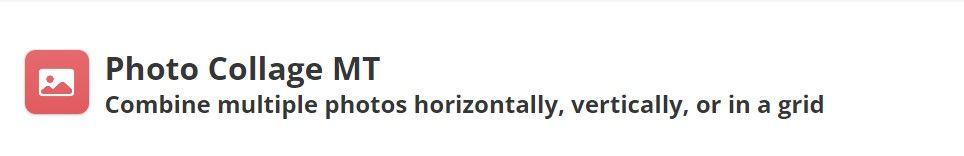
Combining multiple photos into one is a great way to tell stories and capture memories. With this shortcut, you can easily combine photos horizontally, vertically, or in a grid. This shortcut allows you to combine up to 4 photos in a grid layout, but it is also possible to combine more than 4 photos in other layouts. With this shortcut, you can quickly and easily create stunning visuals that will make your content stand out.