Know The Charge Time Of Your Device With This Apple Shortcut
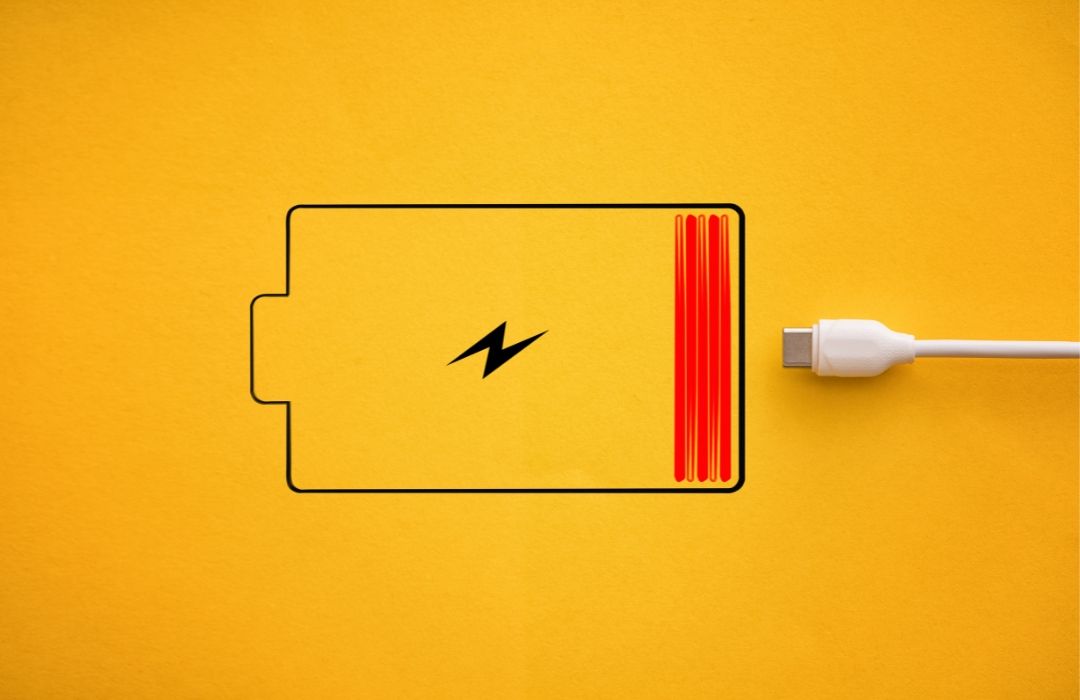
Charging Time: The Tool To Find Out How Long It Takes To Charge Your iPhone
If you're like most people, you probably spend much of your day with your iPhone in your hand. Whether it's checking your social networks, sending text messages, making calls or working on projects, the cell phone has become an essential part of our lives. However, in order for your device to function properly, it's important to keep it charged.
But have you ever wondered how much time your iPhone has left to fully charge?
Fortunately, there is a tool that can help you find out: Charging Time.
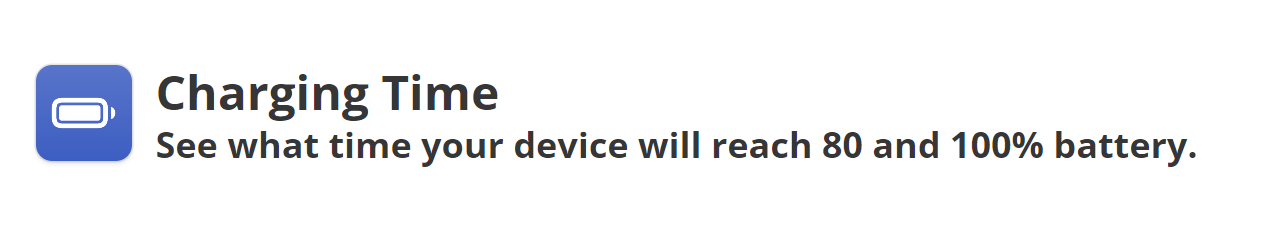
Charging Time is an iOS shortcut available on RoutineHub that lets you know how much time is left before your iPhone is fully charged. This shortcut is very easy to use and does not require any technical knowledge. In this article, we will show you how to use Charging Time to make the most of your charging time.
But before we get into the details of how to use Charging Time, it's important to understand why it's important to keep your iPhone charged.
Why is it important to keep your iPhone charged?
Keeping your iPhone charged is essential to ensure that it works properly and is always available when you need it. When your iPhone's battery is low, your phone is more likely to crash or shut down unexpectedly, which can be frustrating and cause problems if you're performing an important task.
In addition, keeping your iPhone charged also helps prolong battery life. If your iPhone's battery is frequently completely discharged, this can affect its ability to hold a charge in the long run. It's important to remember that your iPhone's battery has a limited lifespan, and you will eventually need to replace it. However, by keeping your iPhone charged, you can delay the need to replace the battery for longer.
What is Charging Time and how does it work?
Charging Time is an iOS shortcut that lets you know how much time your iPhone has left to fully charge. This shortcut uses a mathematical formula to calculate the remaining charging time based on the amount of power already in your iPhone's battery and the current charging speed.
To use Charging Time, you must first download it to your iPhone from RoutineHub. Once downloaded, you will be able to access the shortcut from the Shortcuts application on your iPhone.
To properly configure Charging Time, here are the instructions from its developer:
- Please before starting, you must do the same steps as this video:
- Doing this, start charging your device with a battery level lower than 65%, try to charge it up to 100% without disconnecting
- While more times you charge your device, the prediction will be better.
- You can execute the shortcut 2 times in less than 15 seconds and you will have more options
How to use Charging Time effectively?
To make the most of your charging time, it is important to use Charging Time effectively. Here are some tips on how to do it:
- Use a suitable charger: The charging speed of your iPhone will depend on the charger you use. If you want to charge your iPhone quickly, use a good quality charger.
- Disconnect your iPhone when it is fully charged: Once your iPhone is fully charged, it is important to disconnect it from the charger. Leaving your iPhone connected to the charger for too long can affect battery life.
- Do not use your iPhone while charging: If you use your iPhone while it is charging, it may take longer to fully charge. Also, using your iPhone while charging can generate heat, which can affect battery life.
Final Thoughts
Charging Time is a very useful tool that lets you know how much time is left before your iPhone is fully charged. Using this tool effectively can help you make the most of your charging time and prolong the life of your iPhone's battery. Remember to use a proper charger, avoid charging the battery to 100%, charge your iPhone overnight, unplug your iPhone when it is fully charged and do not use your iPhone while it is charging. With these tips, you can make sure your iPhone is always ready when you need it.