With this apple shortcut converting currencies will be the easiest task in the world.

It is becoming increasingly common to conduct financial transactions in different currencies. From foreign travel to online shopping, the need to convert currencies is a common task. Fortunately, there are tools like Currency Converter, an iOS shortcut available on RoutineHub that allows you to convert currencies based on the current exchange rate.
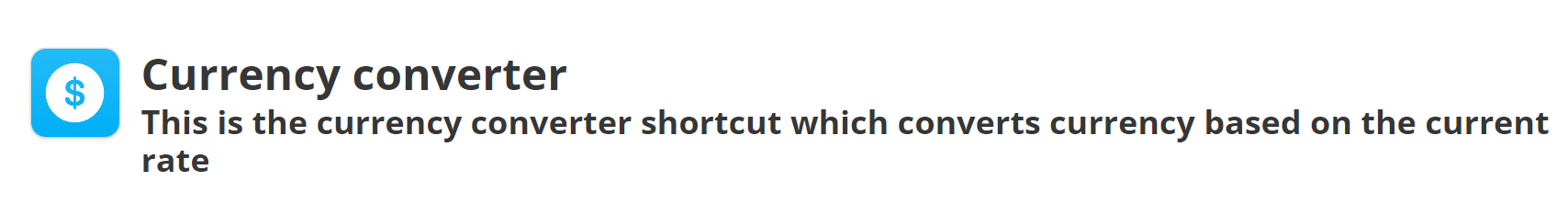
In this article, we will explore in detail how Currency Converter works and how it uses a free API to perform currency conversion. We will also discuss the main features of this shortcut and how it can be useful for people who need to perform currency conversions frequently.
What is Currency Converter?
Currency Converter is an iOS shortcut available on RoutineHub that allows you to convert currencies using current exchange rates. With this shortcut, users can select the source currency and the target currency, and enter the amount they want to convert. The shortcut uses a free API to obtain the exchange rates and perform the conversion.
Currency conversion is a common task for many people, especially those who travel frequently or conduct financial transactions in different countries. Currency Converter is a useful tool that simplifies this process and provides accurate and up-to-date results.
How does Currency Converter work?
To use Currency Converter, users must have an iOS device and download the RoutineHub shortcut. Once installed, the shortcut can be found in the shortcut library and can be added to the home screen for easy access.
To perform a currency conversion, users must open the shortcut and select the source currency and target currency from the drop-down list. The default currencies include USD, INR, EUR and PLN. If a different currency is desired to be converted, the symbol can be added after choosing others in the list.
Then, users must enter the amount they wish to convert and press the "Convert" button. The shortcut uses a free API to get the current exchange rates and performs the conversion based on these exchange rates. The result of the conversion is displayed in the selected target currency.
Currency Converter main features
Currency Converter has several features that make it a useful and convenient tool for those who need to perform currency conversions frequently. Some of the most prominent features include:
Siri integration: Currency Converter can be integrated with Siri, which means that users can activate the shortcut and perform the conversion using only their voice. This is especially useful for those who need to perform currency conversions while on the go or have their hands full.
Automatic exchange rate update: The shortcut uses a free API to get current exchange rates, which means that users will always get accurate and up-to-date results. This is important as exchange rates are constantly changing and can have a significant impact on the conversion result.
Easy to use: Currency Converter is easy to use and is designed to be accessible to people of all ages and abilities. The interface is simple and easy to understand, making currency conversion a quick and hassle-free task.
Multi-currency support: Currency Converter supports multiple currencies, including USD, INR, EUR and PLN by default. In addition, users can add any other currency they want by entering its symbol. This means users can convert any combination of currencies, making it very versatile.
Customization: Being a shortcut, users can make changes to the shortcut structure, how to change the API and some functions to make them fully customizable. Even the Toolbox API can be used for more complex functions.
Free: Currency Converter is completely free, which means that users do not have to pay to download or use the shortcut.