Create a Website without Coding: Discover Webgen

Have you ever wanted to create a website but felt overwhelmed by the complexity of coding? What if you could build a website just by describing it in simple language? That’s exactly what Webgen offers—an effortless way to transform your ideas into functional websites without write a single line of code. Powered by ChatGPT, this shortcut is designed to take your words and generate a website in seconds.
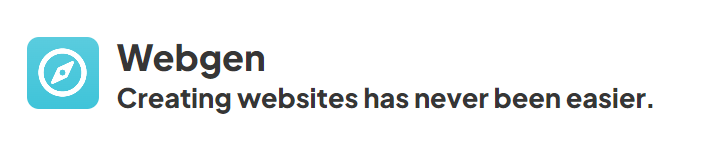
What is Webgen?
Webgen is a shortcut developed by @Mincofficial that allows anyone to create websites by simply describing what they want in plain English. Once you provide a description, Webgen uses ChatGPT to generate a working website based on your input.
Webgen creates a website and lets you easily edit it with simple commands. When you’re ready, you can download the code and publish your site on your own domain or on platforms like Netlify or Glitch.
Key Features:
- Instant website creation: Just describe what you envision, and Webgen will generate a fully functional website. No need to learn HTML, CSS, or JavaScript.
- Simple editing: Want to tweak the design or add new content? With Webgen, you can make changes simply by describing what you want to adjust. The site will be updated instantly based on your instructions.
- Exportable code: Once your website is ready, you can download the code and use it on your preferred web host. Webgen is compatible with popular platforms such as Netlify and Glitch, making it easy to share your website with the world.
- Works offline: Your websites are saved in iCloud, ensuring that you can access them anytime—even when you’re not connected to the internet.
Real-World Applications:
Here are some ideas on how you can use Webgen to bring your website ideas to life:
- Create an event landing page: Hosting an event? Webgen can help you create a sleek, professional landing page to share details about your event, such as time, location, and registration options.
- Develop a school project website: With Webgen, you can quickly build a website that showcases your research, project findings, and interactive elements—perfect for a history presentation or a science project.
- Set up a portfolio: Looking for a quick way to showcase your work? Describe your ideal portfolio website, and Webgen will create it for you—ready to be shared with potential clients or employers.
How to Get Started:
Install ChatGPT: Since Webgen relies on ChatGPT to generate websites, you’ll need to have the app installed on your device.
Open Webgen: Once added, open Webgen, and it will show you a menu of options to help you get started. Now we choose Generate website.
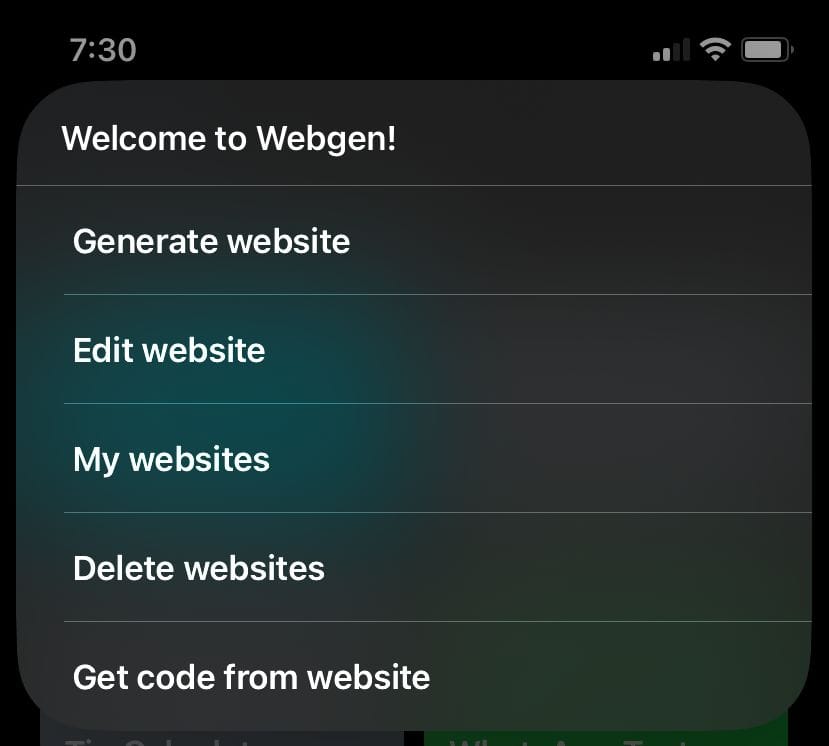
Describe your website: Write a description of the site you want to create, whether it's a simple landing page or a more complex project.
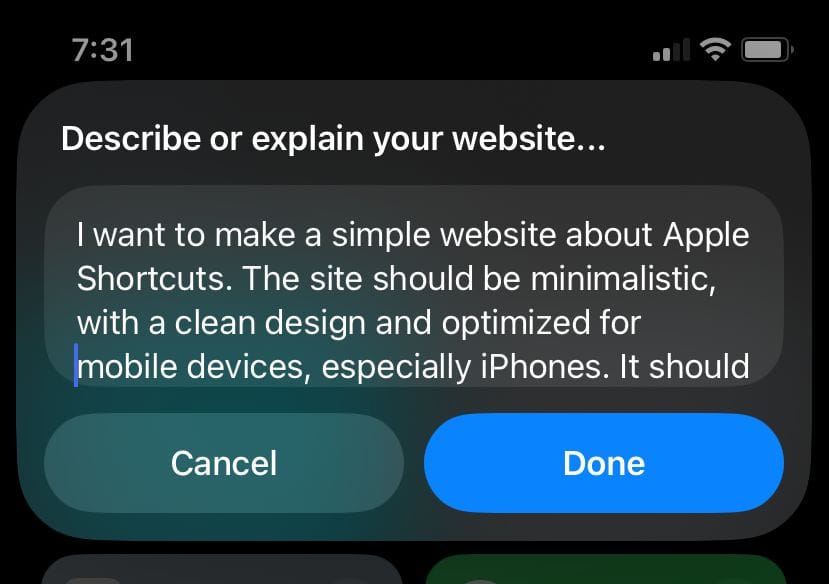
Enter a website name: Here you can enter your domain name or assign a domain to use locally. In the image, I used a sample domain.
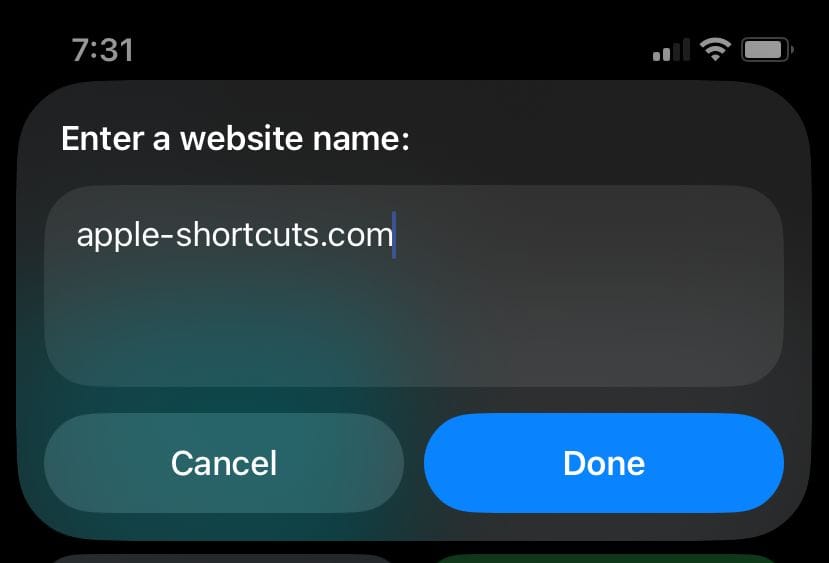
View the created website: Once our website is created, it will be stored in our local documents. To view it, we go to the My Websites option and choose the site we just created.
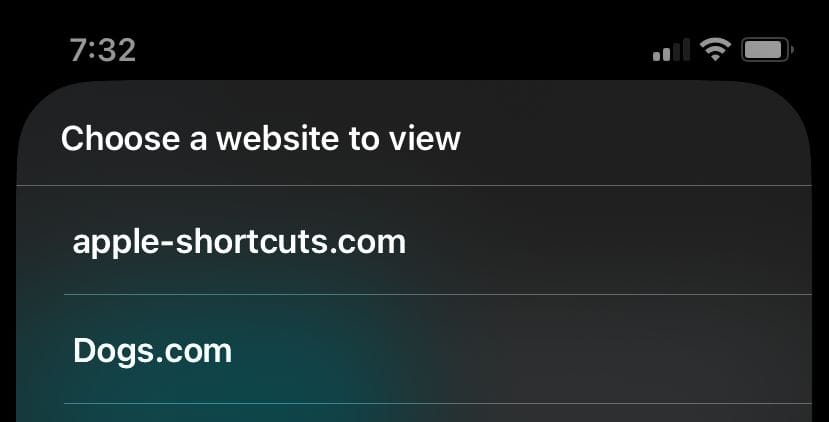
Visualize your project: Webgen will open your website directly in Safari. Your site will be created based on the description you provided; the more details, the better. I created at least 10 sites, and Webgen works very well.
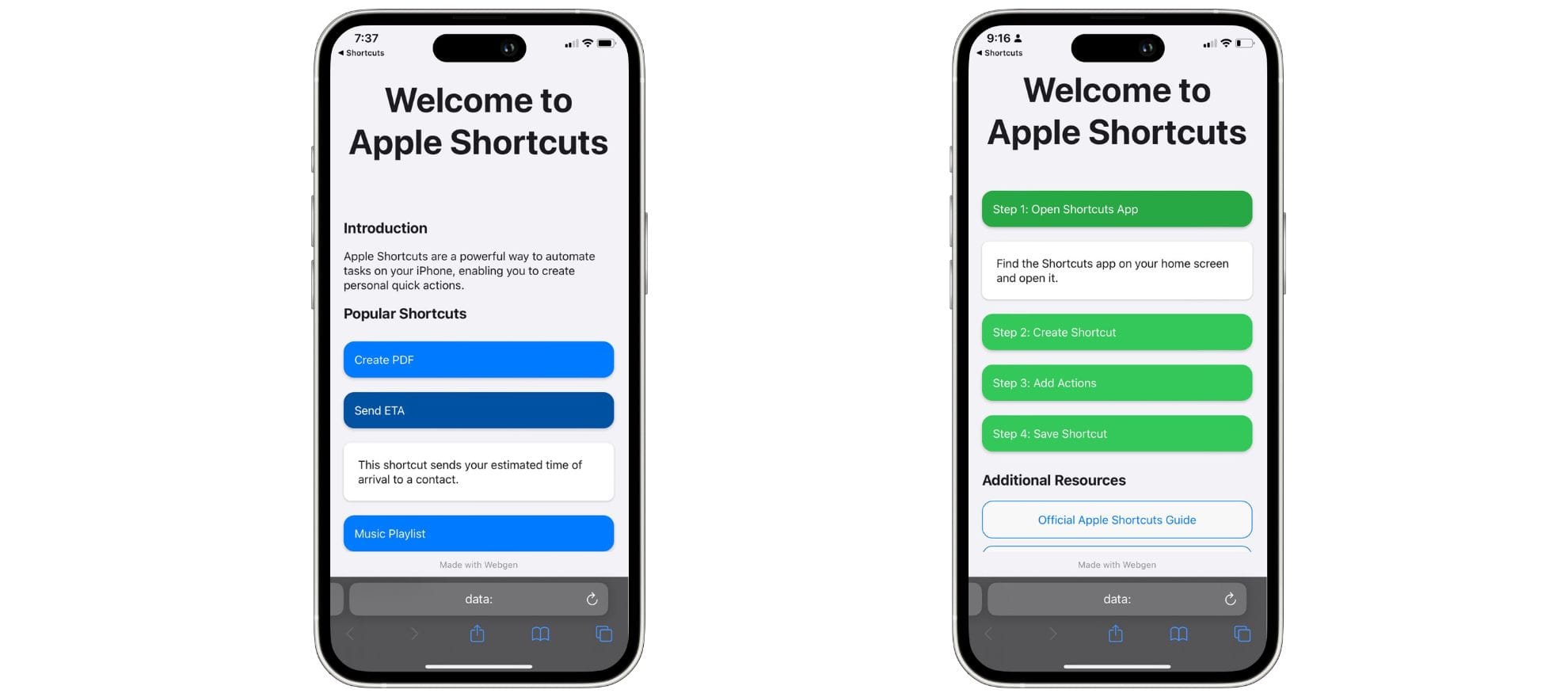
Edit, refine, and publish: Once your site is created, you can make edits with simple commands and download the code to publish your website wherever you choose.
Final thoughts
Webgen is a useful tool for those who need to create a site quickly. Even for those who are learning to develop, this tool can be used to create websites and then analyze the code. The shortcut is currently in beta, so we hope it will continue adding new features.