Extract audio from any video with an iPhone Shortcut
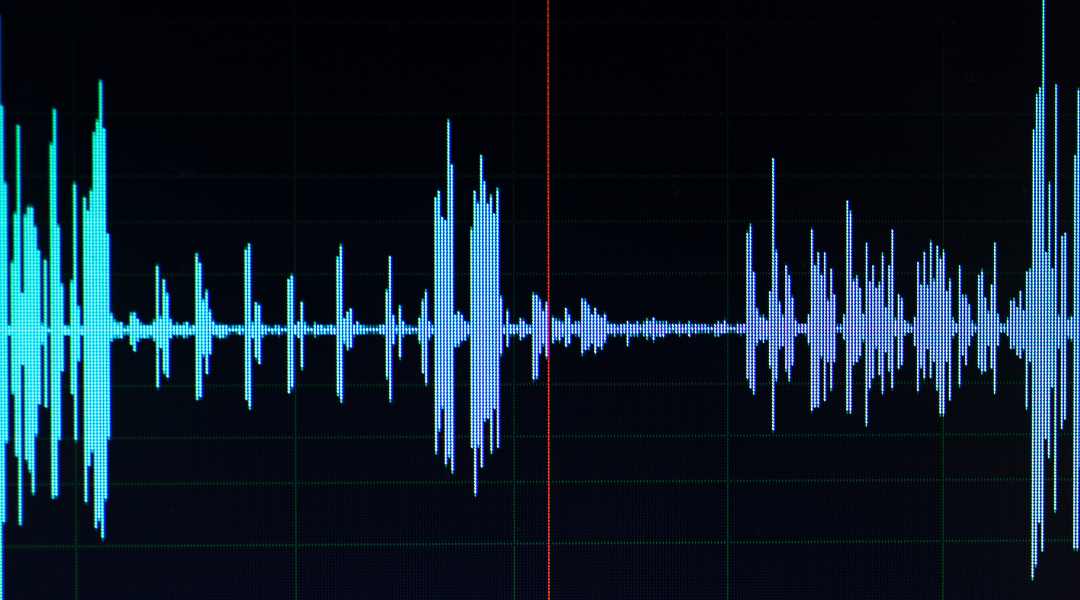
Are you looking to extract audio from videos on your iPhone? Look no further! With this easy-to-use shortcut, you can do just that with a few simple steps. This shortcut is specifically designed for iPhones, so the process of extracting audio is made easier and more convenient. If you're new to using shortcuts, don't worry; it's a simple process that will have you extracting audio from any video in no time.
Separate Audio Shortcut
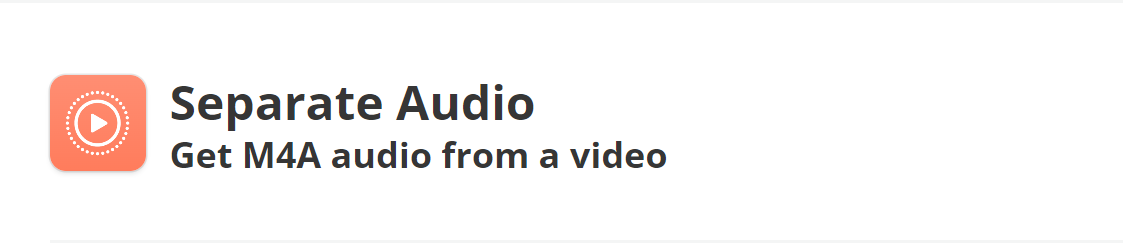
If you need to extract audio from a video, there's no easier way than with an iPhone shortcut. With this simple shortcut, you can quickly convert any video into a M4A file that captures just the audio.
Extracting audio is as easy as downloading the shortcut onto your device and launching it when needed. Once launched, all you need to do is select the desired video and within moments, it will be converted into a separate M4A file. This allows users to easily store important dialogue or music from their videos without worrying about losing quality along the way. It also makes editing content for podcasts and other projects much simpler by allowing users to access only the essential audio elements of their videos.
This iPhone shortcut is perfect for anyone who needs quick access to only the audio components of their videos! Download today and start extracting audio in no time!