Flightcuts: the flight tracking shortcut that every traveler must have

Flightcuts - Flight Tracker is a shortcut you can find in Routine Hub that allows you to track multiple aircraft in real time. With this tool, you can get accurate and detailed information about the status of a flight, the exact location of an aircraft in the sky and up-to-date information about the weather conditions at a specific airport. All this is achieved using data extracted from Flightstats.com, which guarantees high accuracy in the information it provides.
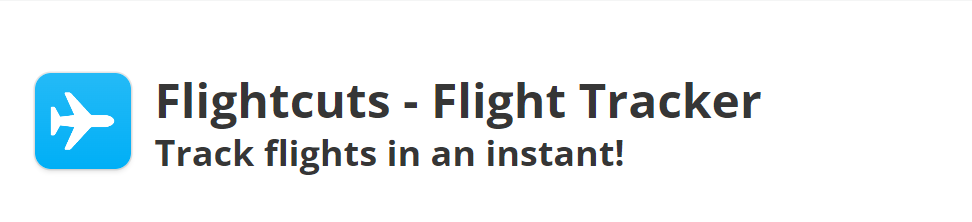
Flightcuts main features
The most important feature of Flightcuts - Flight Tracker is its flight tracker. This tool allows you to enter the flight number and get real-time updates on the location, speed, altitude, status and other important details of any flight you are tracking. You can also view the aircraft model in the flight tracker, allowing you to easily identify the type of aircraft you are following.
Another useful feature of Flightcuts is its flight tracking memory, which allows you to save and monitor multiple flights at once. With this tool, you can easily track the progress of multiple flights at once and check the history of a specific flight. In addition, you can set up alerts to receive notifications about any changes in the status of a particular flight.
Flightcuts also includes an airport analysis tool, which provides you with up-to-date information about the weather conditions at a specific airport. With this tool, you can view the current temperature, humidity, wind speed and direction, and other important weather information. You can also view the flights scheduled for the day at the airport, giving you an idea of the amount of air traffic expected in the area.
One of the biggest advantages of Flightcuts is its ease of use. It's just a click away from Shortcuts, making it accessible to users of all skill levels. In addition, the developer has made it easy to use and does not require advanced technical knowledge.
Another advantage of Flightcuts is that it is available for free on the Routinehub platform. This means you won't have to spend money on expensive flight tracking apps or services. Instead, you can download the shortcut and start using it right away.
It is important to note that Flightcuts is neither a navigation tool for pilots nor an official flight tracking tool. The information provided by Flightcuts is for informational purposes only and should not be used as the sole source of information for making important flight-related decisions. As a pilot It is always advisable to verify flight information with the relevant airline or airport before making decisions based on the information provided by Flightcuts.
In addition to its ease of use and accessibility, Flightcuts also stands out for its high accuracy. The tool extracts data from Flightstats.com, one of the leading providers of flight information. This ensures that the information provided by Flightcuts is accurate and up-to-date at all times.
Siri and notifications support
Flightcuts is also Siri-compatible, allowing easy access and operation of the tool via voice commands. This makes the tool even more accessible and easy to use.
Another important feature of Flightcuts is its ability to send real-time alerts and notifications. With this tool, you can set up alerts to receive notifications about any changes in the status of a particular flight. This is especially useful for people who travel frequently or for those who work in the aviation industry.
Start Using Flightcuts
As for its use, the process for using Flightcuts is fairly straightforward. First, you must download the shortcut on the Routinehub platform. Once downloaded, you will need to add it to your shortcut library. Once you have it installed, you will be able to access all Flightcuts tools through its user interface.
To use the flight tracker, simply enter the flight number and click "search". The tool will provide you with detailed information about the flight status, aircraft location in the sky, speed, altitude and other important details.
To use the flight tracking memory, simply add the flights you want to track to your watch list. The tool will allow you to view the history of a specific flight and set up alerts to receive notifications about any changes in its status.
To use the airport analysis tool, simply enter the airport code of the airport you wish to analyze. The tool will provide you with up-to-date information about weather conditions at the airport, flights scheduled for the day and other important information.
Very useful to never miss a flight when traveling
Despite these factors, the tool is still very useful for people interested in tracking flights. Whether it is to stay informed about the status of a particular flight or to track multiple flights in real time, Flightcuts - Flight Tracker is an easy-to-use and accessible tool that offers a wealth of useful and accurate information.
In short, Flightcuts - Flight Tracker is a useful and easy-to-use tool that allows you to track multiple flights in real time. With its intuitive interface, high accuracy and ability to send real-time alerts and notifications, this tool is ideal for people working in the aviation industry or for those who travel frequently. Moreover, being available for free on the Routinehub platform, Flightcuts is an affordable and accessible tool for anyone interested in tracking flights.