How to Create Custom QR Codes on iOS with a Shortcut

Looking for a simple way to create QR codes directly on your iPhone? Whether you need to share a file, contact, or even your WiFi network, iOS doesn’t offer a built-in solution. That’s where Quick QR Generator developed by LG_DXB comes in—a free shortcut that turns any content into a customizable QR code in seconds.
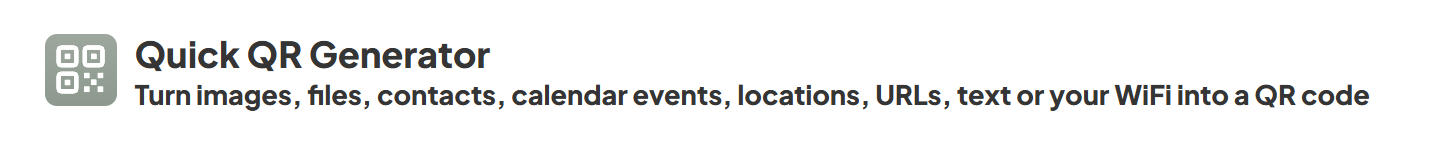
With features like color customization, image overlays, and secure file sharing, this shortcut is perfect for both casual and professional use. Best of all, it eliminates the need for third-party apps, keeping everything private and seamless.
What is the "Quick QR Generator" Shortcut?
Quick QR Generator is a versatile tool that makes QR code creation effortless while giving you full control over customization.
Key highlights include:
- Generating QR codes for a wide range of content types.
- Personalizing colors and adding images.
- Utilizing secure public APIs like Imgur and file.io for file handling.
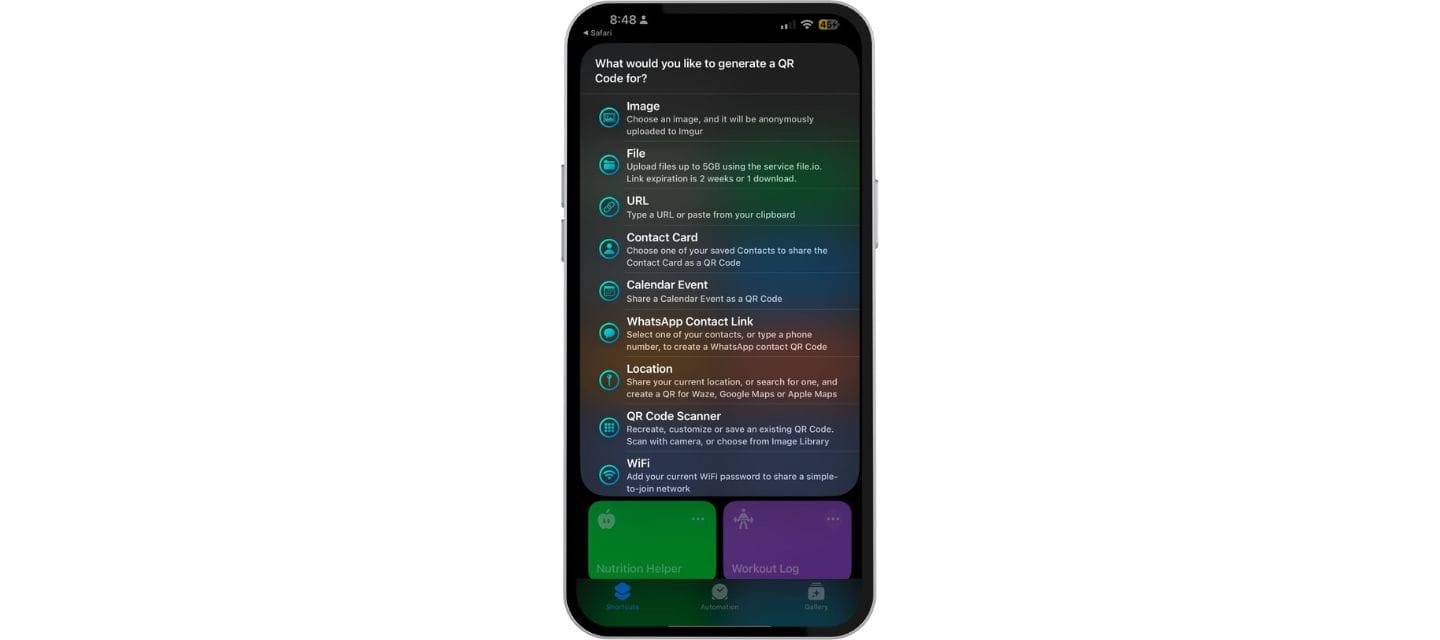
How Does It Work?
Here’s how you can start using Quick QR Generator:
- Download the Shortcut:
Add Quick QR Generator to your Shortcuts library from RoutineHub. - Choose Your Content:
Select what you want to turn into a QR code—files, images, contacts, links, or even clipboard data. - Customize Your QR Code:
Use the built-in color picker to adjust the design and add image overlays if needed. - Save or Share:
The QR code is automatically saved to your photo library, and you can share it instantly from the shortcut menu.
Key Features
1. Support for Multiple Content Types
Generate QR codes for:
- Contacts in vCard format.
- Calendar events.
- Locations compatible with Apple Maps, Google Maps, or Waze.
- Files, with temporary links powered by file.io.
- WiFi networks, URLs, plain text, and more.
2. Advanced Customization
- Customize QR code and background colors with an integrated color picker.
- Add image overlays with adjustable sizes (small, medium, large).
- Use dynamic backgrounds that automatically match your QR code's design.
3. Secure Public API Integration
- Imgur: Upload images anonymously to generate QR links.
- file.io: Set file link validity from 1 minute to 1 year for secure sharing.
Tips for Faster Access
Make the most of this shortcut with these tips:
- Add it to your Home Screen: Keep Quick QR Generator within easy reach.
- Use it as a Widget: Run the shortcut directly from the Today View or your Home Screen.
- Assign it to the Action Button: If you have an iPhone 15 Pro or later, link the shortcut to the Action Button for instant access.