How to Make Memes Without Using Apps on iPhone

Have you ever wanted to create a funny meme quickly but don't want to download another app on your iPhone? No worries! With the "Meme Maker" shortcut, you can do it easily. You just need to fill in the requested information, and you'll be ready to share your memes in minutes.
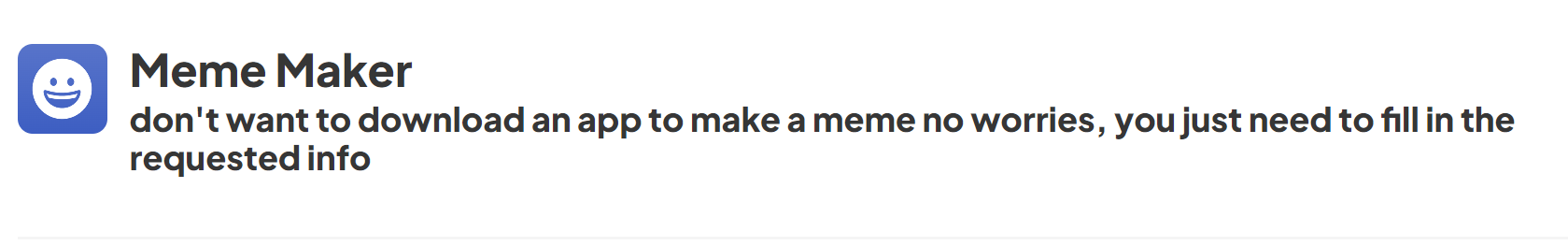
What is "Meme Maker"?
"Meme Maker" is an Apple shortcut that allows you to create memes directly from the Shortcuts app without needing to download additional apps. This shortcut is perfect for those looking to make a meme in seconds and share it quickly.
How to Install "Meme Maker"
First, make sure you have the Shortcuts app installed on your iPhone. If you don't have it yet, you can download it from the App Store. Then, follow these steps:
- Download the Shortcut: Go to Meme Maker page in Routinehub. Download and install it in your Shortcuts app.
- Allow Access: The first time you run the shortcut, it will ask for certain permissions. Make sure to allow them for the shortcut to work properly.
Using "Meme Maker"
Once you have "Meme Maker" installed, follow these steps to create your meme:
1.Run the Shortcut: Open the Shortcuts app and select "Meme Maker".
2.Select an Image: The shortcut will ask you to select an image from your photo library. Choose the image you want to use for your meme.
3.Number of Lines: Next, it will ask how many lines of text you want for your meme (1 or 2 lines).
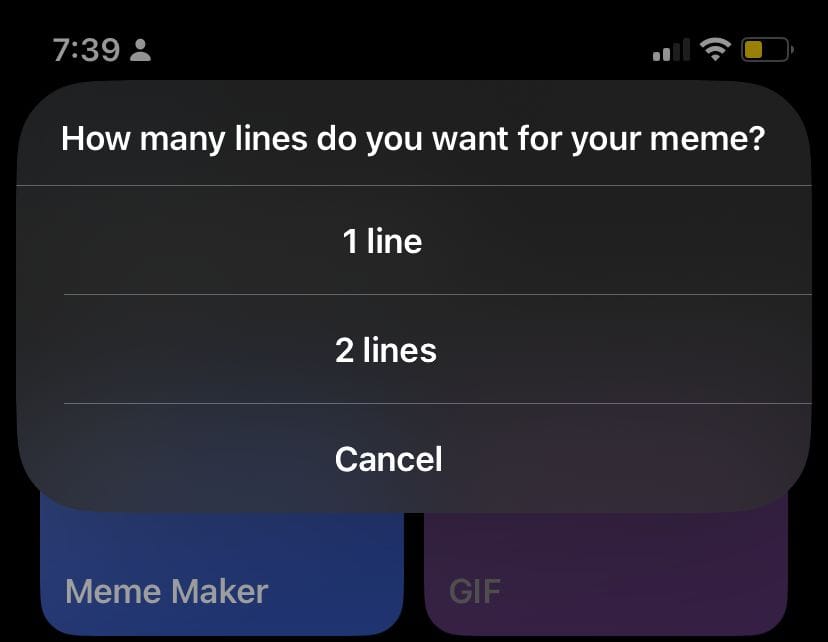
4.Text Placement: Then, select where you want to place the text: it can be on the top, in the middle, or at the bottom ("Below").
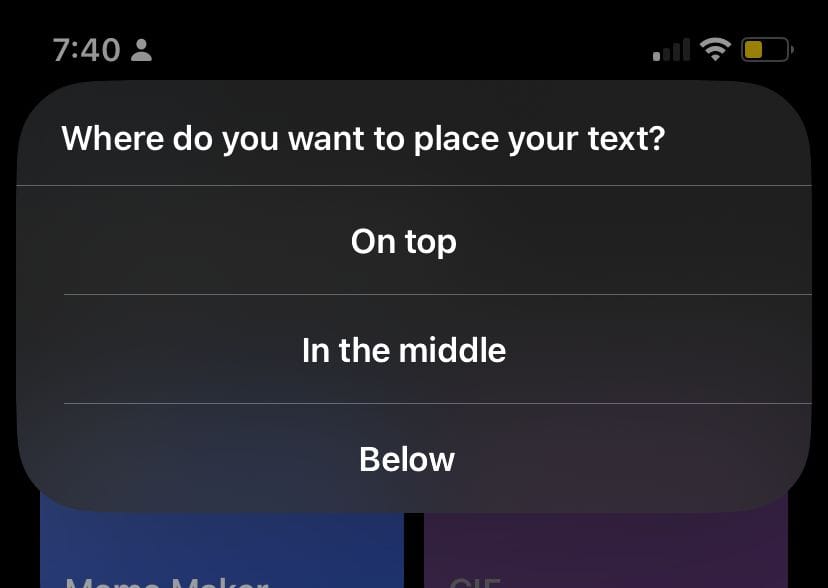
5.Enter the Text: After selecting the placement, enter the text for your meme. Repeat this step if you have more than one line of text.
5.Preview and Save: Once you have entered the texts, the shortcut will generate a preview of the meme.If you are satisfied with the preview, the shortcut will ask if you want to save the meme to your photo library.

- Choose Relevant Images: Use images that are recognizable and relate to the message you want to convey.
- Be Brief and Concise: Effective memes usually have short and direct texts.
Conclusion
"Meme Maker" is a fantastic tool for creating memes quickly and easily without needing to download additional apps. You only need a few minutes to set up your meme, and you'll be ready to share it with your friends and followers. Try "Meme Maker" today and start creating your own funny memes!