How to Download and Start Using DTwitter Shortcut

Nowadays, social networks play an important role in our lives. Twitter is one of the most used social networks worldwide, and in it we find multimedia content, such as photos, videos and GIFs, that we often want to download. In this article I will explain how to download and install DTwitter Shortcut, a shortcut that will allow you to download photos, videos and GIF HQ from a public tweet on your iPhone.
What is an iOS Shortcut?
Before going into details on how to download and install DTwitter Shortcut, it is important to understand what an iOS Shortcut is. Shortcuts are tools that allow us to automate tasks on our iOS devices, such as finding a route on Maps, sending a text message or creating an event in our calendar. Shortcuts are created using the iOS Shortcuts app, which allows us to schedule actions to be executed when we need them.
What is DTwitter?
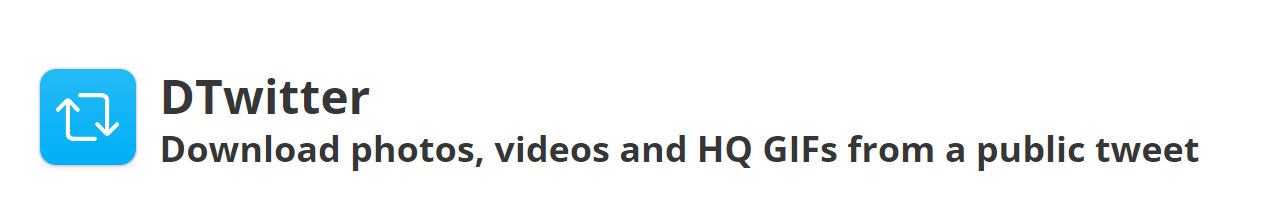
DTwitter is a shortcut that allows you to download photos, videos and GIF HQ from a public tweet. With this shortcut, you will be able to save any multimedia content from a tweet on your iPhone without having to resort to third-party applications or web services.
How to download DTwitter Shortcut?
To download DTwitter Shortcut, you need to have the Shortcuts application installed on your iPhone. If you don't have this app yet, you can download it for free from the App Store. Once you have the Shortcuts app installed, follow these steps to download DTwitter Shortcut:
- Open the RoutineHub website.
- Search for "DTwitter" in the search bar and select the "DTwitter Shortcut" shortcut from the results.
- Tap the "Get Shortcut" button to download the shortcut.
- Once the shortcut is downloaded, it will appear in the "My Shortcuts" section on the main screen of the application.
How to use DTwitter Shortcut?
Once you have downloaded and installed DTwitter Shortcut, you can use it to download any photo, video or GIF from a public tweet. Follow these steps to use the shortcut:
- Open Twitter and find the tweet containing the photo, video or GIF you want to download.
- Tap the share icon in the bottom right corner of the tweet.
- Select the "Share tweet by..." option and tap "Shortcuts" in the list of options.
- Select the "DTwitter Shortcut" shortcut and wait for it to run.
- You will see a list with all the media files available for download. Select the one you want to download and wait for it to download to your iPhone.
It is important to note that DTwitter Shortcut only works with public tweets, i.e. those that are not privacy protected. Also, the shortcut only works for downloading multimedia content that is attached to a tweet, not for downloading content from a user's profile page.
Final Thoughts
DTwitter Shortcut is a very useful tool to download photos, videos and GIF HQ from a public tweet to your iPhone. With this shortcut you will be able to download any multimedia content from a tweet in a quick and easy way. Downloading and installing DTwitter Shortcut is very easy, you just need to have the Shortcuts app installed on your iPhone. Once you have downloaded it, you will be able to use it to download any multimedia content from a tweet in a matter of seconds.
In addition, DTwitter Shortcut is just one of many shortcuts available in the iOS Shortcuts app. RoutineHub has a wide variety of shortcuts created by users around the world, which allow you to automate tasks and improve efficiency in using your device.
In summary, if you are a frequent Twitter user and need to download multimedia content quickly and easily, DTwitter Shortcut is an excellent option. Downloading and installing this shortcut is very easy and you'll be able to use it in a matter of seconds. The iOS Shortcuts application is a very powerful tool that will let you automate tasks and improve your productivity, so it's worth exploring all the options