How to Easily Get a Clipboard Manager on iOS Using Shortcuts

iOS has many great features, but it also has some limitations, such as the lack of a native clipboard manager for iPhone, iPad, and Mac. While there are apps that fill this gap, there’s a way to get a clipboard manager completely free and without installing third-party apps: using Shortcuts.
What is the "Clipboard Manager" Shortcut?
Clipboard Manager is a shortcut made to manage the content you copy on your device. With this shortcut, you can automatically save every piece of text, link, or data you copy, organize them in a history, and easily access them whenever you need. All of this without compromising your data privacy or relying on external apps.
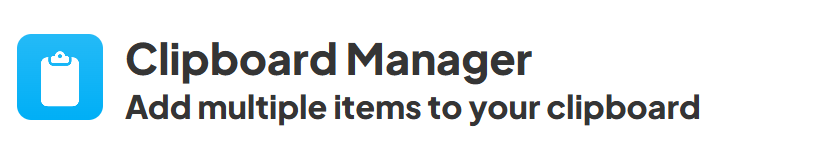
How Does It Work?
First, you need to add the shortcut "Clipboard Manager" to your Shortcuts library. When you run it for the first time, it will ask you to install a second shortcut called "Add to Clipboard History". This second shortcut is responsible for adding what you copy to the Clipboard Manager history.
Each time you copy something new, you’ll need to run Add to Clipboard History to save it in the manager. Once added, the content will be stored in Clipboard Manager, and you can continue copying more data to your clipboard.
With Clipboard Manager, you can:
- View all items stored in your clipboard history.
- Clear the entire history with a single tap.
- Delete specific items.
- Copy any item again by simply selecting it.
Although it requires an additional step (running Add to Clipboard History), the flexibility and control it offers make it worthwhile.
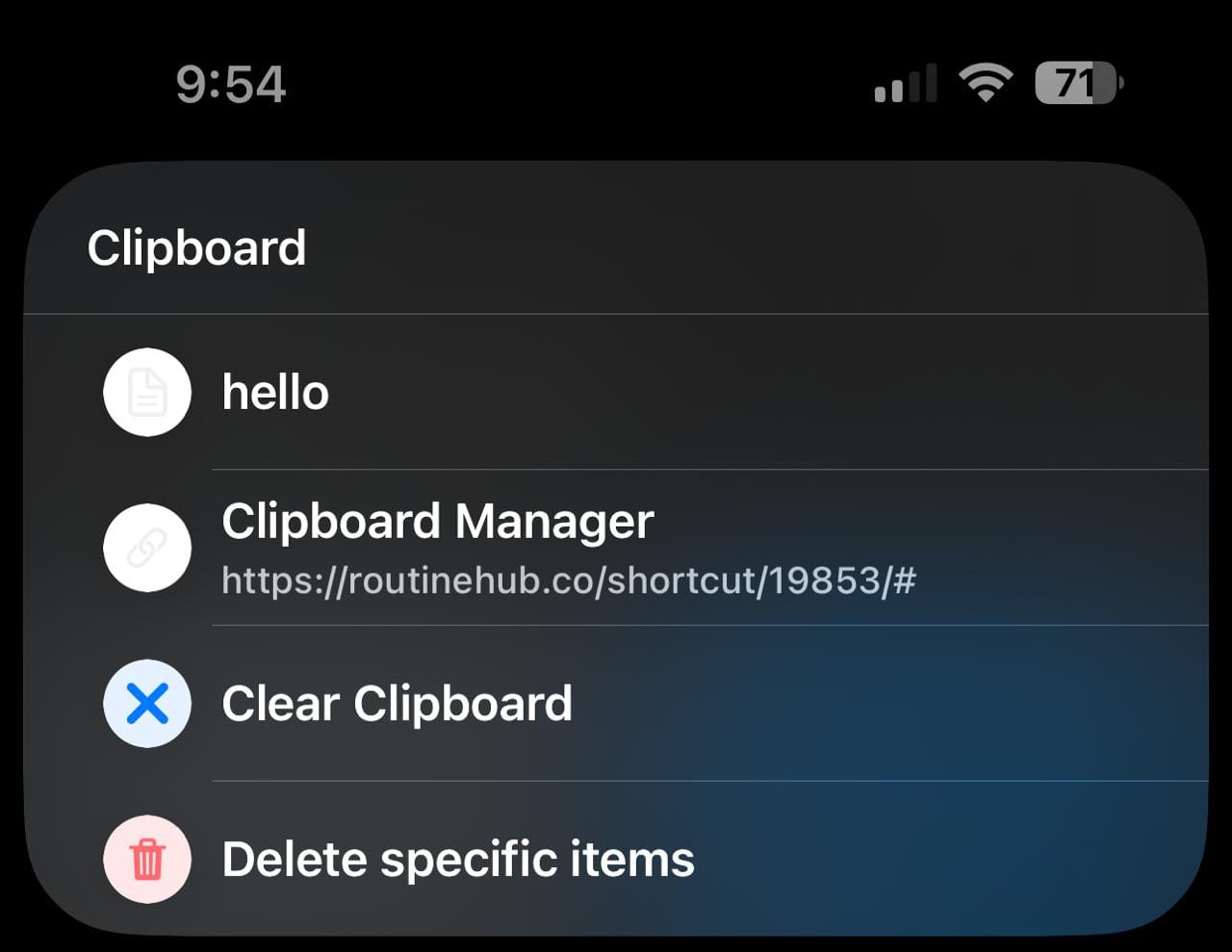
Tips to Use It Faster
If you plan to use these shortcuts frequently, it’s best to make them easily accessible. Here are some recommendations:
- Add both shortcuts to your home screen so you always have them at hand.
- Use them as widgets in the Today View or on your home screen.
- If you have an iPhone 15 Pro or later, assign them to the Action Button for even smoother execution.
Why Choose This Method?
This way has a tons of advantages:
- It’s free. You don’t need to pay for apps or subscriptions.
- Privacy. By not using third-party apps helps keep your data secure within iOS.
- Customization. You can modify the shortcuts to suit your needs.