How to Make Stunning Photo Collages on Your iPhone With a Shortcut
How to make stunning photo collages direct from your iPhone

Collages just got smarter. The Photo Collage Shortcut published by Twilsonco empowers you to create beautiful, professional-looking collages directly on your iPhone or iPad—no third-party apps, no subscriptions, just Apple Shortcuts at its finest.
Let’s dive into what makes this shortcut a game-changer and how you can use it to elevate your photo collections.
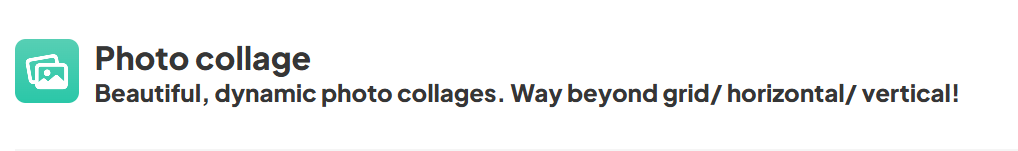
Why You’ll Love It
- 100% Native to iOS: Built entirely in Shortcuts, it doesn’t rely on extra apps or plugins. Just download and go. iOS 18 Supported.
- Endless Customization:
- Adjust aspect ratios, image order, spacing, and corner rounding.
- Choose between classic row-based layouts or creative nested collages.
- Add optional image rotations for a dynamic touch.
- Siri & Share Sheet Compatibility: Run the shortcut hands-free with Siri or from the Photos app.
- Preprocessing for Large Projects: Handle large batches of photos with ease by scaling down images beforehand.
- Cross-Device Usability: Designed for iOS with partial macOS support for multitaskers.
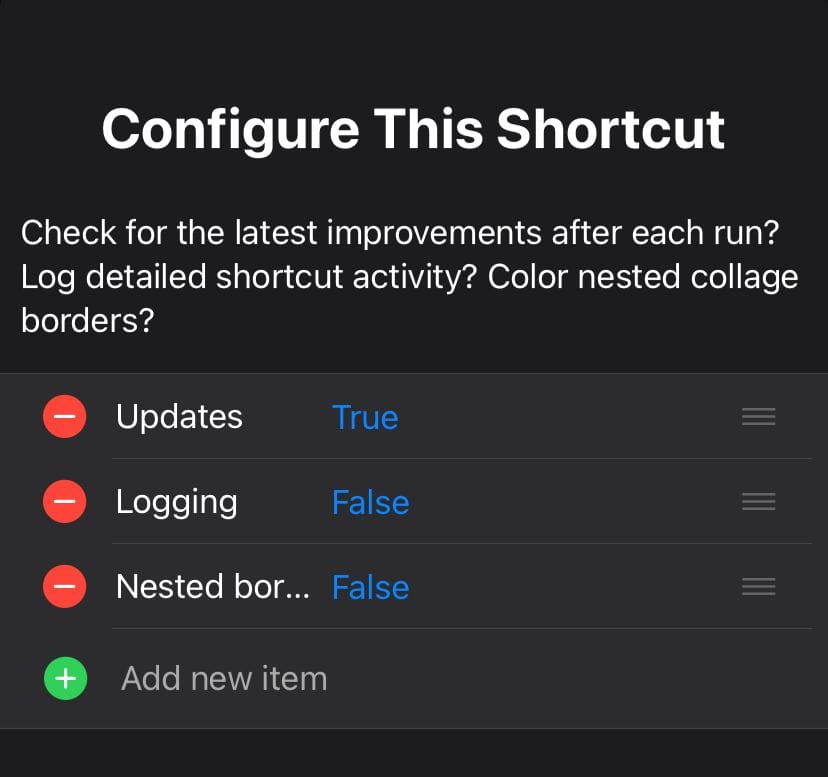
Performance: What to Expect
While smaller collages (fewer than 50 images) run smoothly, larger ones require a bit more patience. The included preprocessing tool can make a big difference by creating low-resolution versions of your images, ensuring faster and more stable execution.
How It Works: Collage Engineering
At its core, this shortcut tackles the partition problem, a complex computer science challenge. The result? Perfectly organized collages that balance aesthetics with precision.
The Process:
- Row-Based Collages: Images are grouped into rows, resized proportionally, and arranged to maintain consistent widths while preserving aspect ratios.
- Nested Collages: Add depth and variation by creating collages within collages, resulting in eye-catching, layered designs.
What Makes It Tick: Development Insights
This shortcut isn’t just a tool; it’s a technical masterpiece. Adapting it from Python into Apple Shortcuts was no small feat.
- List Manipulation Hack: Since Shortcuts doesn’t allow modifying list items directly, the developer used dictionaries to mimic multi-dimensional arrays.
- Recursive Functionality: Pseudo-recursive calls were implemented using the “Run Shortcut” action, then optimized with in-place actions to cut down on overhead.
- JavaScript for Speed: Performance-critical algorithms, like the linear partitioning routine, were rewritten in JavaScript, making them 5000x faster than their Shortcuts equivalents.
User Experience: Intuitive and Feature-Rich
Here’s what you can expect when you use the shortcut:
- Simple Setup:
- Access from the Shortcuts app, widgets, or directly from the Share Sheet in your Photos app.
- Easy-to-navigate menu for selecting collage styles and settings.
- Preview First: View your collage before saving or sharing it.
- Repeat Creativity: Quickly generate additional collages from the same batch of photos.
- Customization:
- Up to two levels of nesting for more intricate designs.
- Fine-tune spacing, aspect ratios, and corner rounding for a polished look.
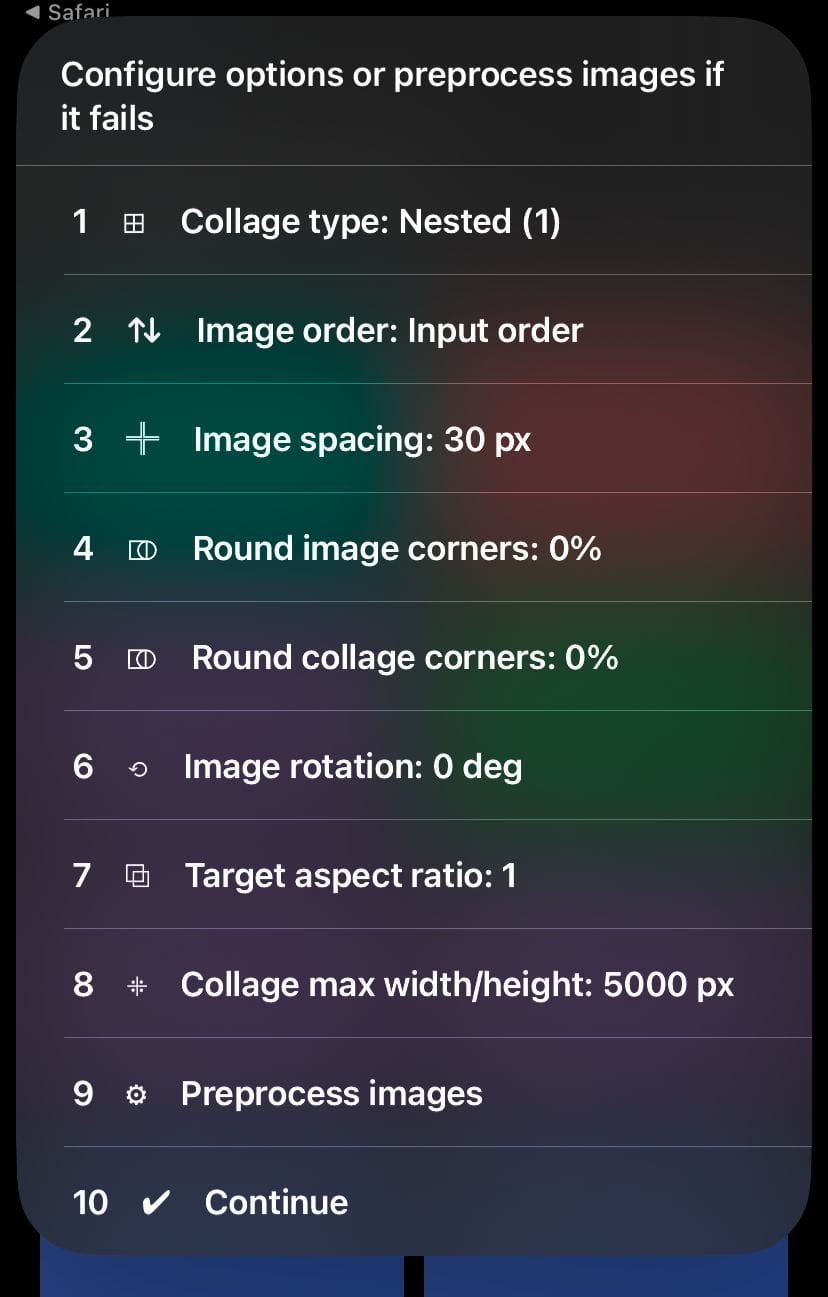
Optimizations and Future Potential
The shortcut has already undergone massive improvements—versions now run 3.5X to 43X faster than the original. But there’s always room for more:
- Additional nesting levels for even more intricate collages.
- Enhanced preprocessing tools for seamless macOS functionality.
Need Help? Watch The Step-by-Step Video Tutorial
To make it even easier, we’ve added a detailed video tutorial on YouTube to walk you through the setup and customization of the Photo Collage Shortcut. In the video, you’ll learn:
- How to install and run the shortcut.
- Tips for creating your first collage.
- Advanced features like nesting and preprocessing.
Check out the video here: Watch the Tutorial
Why Wait?
Your photos deserve better than plain grids or boring layouts. With the Photo Collage Shortcut, you can transform your pictures into stunning visual stories in minutes.
Get this shortcut today and unleash your creative potential—no apps, no subscriptions, just pure Shortcuts genius.