How to Report Bugs in Open Jelly
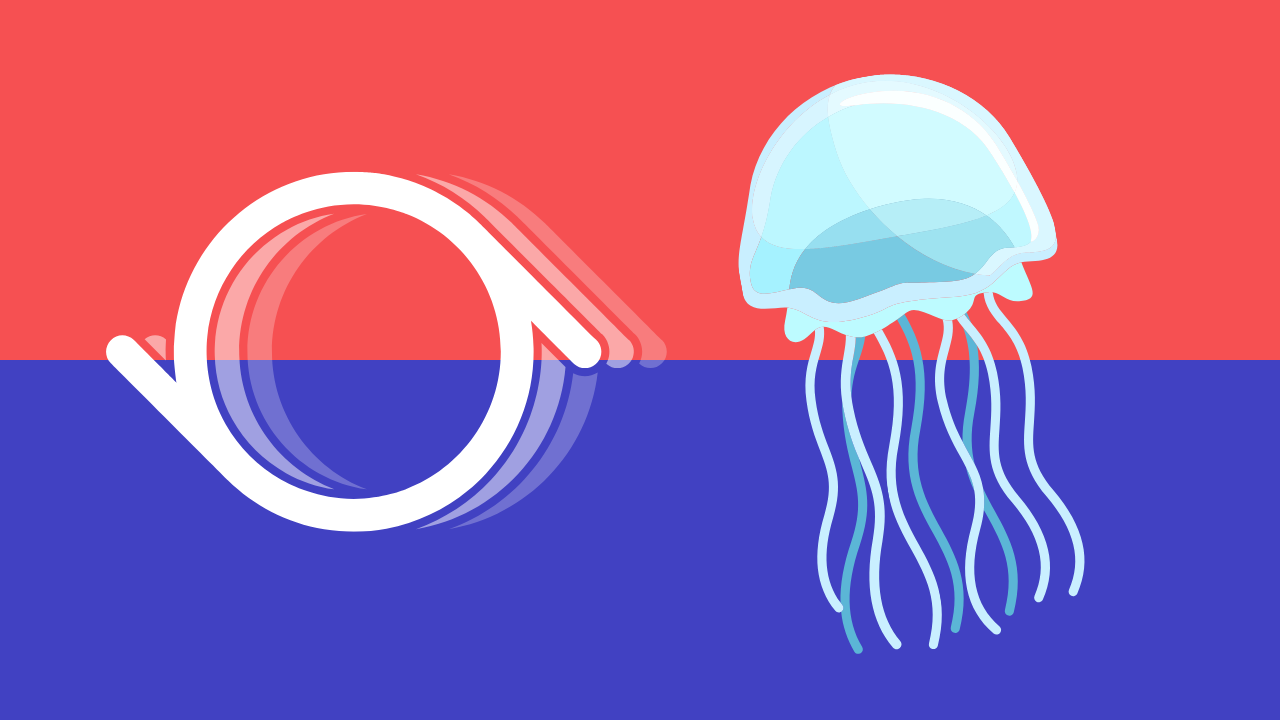
Open Jelly is an incredible platform that allows users to create and share iOS shortcuts easily and efficiently. However, like any software, it can have bugs that affect its performance. To continuously improve Open Jelly, we need your help to identify and report these bugs. Here’s how you can do it using the "Issues" feature on GitHub.
Step 1: Create a GitHub Account
If you don't already have a GitHub account, the first thing you need to do is create one. Go to GitHub and sign up. This process is simple and will only take a few minutes.
Step 2: Access the Open Jelly Repository
Once you have a GitHub account, navigate to the Open Jelly repository that is related to the issue you are experiencing. There are several repositories available, so make sure to select the one that corresponds to your problem.
Step 3: Check if the Bug Has Already Been Reported
Before creating a new report, it's important to check if the bug you encountered has already been reported by someone else. On the "Issues" page, you can search for keywords related to your problem.
- Use the search bar at the top of the page to enter keywords.
- Review the titles and descriptions of existing issues to see if any match your bug.
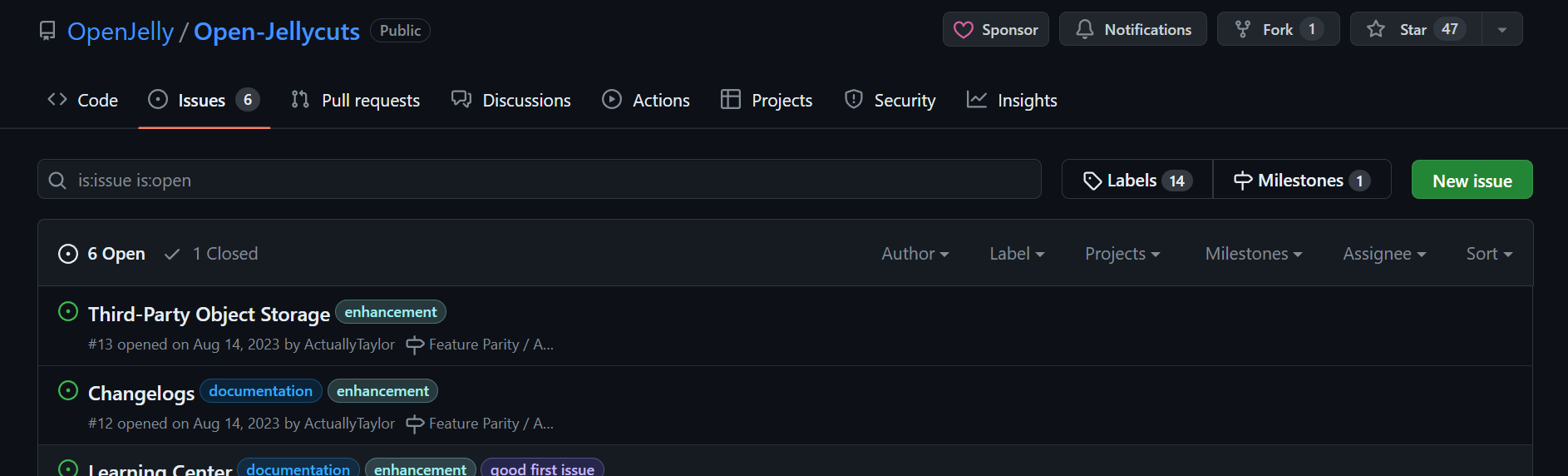
Step 4: Create a New Issue
There are several templates available for different types of issues. Click on "Get Started" and choose the option that relates to your problem from the following:
- Action Issue: An issue that occurs when converting into a Shortcut.
- Bug report: Create a report to help improve Jellycuts.
- Feature request or Feature Change: Suggest an idea or revision for Jellycuts.
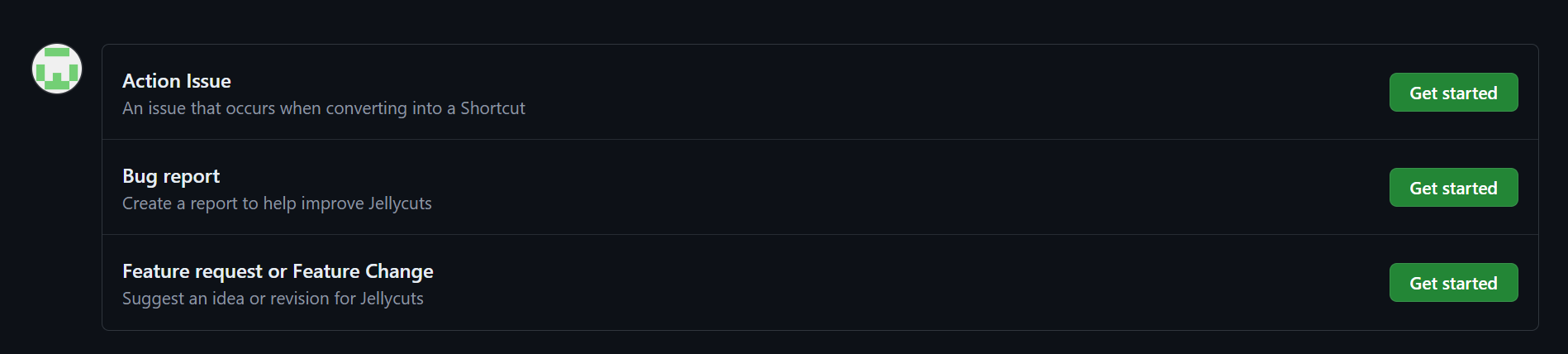
Step 5: Labels and Follow-Up
After submitting your issue, the Open Jelly development team will review it. They may add labels to categorize the bug and prioritize its resolution. You can follow the progress of the issue and respond to any additional questions the development team might have.
Conclusion
Reporting bugs is a crucial part of improving Open Jelly. Your contribution helps us identify and fix issues more quickly, ensuring a better experience for all users. Thank you for your collaboration and for helping us make Open Jelly an even better tool.
If you have any additional questions, feel free to contact us through our website or our social media channels. We appreciate your support!