How to Send WhatsApp Messages to Unregistered Numbers on iPhone

For those who often use WhatsApp for chatting, having to save a number before sending a message can be a hassle. Luckily, with OneTouch WhatsApp, an Apple Shortcut created by @chetanisinanand, this becomes much easier. This article will guide you on how to use OneTouch WhatsApp to send messages to numbers not registered in your contacts.
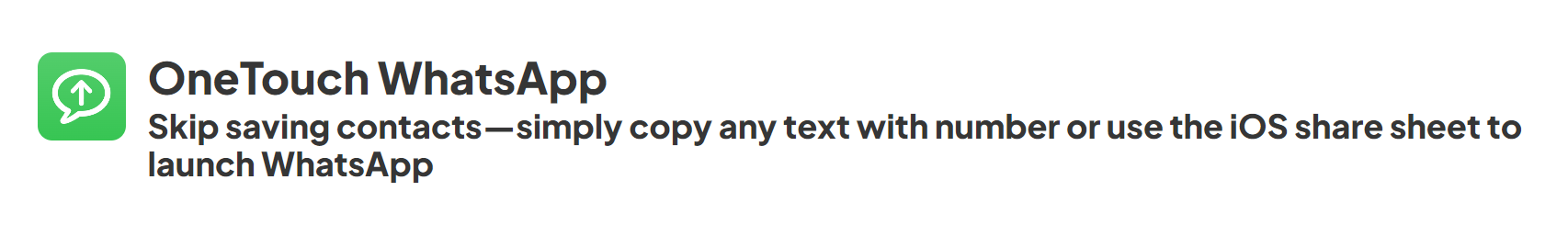
What You Need
Before starting, make sure you have:
- An iPhone with iOS 16 or newer: Shortcuts work best with the newest iOS versions.
- The Shortcuts app: If it isn’t already on your phone, you can download it from the App Store.
- WhatsApp installed on your iPhone.
Setting Up OneTouch WhatsApp
- Download the Shortcut: The first step is to add the OneTouch WhatsApp shortcut to your shortcuts from Routinehub.
How to Use the OneTouch WhatsApp Shortcut
Written directly in the shortcut
- Type the Number: Open the OneTouch WhatsApp shortcut and type the phone number. Remember to include the country code.
- Send the Message: Just tap in Done, and you’ll be taken to WhatsApp to write and send your message without having to save the contact.
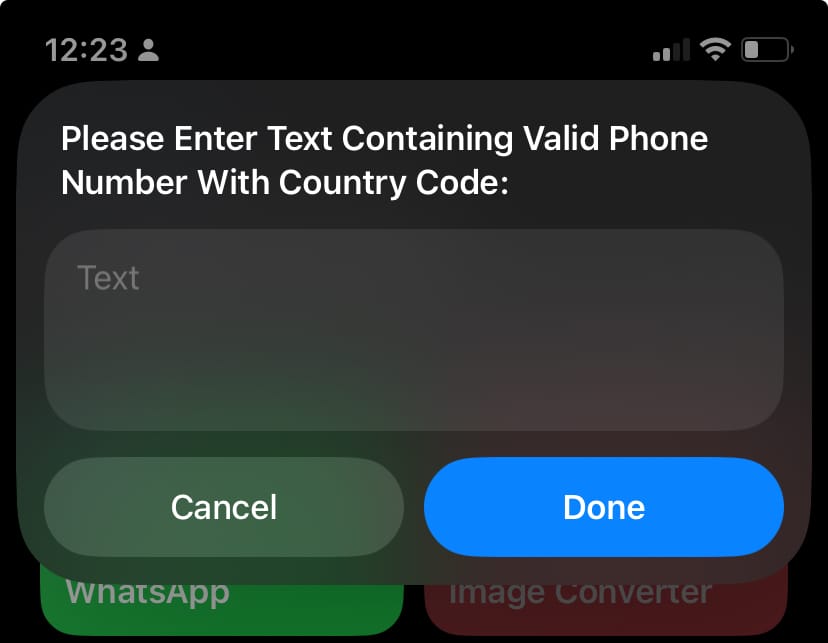
From the Clipboard
- Copy the Number: Just copy the phone number you want to message. Include the country code.
- Activate the Shortcut: Open the Shortcuts app and select OneTouch WhatsApp. The shortcut will find the copied number on its own.
- Send the Message: WhatsApp will open up with the phone number already there, ready for you to type and send your message.
Using the Share Sheet
- Select the Number: In any app where you can select text, like Safari or Notes, highlight the phone number.
- Use the Share Option: Tap the share button and find the OneTouch WhatsApp shortcut among the actions.
- Start the Conversation: Once you select the shortcut, WhatsApp will open with the phone number ready, and you can begin your message right away.
Why Use OneTouch WhatsApp?
- Convenient: No need to save phone numbers just to send a quick message.
- Fast: Send messages right away, which is great for work or urgent chats.
- Simple: A few taps and you're ready to talk without cluttering your contacts.
Conclusion
The OneTouch WhatsApp shortcut makes it much easier to send messages to phone numbers not saved in your WhatsApp contacts. This tool is really helpful for those who often need to message new or temporary numbers. With seamless integration with iOS, OneTouch WhatsApp helps you keep your chats quick and hassle-free.