How To Send Text Spam With Ios Shortcuts

You are planning to prank your friends or other people by sending them spam messages, but you don't know how to do it. Don't worry, you have come to the right place to learn how to do it. Spam Someone is something through which you can definitely annoy someone by sending tons of messages together, literally flooding their inbox with your text messages.
If you want to send a text message to someone who is ignoring you and you need to get their attention, or you need to convey some important information to them but one message is not enough, then you need to send several messages together to get their attention. Then I think spam messages are the best option to do it.
With iPhone it is very easy to do it, you don't need any additional third party apps. You just need the shortcut apps that Apple has provided. Let me show you how to spam someone for your pranks with the help of Shortcuts app. Sure, there may be some third-party apps offered by the app store, but why download those dodgy apps when you can do it with shortcuts.de iPhone?
Spam Someone
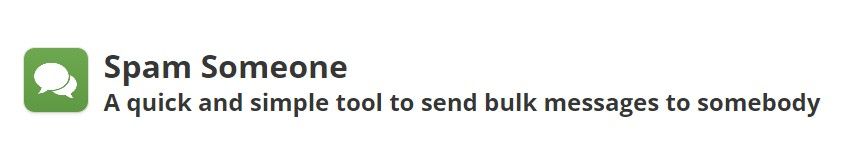
Steps To Send Spam Messages To Someone
The first thing we will do is to add it from Routinehub, once we have it added, we simply accept the user license and we will get a thank you message.
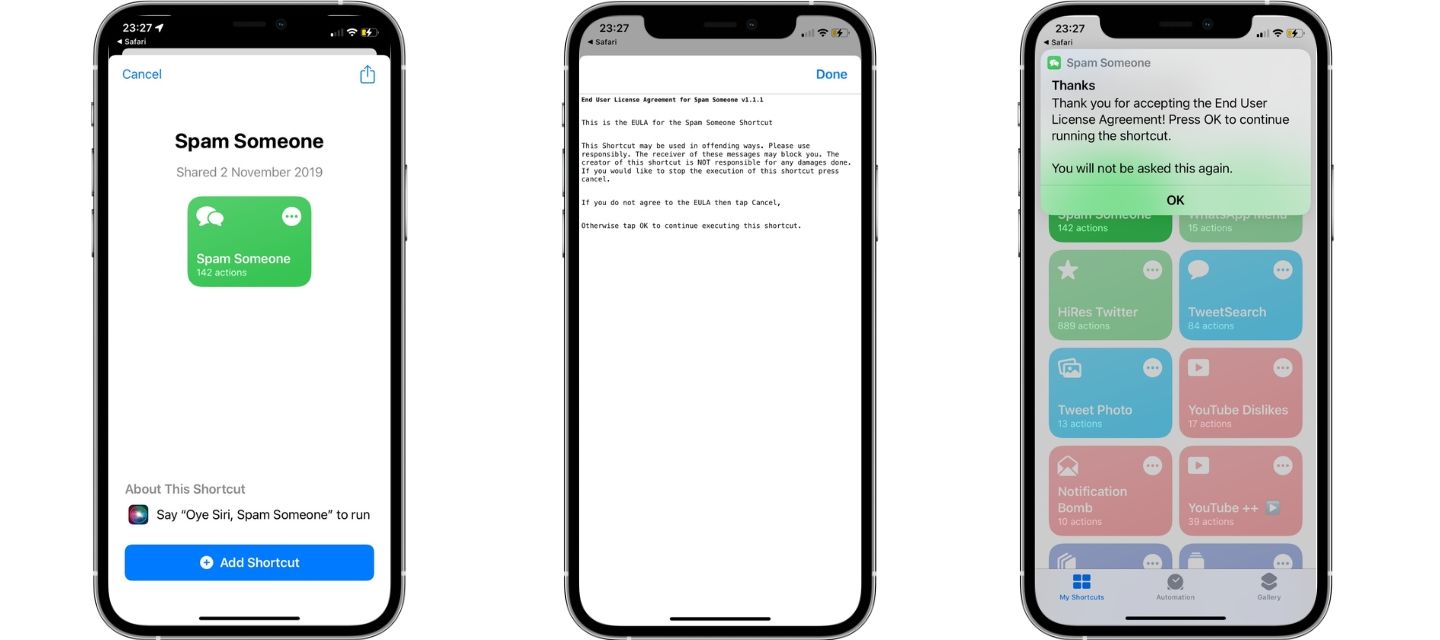
It will give us the option of what we want to do, either take a number from our contacts or write the number to which we want to send the messages.
For this post I chose to type the number I want to send messages to. It will give four options to choose a medium from our gallery, to take a picture, send text or a voice note.
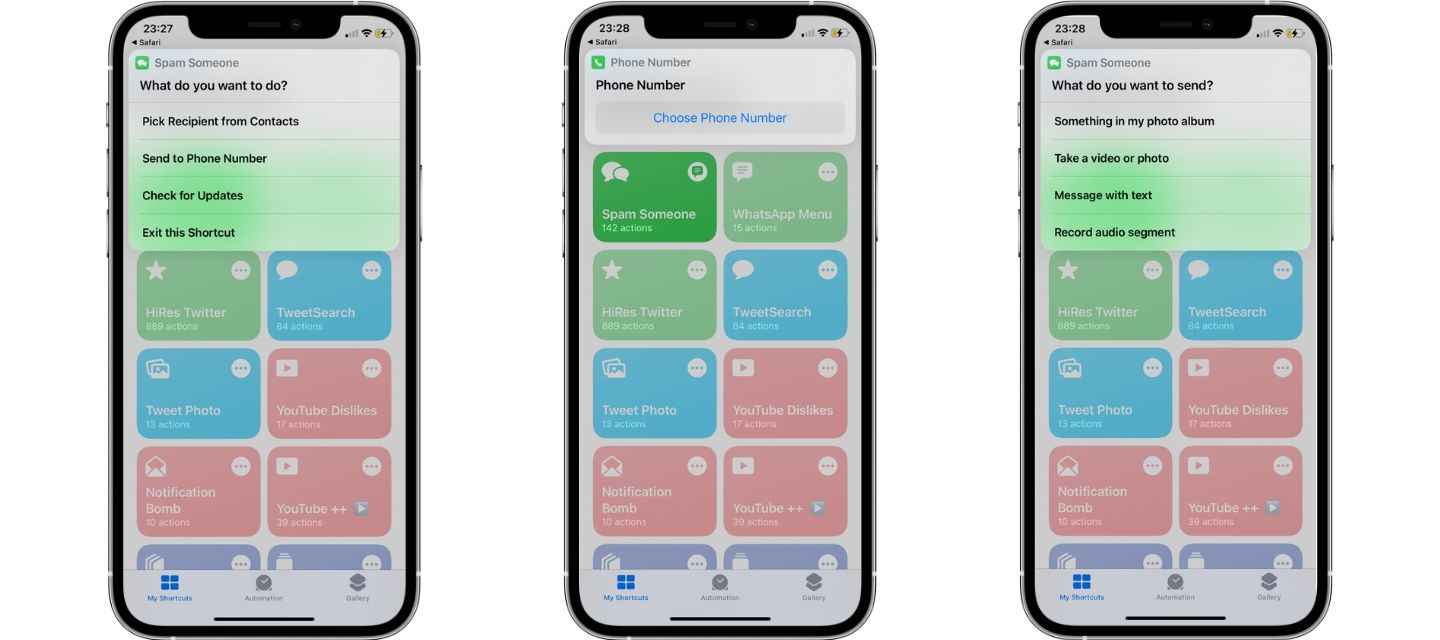
Now we just set the number of messages to send and the time interval, and depending on the option we have chosen, it will ask us for the input we want to send, in this case text.
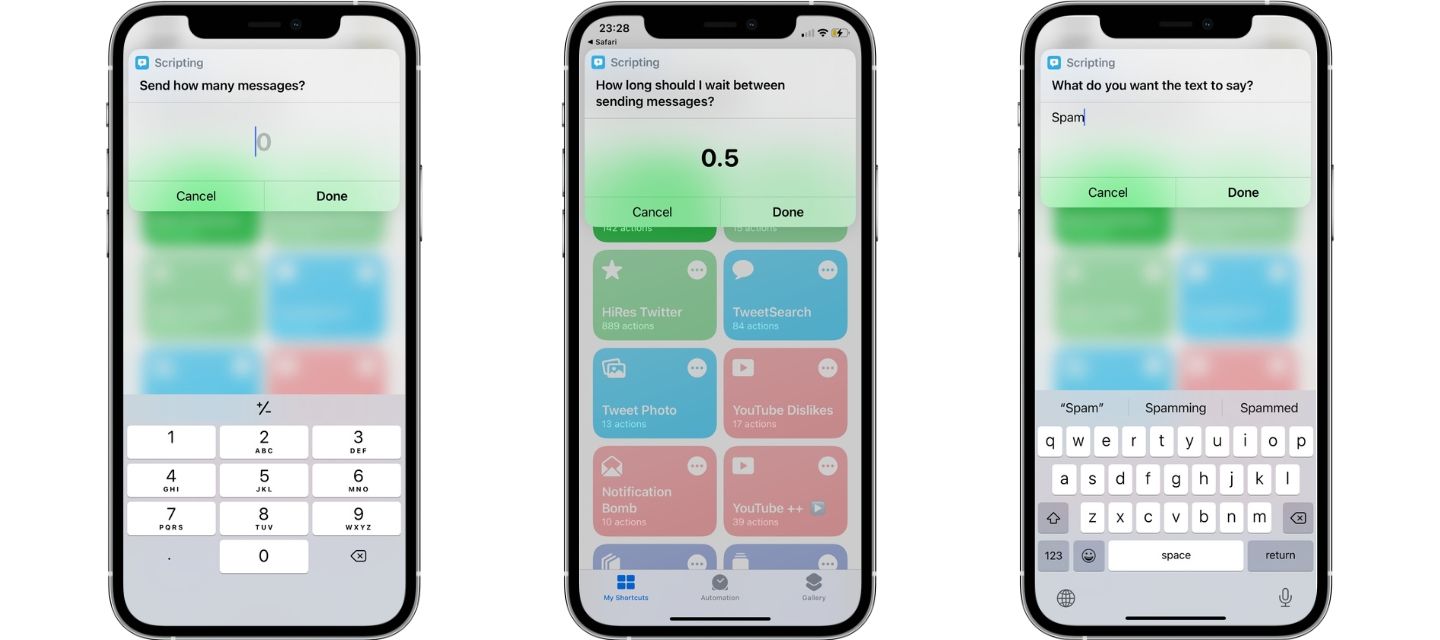
After that, it will show us a warning with some indications, we click on allow to send messages through this shortcut, and now just enjoy watching how your spam messages reach the target person.
