How to Summarize YouTube Videos on iOS Using a Shortcut

Do you want to quickly summarize YouTube videos on your iOS device? YouTubeSummarizer is the perfect tool for you. In this article, we'll explain how to summarize YouTube videos without having to install apps, instead just using a shortcut, as well as some practical applications of this tool.
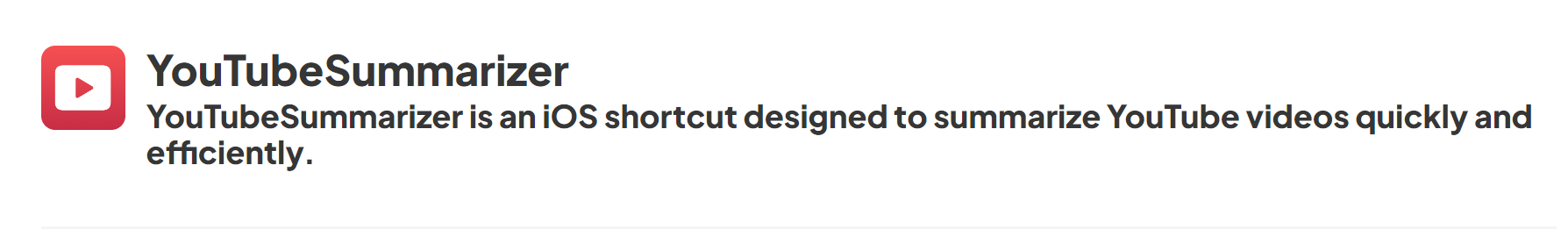
How to Setup YouTubeSummarizer
Step 1: Install Chat GPT and Scriptable
First, ensure that you have the Chat GPT and Scriptable applications installed on your iOS device. Both applications are available in the App Store.
Step 2: Add YouTubeSummarizer Shortcut
Add the YouTubeSummarizer shortcut to your library in the Shortcuts app from RoutineHub .
How to Use YouTubeSummarizer
YouTubeSummarizer is very easy to use once it's set up. Here’s a step-by-step guide:
Step 1: Open the YouTube App
Open YouTube app on your iOS device and find the video you want to summarize.
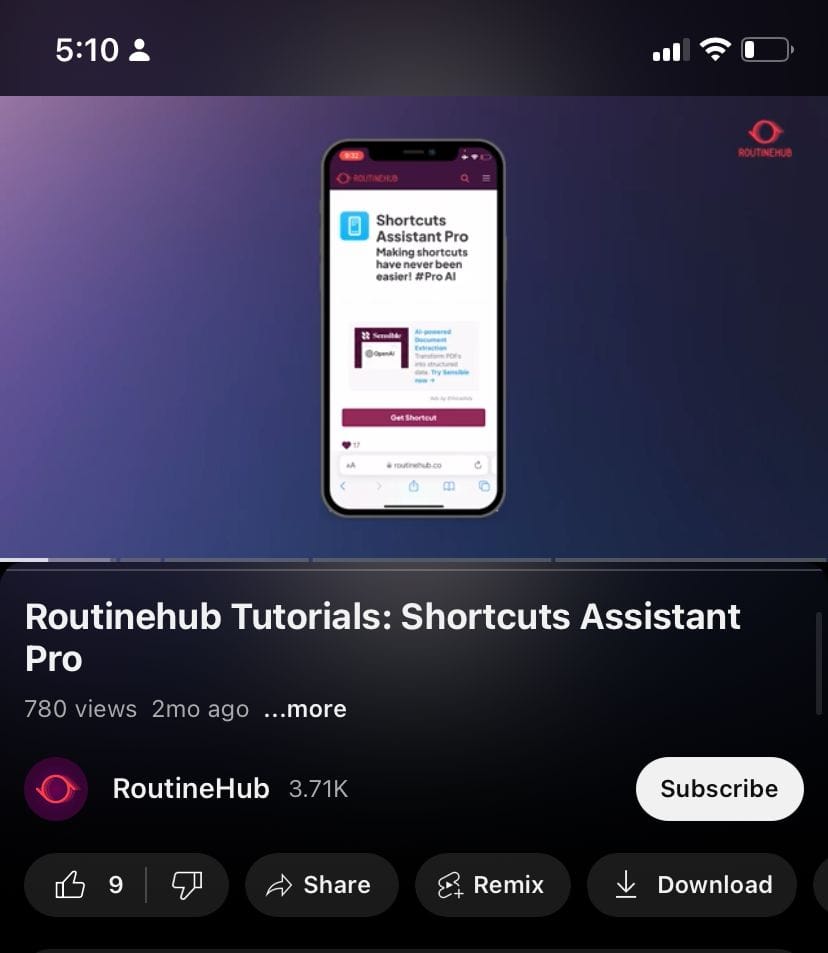
Step 2: Share the Video
Below the video, tap the share icon to open the sharing options.
Step 3: Select YouTubeSummarizer
In the list of sharing options, select "YouTubeSummarizer". The shortcut will take the video URL and start generating the summary automatically.
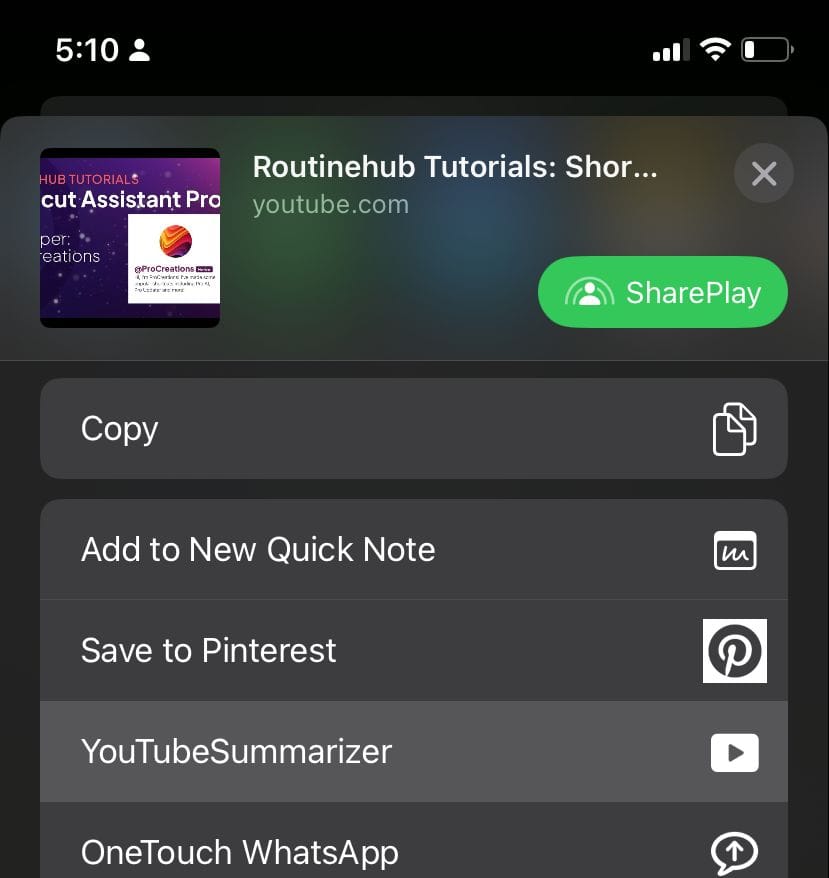
Step 4: Get the Video Summary
The shortcut will process the video content and provide you with a clear and concise summary in seconds. The summary will be based on the key points and the most relevant information from the video.
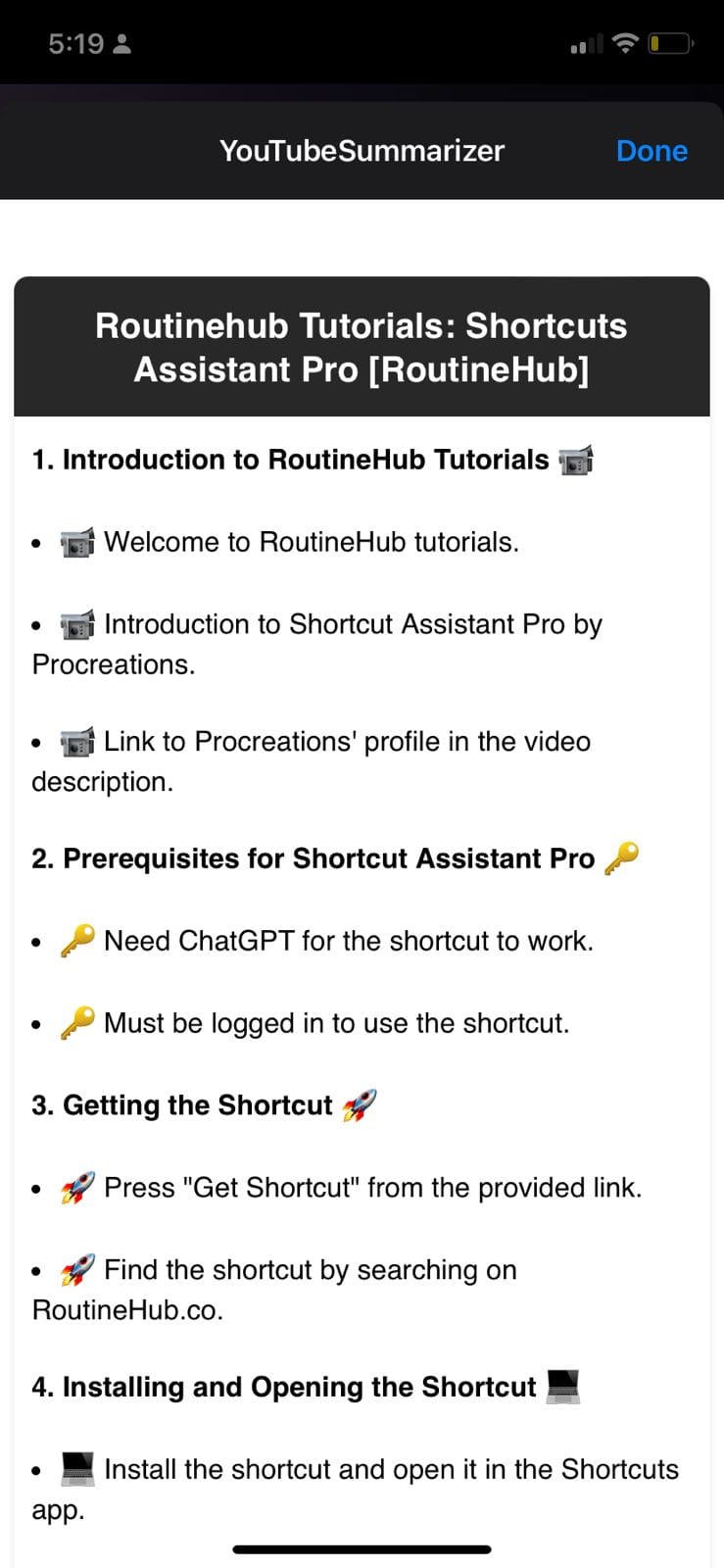
Practical Applications of YouTubeSummarizer
Students and Professionals
- Students: Use YouTubeSummarizer to summarize lectures, tutorials, and educational videos, making it easier to study and review material.
- Professionals: Stay up-to-date with the latest trends and news in your industry without spending much time.
Enthusiasts and Curious Minds
If you're a YouTube enthusiast and love staying updated with the latest content, YouTubeSummarizer will allow you to enjoy your interests without feeling overwhelmed by the volume of available videos.
Conclusion
YouTubeSummarizer is a powerful tool that transforms how we consume content on YouTube. By following these simple steps, you can add to your library and use YouTubeSummarizer to get quick and efficient summaries of your favorite videos. Try YouTubeSummarizer today and start optimizing your YouTube viewing time!