How to Transform Your Photos into Shareable Itineraries with a Shortcut

For many travelers, the thrill of exploring new destinations is often followed by a common challenge: how do you relive and share those experiences meaningfully? Whether we want to recall the details of an epic trip or show our itinerary to friends and family, the process can be tedious. Organizing hundreds of photos, remembering every place visited, and narrating the sequence of events quickly becomes a task we postpone or, worse yet, never complete.
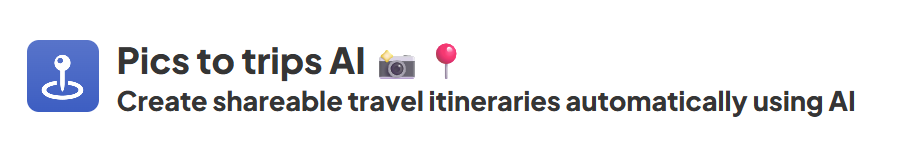
This is where an innovative solution is changing the game: "Pics to Trips AI". This ingenious iOS shortcut, created by @bode-trippy, is an indispensable ally, automatically transforming your travel photos into detailed, shareable itineraries using the power of artificial intelligence.
The Magic of Smart Automation
The premise of "Pics to Trips AI" is surprisingly simple yet incredibly powerful. Forget spending hours organizing photos, recalling place names, or writing descriptions. With this shortcut, the process is as easy as selecting your best photos and answering a couple of prompts. The AI handles the rest, extracting crucial information from your images' metadata, like location, to create a coherent and engaging itinerary.
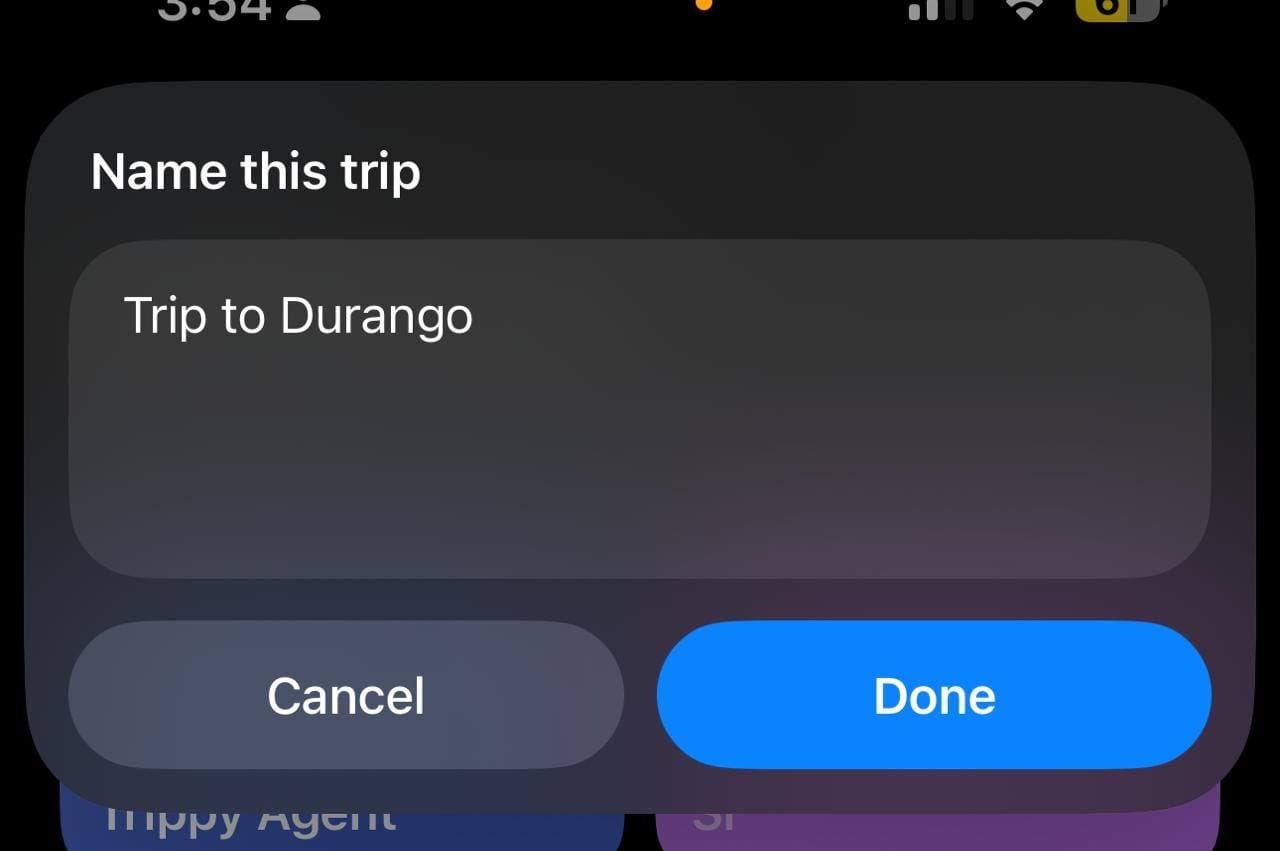
The final result is a link to a beautifully formatted web itinerary, ready to be shared with friends and family or simply to reminisce about your own experiences.
Tips to Maximize the Experience
The shortcut is intuitive and designed for efficiency. Once added, just run it and select the photos you want to include in your itinerary. However, for the best results, the creator offers some helpful guidelines:
- Search by destination and select between 5 and 15 photos. Quality over quantity is key.
- Choose only one photo for each place or activity you want to highlight, whether it's a charming restaurant or an iconic museum.
- It's crucial to ensure your photos have location metadata, as this is what allows the AI to effectively map and organize your trip.

On the flip side, the shortcut warns you not to select videos or exceed the 15-photo limit, ensuring optimal processing and accurate results.
Once you've submitted the information, you just need to wait for Trippy's page to send the created itinerary to the email address you provided.
Personalization and Future
One of the most appealing features of "Pics to Trips AI" is the ability to customize and expand your itineraries. By registering or signing in with the email address you provided when using the shortcut, you unlock additional features that allow you to make changes and get the most out of the platform. This suggests a growing ecosystem around the shortcut, extending beyond mere automatic creation.
Currently in beta, "Pics to Trips AI" actively invites user feedback. This openness to dialogue and continuous improvement is a promising sign of their commitment to excellence. Regular updates, like the recent version 1.13, demonstrate active development and a constant effort to refine the user experience.