Increase Your Productivity By Using Voice Dictation To Write Emails

Are you looking for ways to increase your productivity? Voice dictation technology has been rapidly increasing in popularity and can be a great way to streamline the process of writing emails. Writing emails can be a time-consuming task, but if you use voice dictation, you can quickly and easily compose an email in no time. This article will explain how voice dictation can help you save time while writing emails and boost your productivity.
How voice dictation in emails increases your productivity
The current generation is ever-increasingly reliant upon technology in the workplace. As such, it can be beneficial to find new ways to increase productivity with the help of a smartphone. For iPhone users, one way to do this is by using voice dictation shortcuts to write emails faster and more efficiently.
Voice dictation allows users to write emails quickly and accurately without having to manually type them out. Allowing individuals to take advantage of voice recognition technology that translates verbal commands into text. This can save time while also reducing errors due to typos or incorrect formatting. Additionally, voice dictation eliminates the need for a physical keyboard which may not always be available or suitable in certain situations such as when travelling or during meetings.
Dictate Email
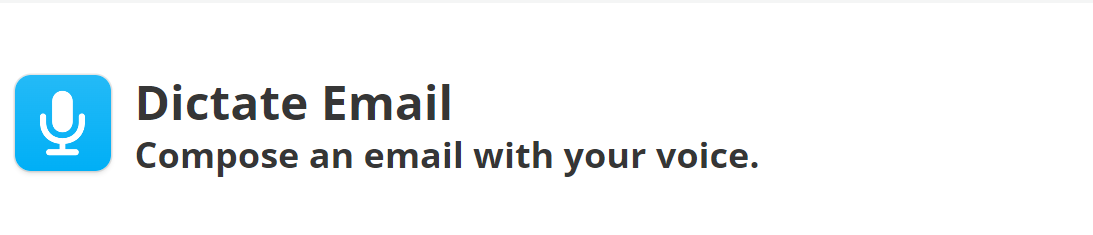
Creating emails quickly and efficiently is an essential part of staying productive. With the new shortcut “Dictate Email”, you can now write your emails with ease. This shortcut uses the dictate text option to allow you to compose your email without having to type out every word or phrase. You can select one or multiple recipients for your email, as long as they have an email address associated with them. By using this tool, you can save time and energy when drafting emails that need to be sent out in a hurry.
The Dictate Email shortcut was designed with simplicity in mind; all you need to do is speak into your device and watch as the words appear on screen!