Introducing Cherri: a development environment for Apple Shortcuts

Cherri, a programming language developed by @electrikmilk designed specifically for Apple Shortcuts on iOS, offers developers a powerful tool to customize and enhance the user experience on their Apple devices. In this article, we'll tell you what Cherri is and how to start taking advantage of its capabilities.
What is Cherri?
Cherri is a programming language created to simplify the process of creating and executing custom Apple shortcuts. Designed to be easy to learn through its documentation and use, Cherri allows developers and technology enthusiasts to take full advantage of Apple Shortcuts functionality through custom scripts and commands.
This helps by providing the option of being able to develop shortcuts in an environment more familiar to many developers, then compile and display it in the conventional Apple Shortcuts Workflow or even opens up the ability to develop shortcuts on non-Apple devices through the Cherri Playground.
How do I get started with Cherri?
To get started with Cherri, the easiest way is to use the Cherri Playground, where you can get your first taste of using Cherri, try out commands, and even compile and start testing your own creations.
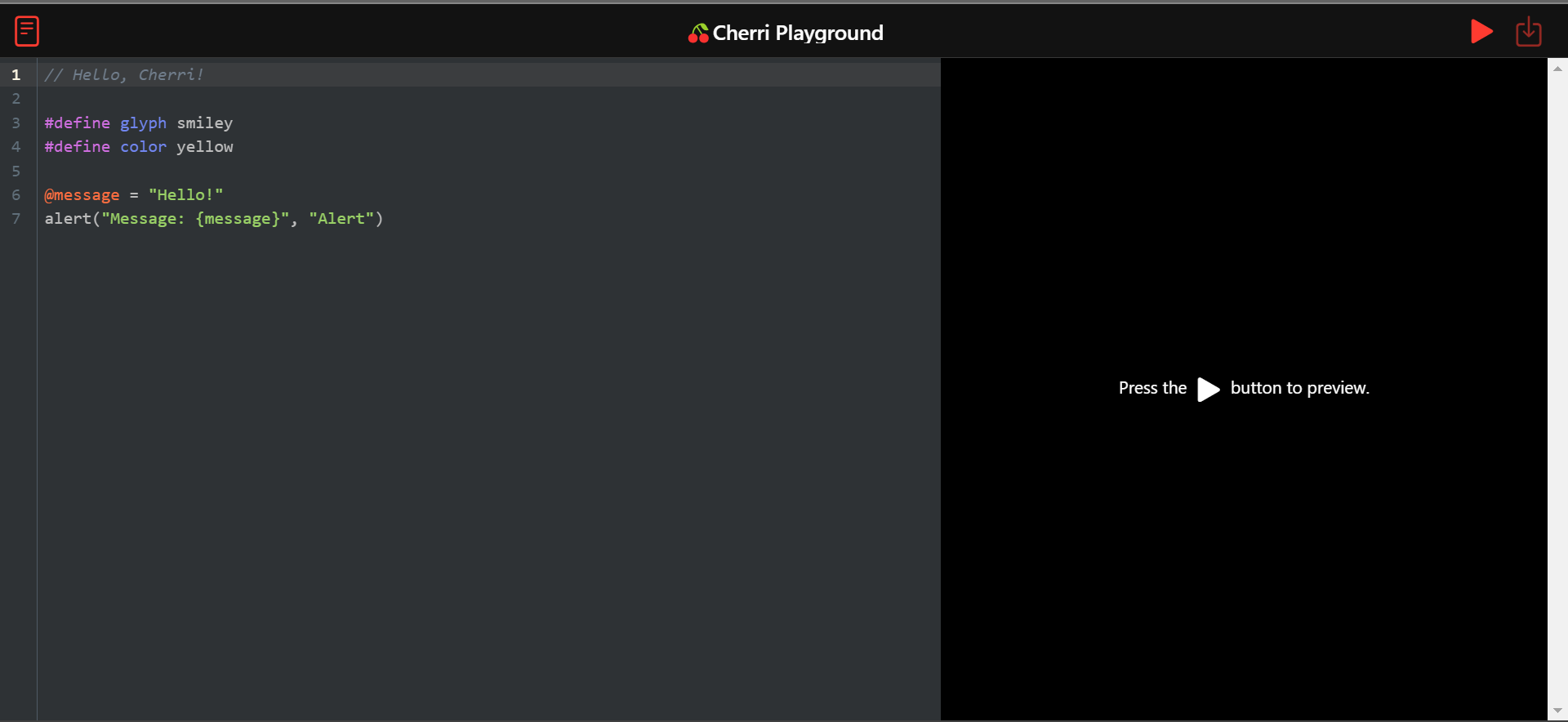
When you hit the Play button it is compiled and displayed in the Apple Shortcuts Workflow format.
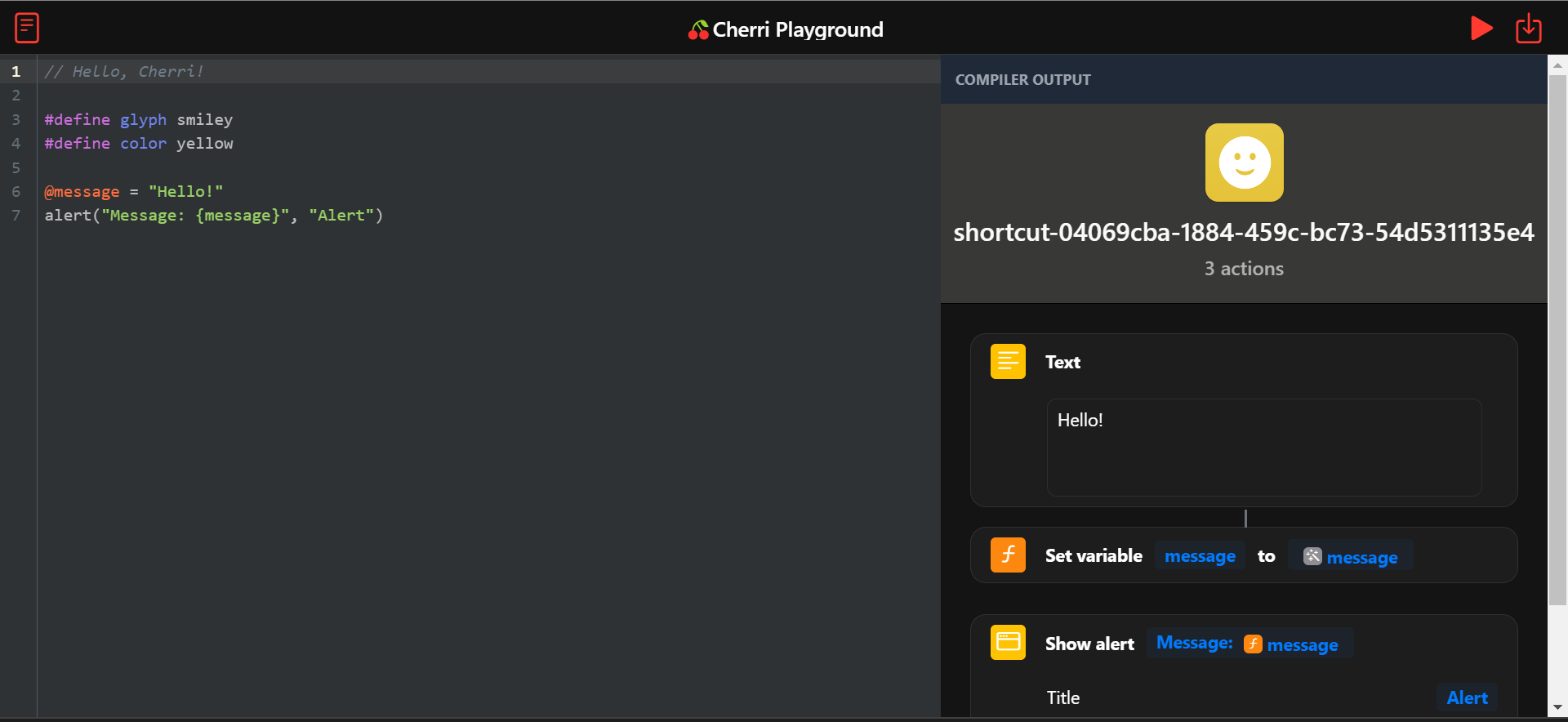
Once this is done you can generate and download the .shortcut file by clicking on the download button.
It should be noted that if you want to use the full power of Cherri, it is best to read the documentation and recommendations from developer, yo can also find him on his Youtube Channel.
The first step to start using the full potential of Cherri is to download and install the tool. You can find the latest version on the Cherri releases page on GitHub. Everything is very well explained in the Cherri documentation so for this step, it is best to follow the documentation directly.