Introducing Shortcut Feedback: Streamlining the Reporting Process

"Shortcut Feedback" is a super valuable contribution to the Apple Shortcuts community on Routinehub, developed by @martindb1988. This shortcut solves a common problem by allowing users to report problems or bugs in shortcuts created by other developers in an efficient manner. It simplifies the process of collecting and submitting essential information so that shortcut creators can effectively troubleshoot issues.

How to Use "Shortcut Feedback"
First, open the Shortcut that requires feedback.
- Execute the Shortcut: The user runs the shortcut in the edit view of the shortcut. This is essential to provide context for the issue.
- Screenshot: The user takes a screenshot when the shortcut stops or displays an error. This screenshot provides a visual representation of the problem, which is essential for the developer to understand the situation.
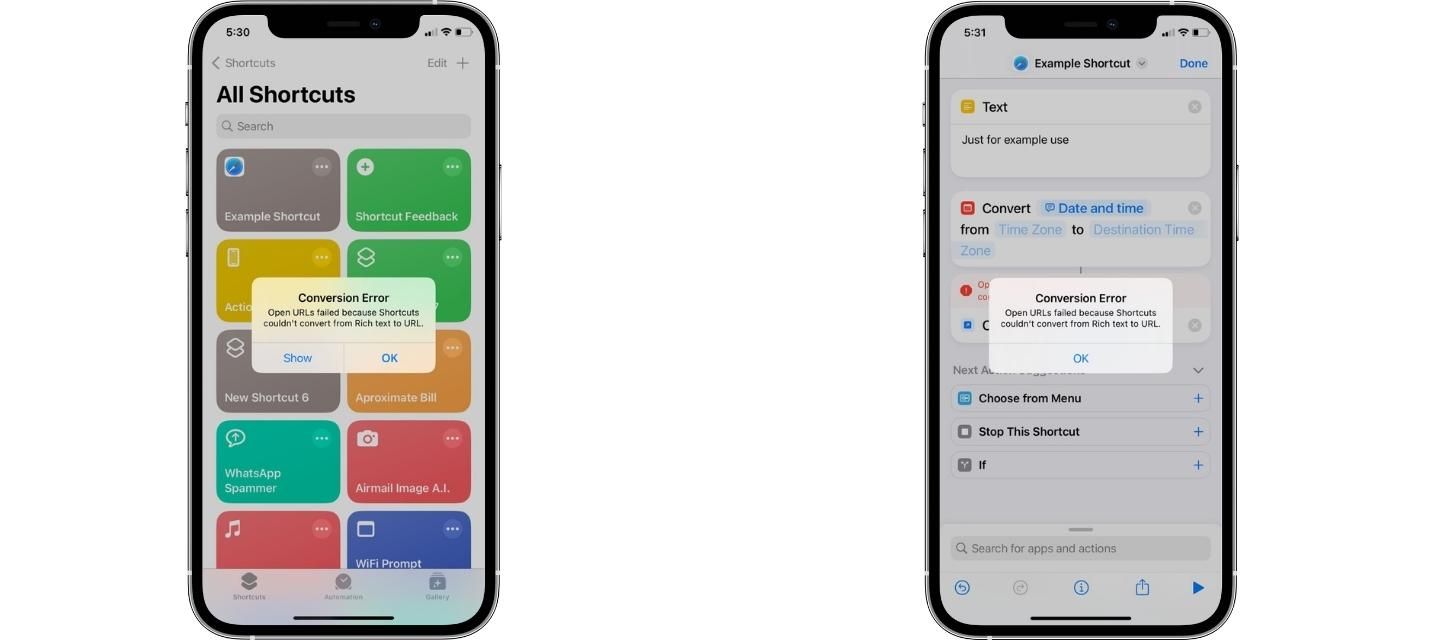
Now, let's move on to running "Shortcut Feedback."
1.- Choose the Shortcut: "Shortcut Feedback" will display a list of all the shortcuts added to our library. Select the same shortcut that needs feedback.
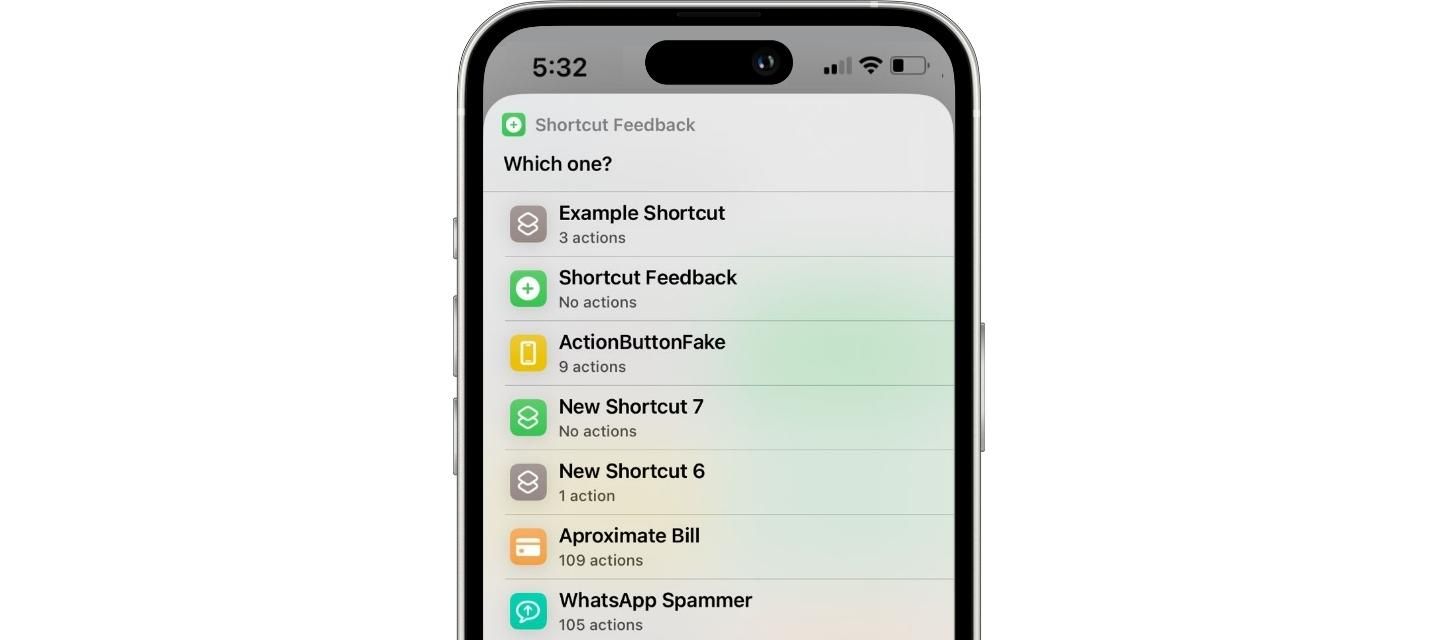
2.- Complete the summary: The user then fills out a detailed summary describing the problem encountered. This includes information about the specific shortcut action that caused the problem, any error messages displayed, and other relevant details.
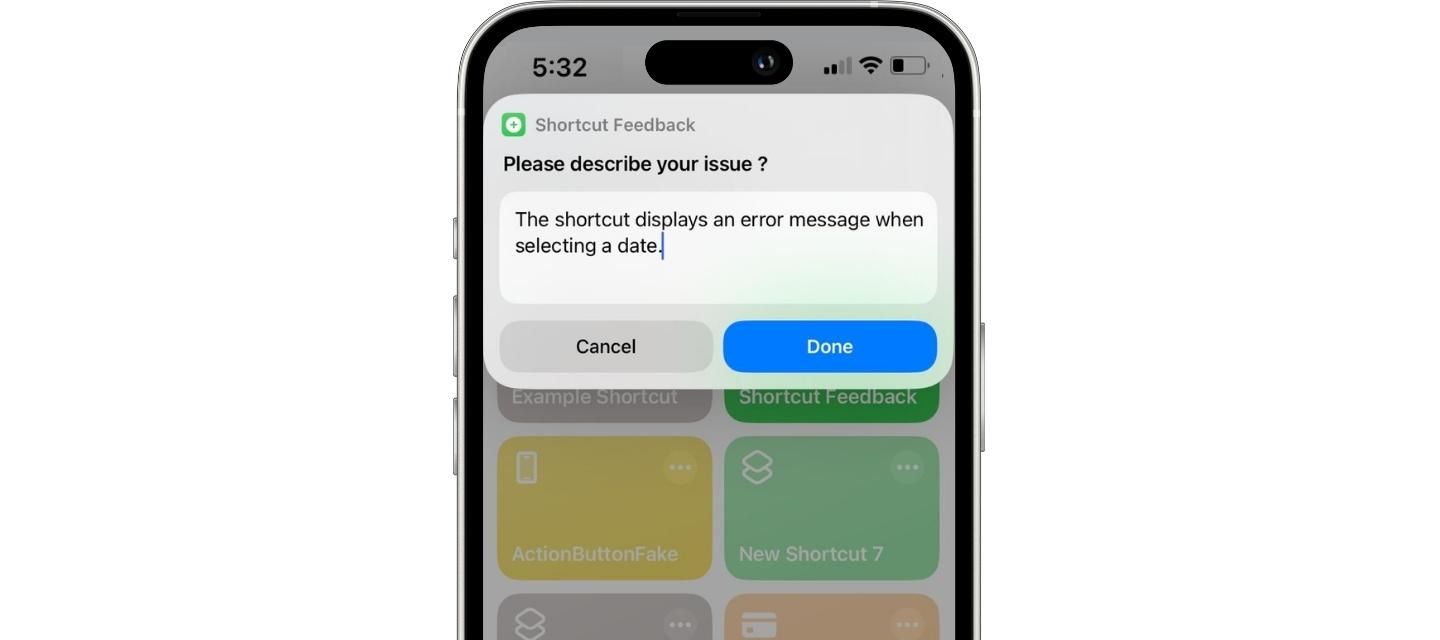
3.- Choose Screenshot: The shortcut will prompt you to select the screenshot that illustrates the problem.
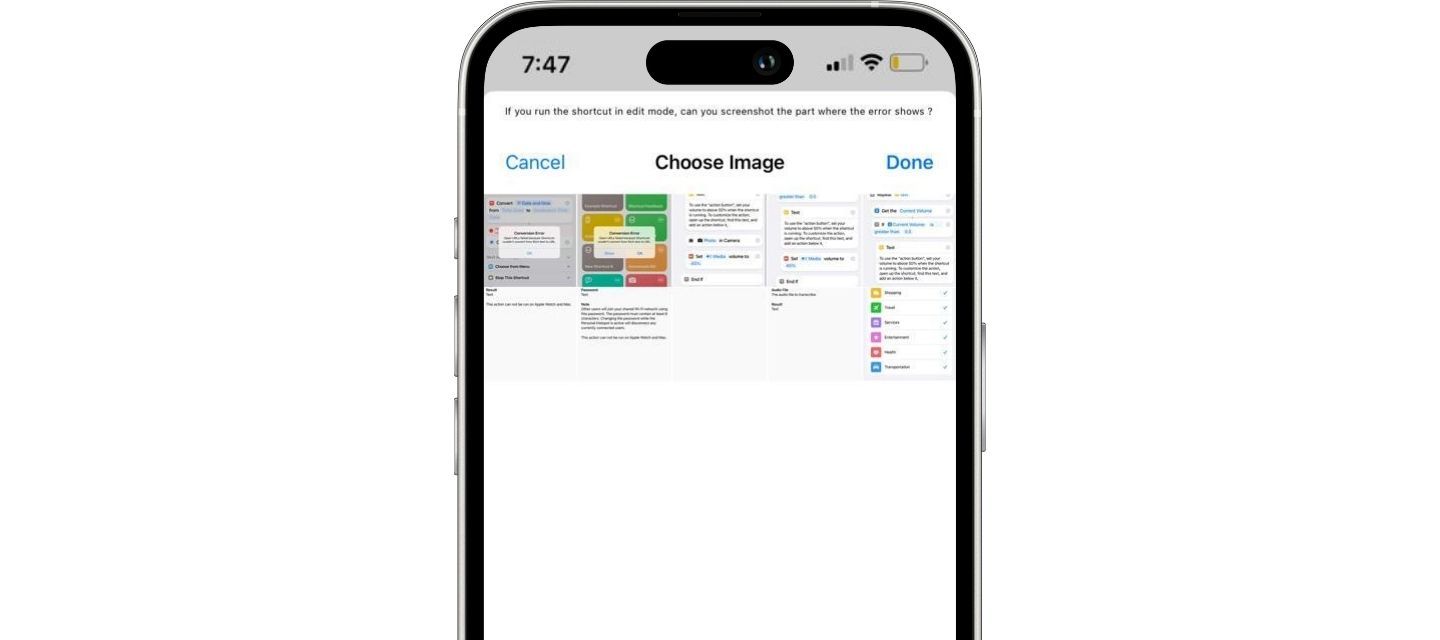
4.- Creation of a PDF file: Once all the necessary information has been collected, "Shortcut Feedback" generates a PDF file that neatly combines the device model, name, iOS version, build, date generated, problem summary, and screenshot. This PDF file is well-organized and presents the information in a user-friendly manner.
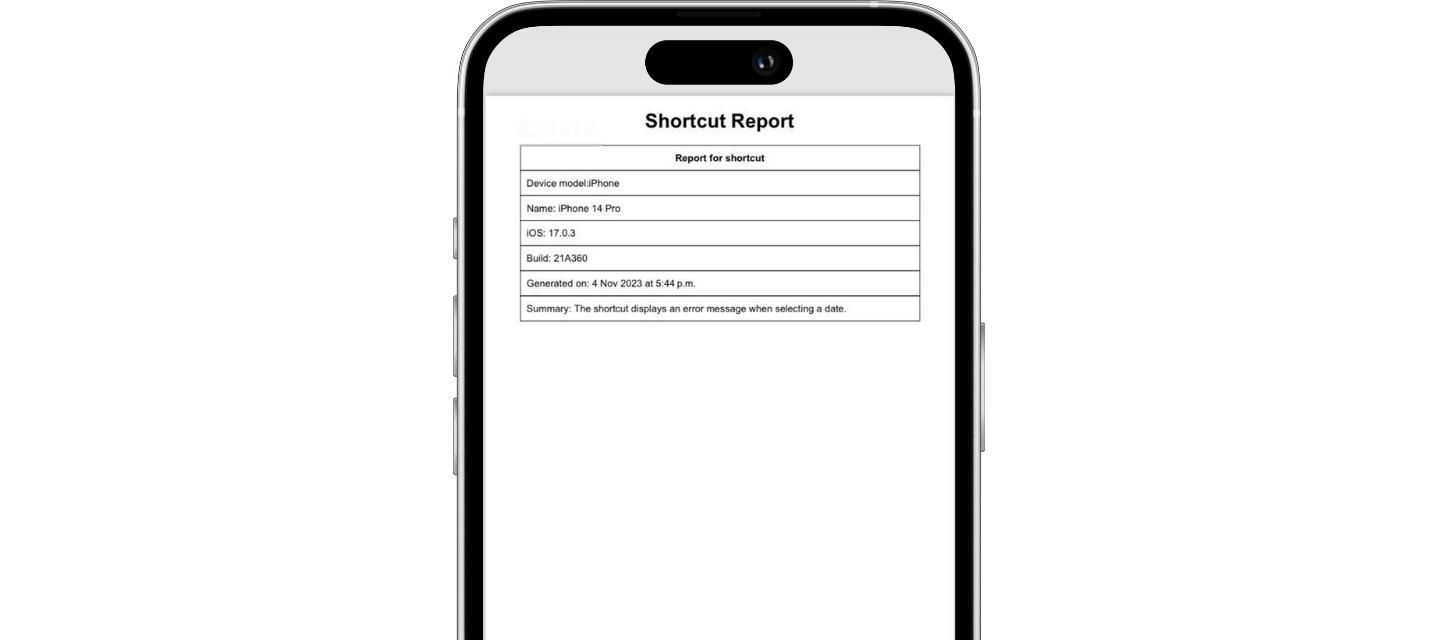
5.- Communication with the developer: Finally, the user can share the PDF file with the shortcut's developer. This facilitates communication by providing the developer with the information needed to address the problem more effectively. This can be done via email, private messages, or any other preferred means of contact.
"Shortcut Feedback" is a valuable tool that benefits the entire Apple shortcut user community. It helps users report issues in a structured manner and enables developers to understand and resolve issues more efficiently. It also encourages collaboration and refinement of shortcuts in the community, resulting in a more robust and improved experience for all users.