Introduction to Jellycuts: Unleashing Your Creativity with iOS Shortcuts

Shortcuts have become an essential tool for users looking to automate tasks, streamline workflows, and enhance their device experience. Jellycuts, an integrated development environment (IDE) for developing Apple Shortcuts, elevates this experience by offering a powerful platform to create, manage, and share shortcuts. This article will introduce you to Jellycuts and show you how it can unleash your creativity with iOS shortcuts.
What is Jellycuts?
Jellycuts is a robust IDE designed specifically for developing Apple Shortcuts. It provides a comprehensive set of tools and features that make creating shortcuts more accessible and efficient, especially for those who are familiar with coding.
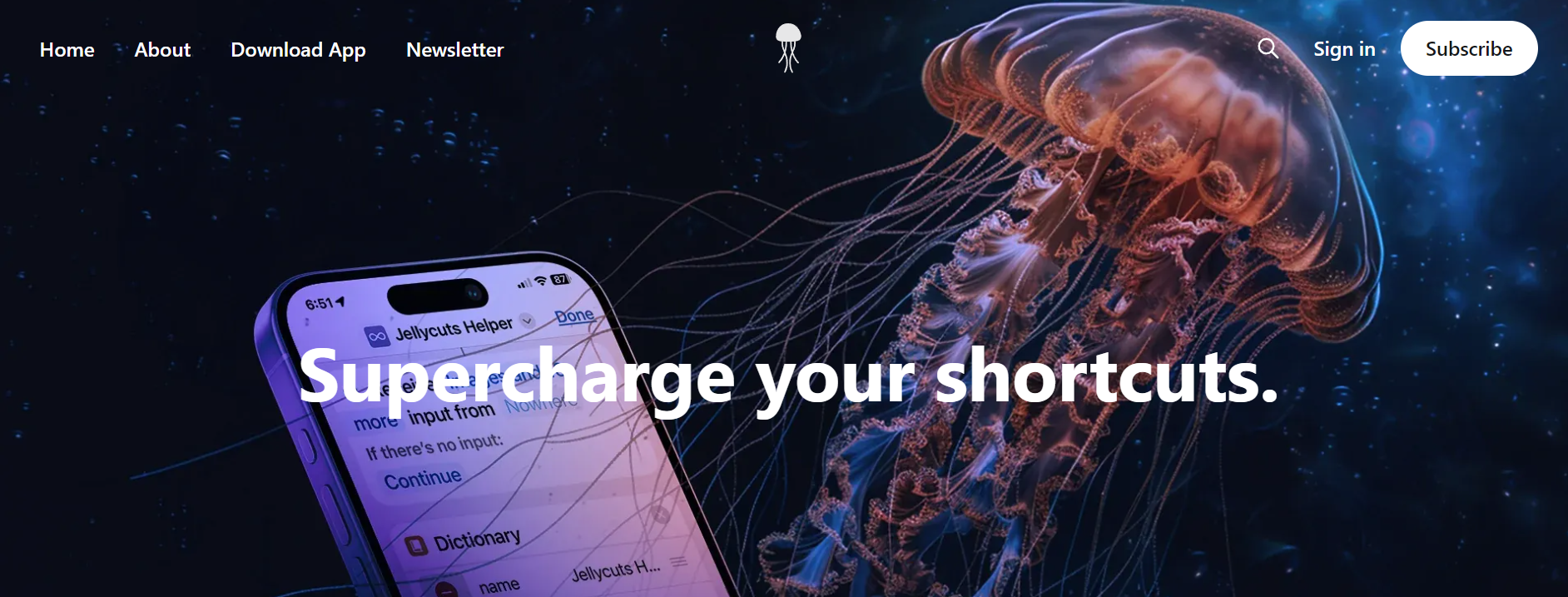
Key Features of Jellycuts
1. Code Editor
The core of Jellycuts is its code editor, which allows you to write and edit shortcuts using a scripting language. The editor is equipped with syntax highlighting, auto-completion, and error detection, making it easier to create complex shortcuts without getting lost in the code.
2. Library of Actions
Jellycuts includes an extensive library of actions that you can use in your shortcuts. These actions cover a wide range of functionalities, from interacting with apps and services to manipulating data and performing system tasks. The library is constantly updated to include new actions as they become available.
3. Debugging Tools
Debugging is a critical part of developing any software, and Jellycuts provides a suite of debugging tools to help you test and refine your shortcuts. You can set breakpoints, step through your code, and inspect variables to ensure your shortcuts work as intended.
4. User-Friendly Interface
Despite its powerful features, Jellycuts is designed with a user-friendly interface that caters to both beginners and experienced developers. The intuitive layout and easy-to-navigate menus help users quickly find the tools and functions they need.
Getting Started with Jellycuts
Step 1: Install Jellycuts
To get started with Jellycuts, you need to download and install the app from the App Store. Once installed, open the app and familiarize yourself with the interface.
Step 2: Create a New Shortcut
Creating a new shortcut in Jellycuts is straightforward. Follow these steps:
- Open Jellycuts and tap the “+” button to create a new shortcut.
- Enter a name for your shortcut and select a template if you want to start with a predefined structure.
- Use the code editor to write your shortcut. You can drag and drop actions from the library or type them directly into the editor.
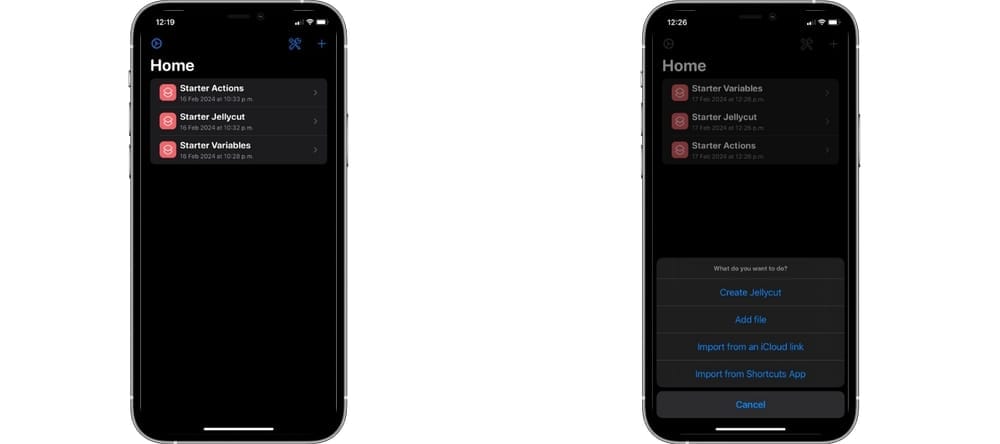
Step 3: Test Your Shortcut
To test your shortcut, you need to import it into the Apple Shortcuts app:
- In Jellycuts, locate the completed shortcut.
- Use the export option to transfer your shortcut to the iOS Shortcuts app.
- If everything is OK, you will not get any errors in the console and it will be added to the shortcut library in the Shortcuts app.
- Find the newly added shortcut in the Shortcuts app and run it to ensure it works as expected.
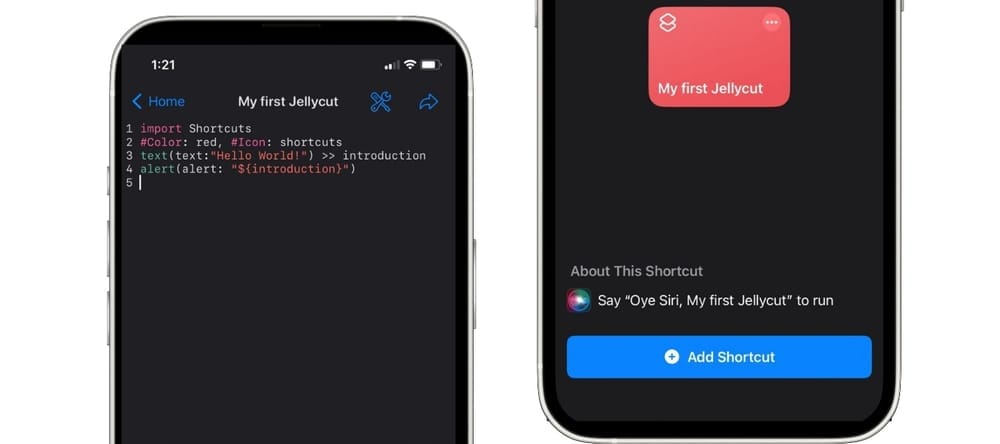
Step 4: Share Your Shortcut
Once your shortcut is ready, you can share it with the community. Tap the “Share” button in Jellycuts and follow the prompts to upload your shortcut to RoutineHub. You can also export your shortcut and share it via email, messaging apps, or social media.
Tips for Mastering Jellycuts
1. Explore the Documentation
Jellycuts offers comprehensive documentation that covers all aspects of the app, from basic usage to advanced features. Spend some time reading the documentation to understand the full capabilities of Jellycuts and how to use them effectively.
2. Join the Community
The Jellycuts community is a valuable resource for learning and sharing. Join forums, participate in discussions, and collaborate with other users to get the most out of Jellycuts. RoutineHub is an excellent place to start, as it hosts a vibrant community of shortcut enthusiasts.
3. Experiment and Iterate
Don’t be afraid to experiment with your shortcuts. Try different approaches, test new actions, and iterate on your designs to improve their functionality and efficiency. The more you experiment, the more you’ll learn and grow as a shortcut developer.
4. Stay Updated
Jellycuts is continuously evolving, with new features and improvements being added regularly. Stay updated with the latest releases and make sure to update the app to take advantage of new capabilities and enhancements.
Conclusion
Jellycuts is a game-changer for anyone interested in creating and managing Apple Shortcuts. Its powerful features, user-friendly interface, and seamless integration with RoutineHub make it an invaluable tool for both beginners and experienced developers. By leveraging Jellycuts, you can unleash your creativity and transform the way you interact with your iOS devices. Whether you’re automating daily tasks, developing complex workflows, or exploring new possibilities, Jellycuts provides the platform you need to bring your ideas to life.