iOS 17 Brought New Useful Actions and Features to Apple Shortcuts

After using the long-awaited iOS 17 update, we now know that it has brought exciting new features to the already powerful Shortcuts app. These new features have been designed with a clear focus on improved automation and more efficient task management to meet the growing needs of users. Let's take a look at a summary of these new features and explore how they could help your lifestyle and even increase productivity.
Audio Transcription: Transforming Spoken Content into Written Text
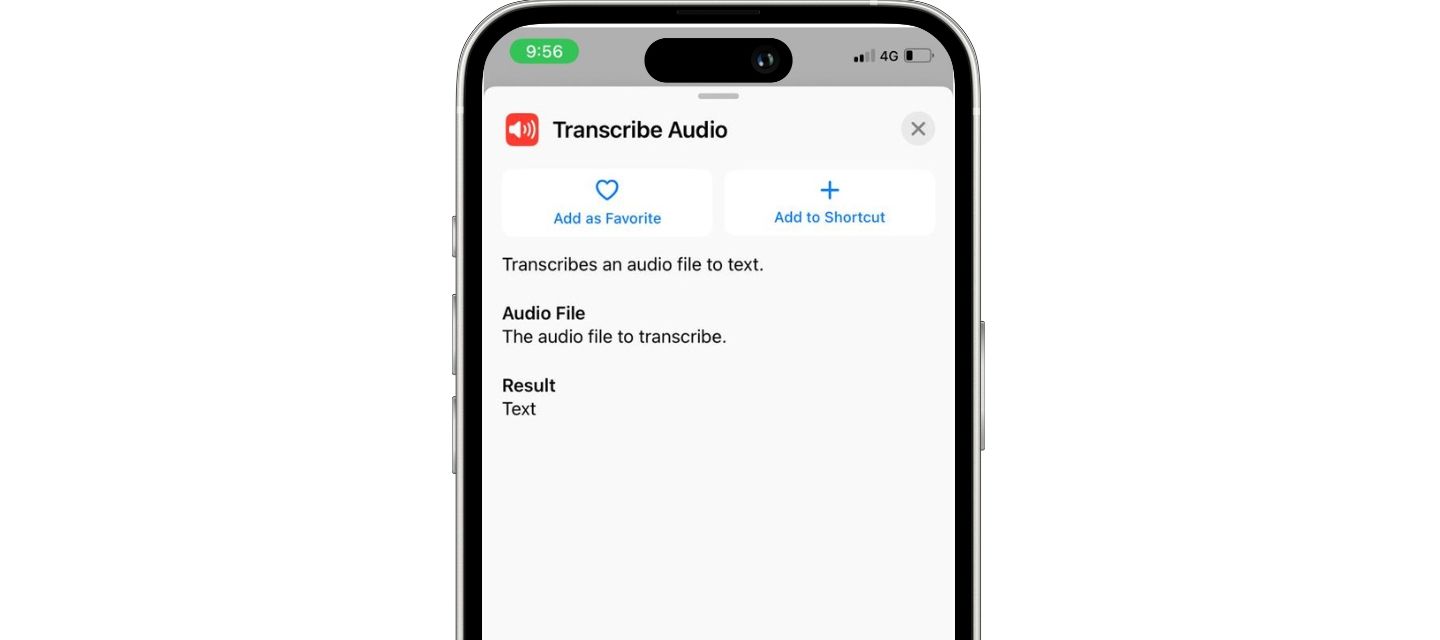
The "Audio Transcription" action is undoubtedly one of the gems of this update. Imagine you are a journalist, a student, or a teacher who constantly needs to convert recorded conversations or lectures into written text. Previously,this could be a tedious task, but with the "Audio Transcription" action of Apple's shortcuts, this task has been greatly simplified.
Suppose you are a journalist who has recorded a crucial interview. After finishing the recording, you can create a workflow in Shortcuts that combines the "Record Audio" and "Audio Transcription" actions. When you run this workflow, the audio will automatically be converted into written text within minutes. You can then save the transcription as a .txt file and share it with your colleagues, significantly streamlining the creation of articles or reports.
Transaction Logging: Precise Control of Your Personal Finances
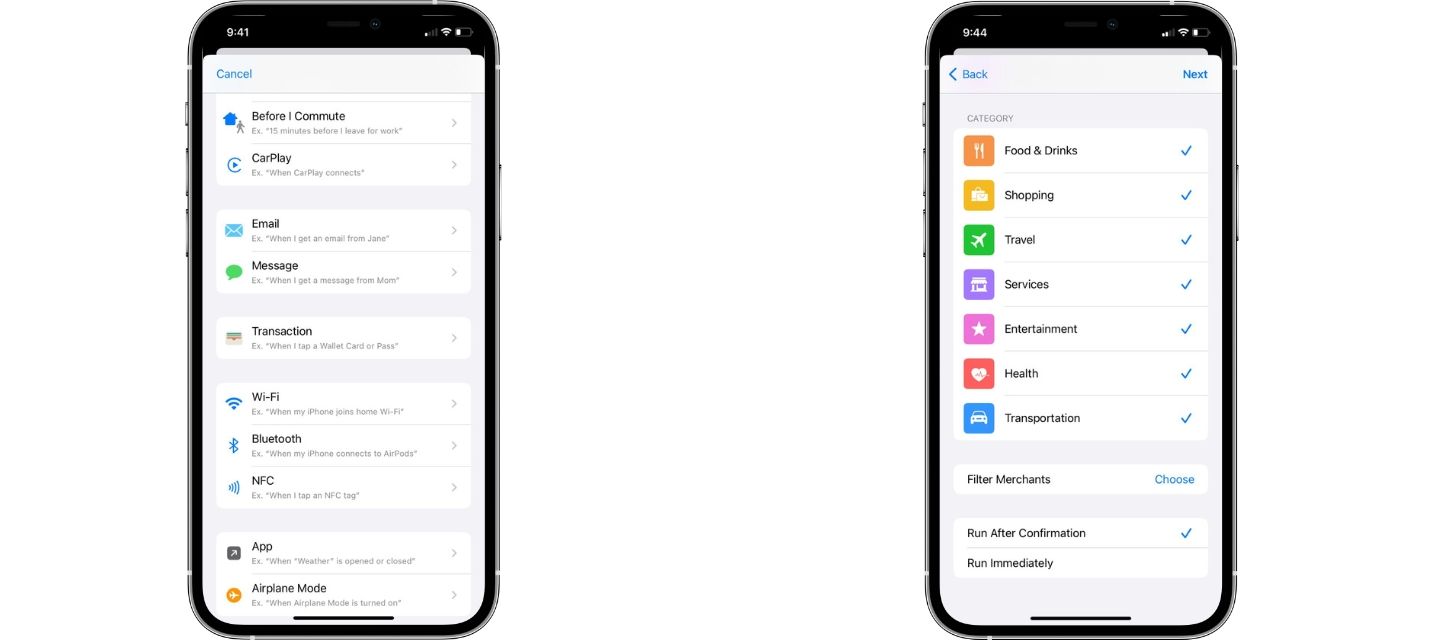
The "Transaction" feature is a particularly valuable addition to Shortcuts. What is it for? To automate the recording of all your financial transactions, giving you greater control over your personal finances.
If you are someone who makes numerous purchases and wants to maintain a detailed record of your expenses, you can set up a workflow that automatically records the details of each transaction. For instance, every time you make a purchase, the automation can automatically record the amount, date, store, and the card used in a spreadsheet or a personal note. This allows you to keep an organized record of your expenses and easily analyze your spending patterns.
Show Passwords: Quick and Secure Access to Your Online Accounts
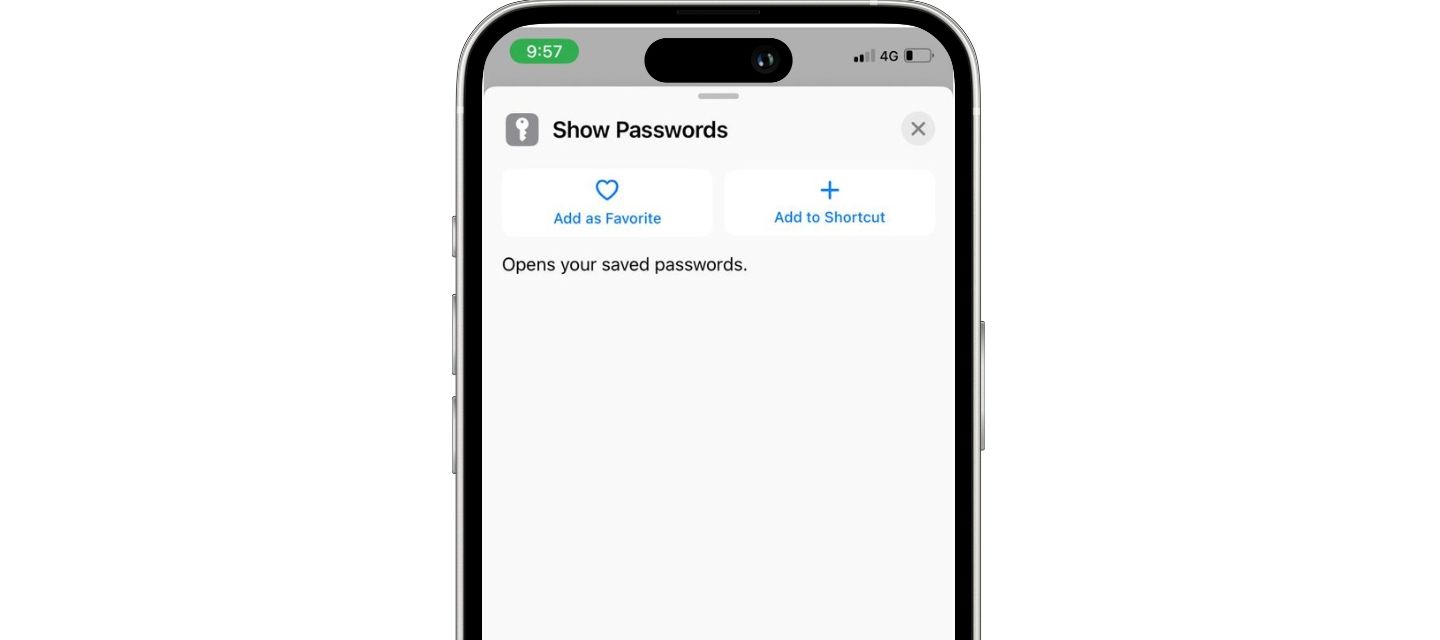
The "Show Passwords" feature has been a long-awaited addition and has finally arrived with the iOS 17 update. This feature allows you to quickly and securely access your passwords stored in iCloud Keychain, significantly enhancing your online account management.
Using a simple workflow, you can search for a specific account and obtain the password quickly and securely. This saves time and helps you maintain better control over your passwords, improving the practicality of your security.
The new features, such as audio transcription, transaction logging, and password access, offer a set of powerful tools that can be adapted to a variety of personal and professional needs. We are confident that the RoutineHub community will soon make the most of these new actions and create incredible new shortcuts to take these functions to the next level.