Double Beta! iOS 18.1 beta 2 and iOS 18.0 beta 6 now available for developers
Double Beta! iOS 18.1 beta 2 and iOS 18.0 beta 6 now available for developers Apple continues its relentless pace of beta releases, and this time they’ve launched two in a single day.

The iOS 18 updates are rolling out at a pace this summer like never before, and for good reason. This year marks the arrival of Apple Intelligence, and developers and Apple’s UX team are working hard to have everything ready. This year will see a dual launch in iOS, which is why we have two different beta cycles.
On one hand, we have iOS 18.0, which is now at its sixth beta. This version of the operating system will be released in September. On the other hand, we have iOS 18.1, the version that will bring Apple Intelligence to compatible iPhones. This version is currently in beta for developers only and is expected to be released to the public later in October. Today, we also received beta 2 of this version.
What’s new in iOS 18.1 beta 2?
In the first beta of iOS 18.1, we saw some of the new features of Apple Intelligence. Apple’s AI has so many tools and functions that everything will be incorporated gradually. In fact, Apple’s CEO himself communicated that the integration with ChatGPT won’t be ready until the end of the year.
- In iOS 18.1 beta 1, we got writing tools, Safari summaries, memory creation in Photos, and the new Siri interface (but not its enhanced intelligence). Are there any changes in iOS 18.1 beta 2? Yes, there is noticeable performance improvement, and some of the new features that first appeared in iOS 18.0 public beta 3 have made their way into this iOS 18.1 beta 2. Yes, it’s a bit confusing to have new features spread across two versions of the operating system.
- iOS 18.1 beta 2 introduces a new feature called Distraction Control. It allows you to literally eliminate parts of web pages that you don’t want to see. This feature first appeared in iOS 18.0 public beta 3 and is now included in iOS 18.1 beta 2. It’s one of the major general new features in Safari on iOS 18.
- Within iOS 18.1 beta 2, the carousel in the Photos app is also removed. This is a "step back" that users and beta testers had been requesting. As a result, the app will look a bit more like what we currently have in iOS 17, but with improvements such as a single screen without tabs, with memories and special days more prominently featured.
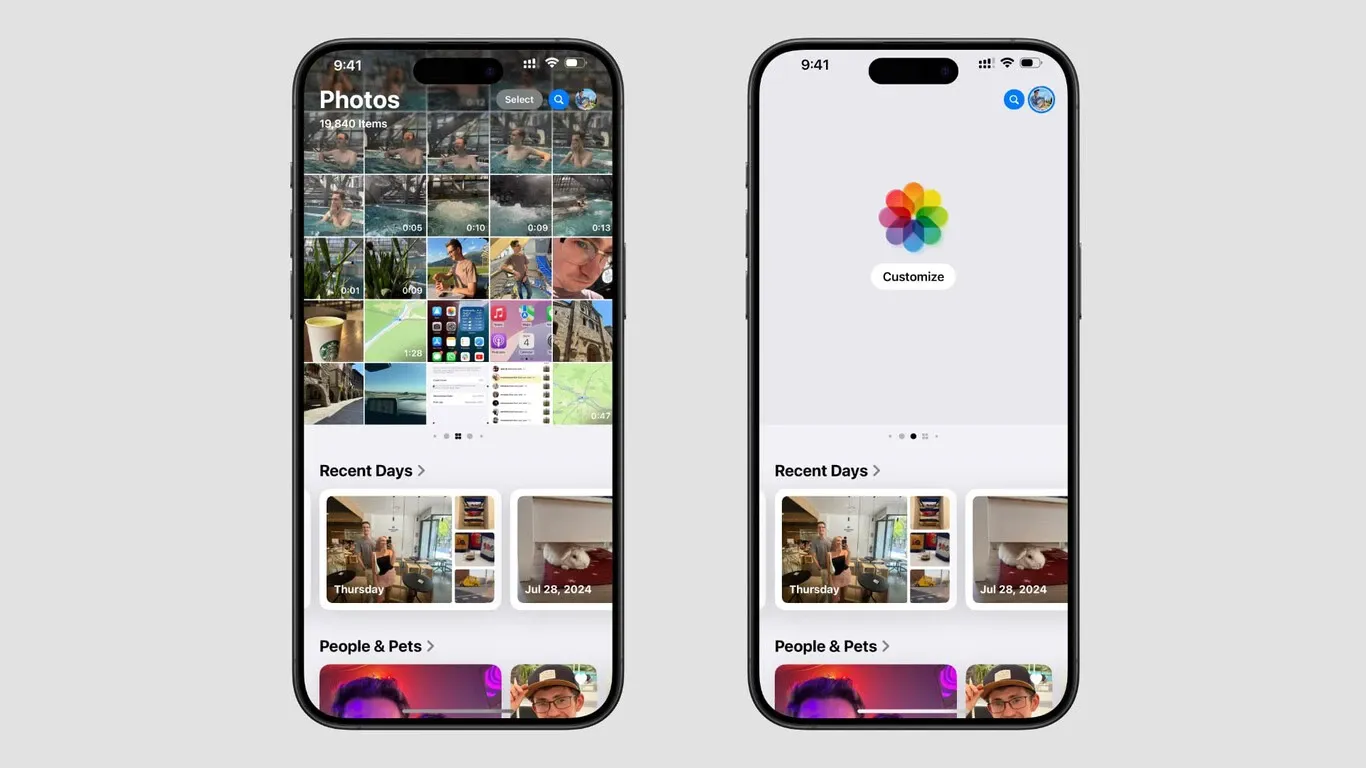
Additionally, mobile data and Bluetooth buttons have been added to the control center in three different sizes. This was one of the most requested features by users.
When will the final version of iOS 18.1 and Apple Intelligence arrive?
According to Apple’s traditional beta and release schedule, iOS 18.1 should be released around October, approximately one month after the iPhone 16 launch. Apple is aware that a major selling and marketing point for the new iPhones will be Apple Intelligence, and they want to progress as much as they can.
However, Apple Intelligence will only be available in U.S. English and when the iPhone’s region is also set to the U.S. On top of this, there is a regional block for Apple Intelligence in Europe, which can only be "bypassed" from a Mac. Tim Cook stated that Apple and Europe are working to adapt the legislation and also confirmed that more languages and regions will be added next year. So, to fully enjoy it in other languages, we will likely have to wait until 2025.
What’s new in iOS 18.0 beta 6?
At the same time, iOS 18.0 beta 6 for developers has been released. As with iOS 18.1, we recommend waiting for the public beta of iOS 18.0, which will likely be released this week and will correspond to this beta 6 of iOS 18. Regarding new features, the Bluetooth button has returned to the control center, now in three different sizes. The same goes for the individual mobile data button.