iOS shortcuts for Twitter users who want to get more stuff done

Many twitter users are unaware of all the features that are added by combining them with iOS shortcuts, from the most popular feature of downloading multimedia content from any Twitter profile or Tweet, to making random searches according to your searches.
The truth is that the Routine Hub community is always looking for ways to add new features to everything, whether app, website or iOS specific functions, here is a top of shortcuts that add interesting features to Twitter.
Tweet Photo
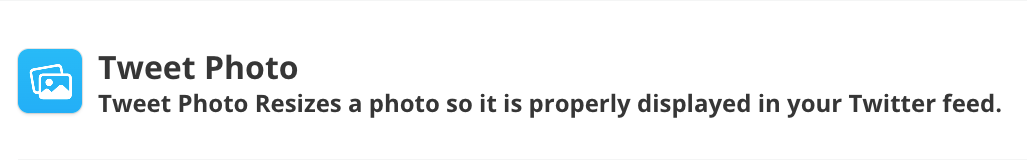
With this shortcut you will never again have the problem that the photos you want to upload to your twitter feed look bad.
This shortcut resizes a photo so that it can be displayed correctly in your twitter feed. The photo is resized depending on whether it is in landscape or portrait format. The resized image is passed to a Tweet action. When you hit Tweet, Twitter will open and you will see the photo in your feed.
Tweet Search
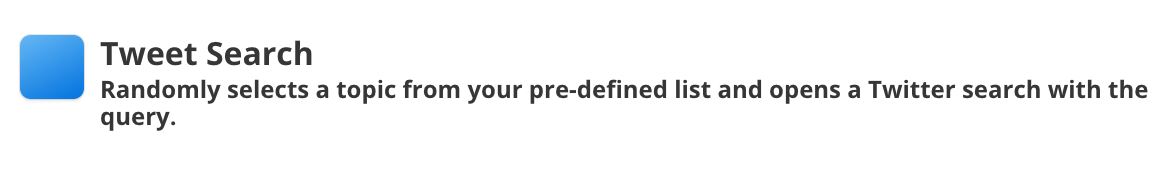
Randomly select a topic from your predefined list and open a Twitter search with the query.
Supports opening searches in a third-party client if available.
Supports searching in the language of your choice by specifying the two-letter language code when importing the shortcut.
HiRes Twitter
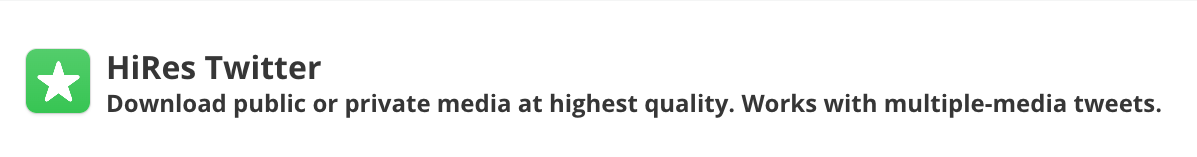
HiRes Twitter can download media files from public or private accounts with the highest quality, save them to Photos or Files or share them. You can download multiple media types in a single tweet. You can also upload images up to 8K.
Requires the free a-Shell widget to download GIFs of the highest quality or set the date of the media to the date it was tweeted.
ShareTwitter w/o Tracker
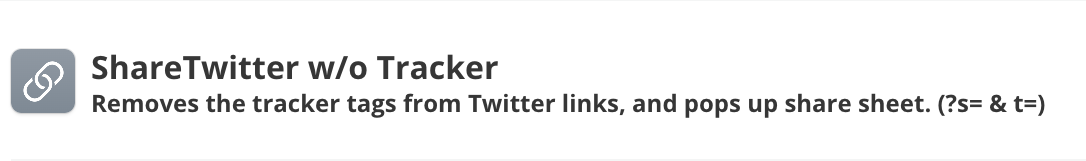
Twitter's new tracking habits are annoying, not only because I hate tracking, but also because they make links extremely ugly.
This shortcode removes the s= and t= tags that contain the tracker, and opens the share sheet.
Your url will go from: https://twitter.com/Twitter/status/1509206476874784769?s=20&t=AZUfiwjqljpJAnxJ0nqh1rg