Location Time Shortcut: Always On Time Anywhere in the World

Time management is essential. Whether it's coordinating meetings with friends and family in different time zones or planning international work calls, being aware of the time in different locations is critical. Fortunately, the Routinehub community has come up with ingenious solutions to these needs, and one of them is the "Location Time" shortcut developed by @Ian-musa.
A tool for any location anywhere in the world
The "Location Time" shortcut is a small but powerful shortcut available in Routinehub. Designed for convenience and efficiency, this shortcut allows you to know the current time of any location in a matter of seconds. You no longer need to resort to online searches or manual time zone conversions. All you need to do is enter the name of the location, and the shortcut will provide you with the exact current local time for that location.
How to Use "Location Time
Using the "Location Time" shortcut is a simple task:
Add the "Location Time" shortcut to your shortcut library.
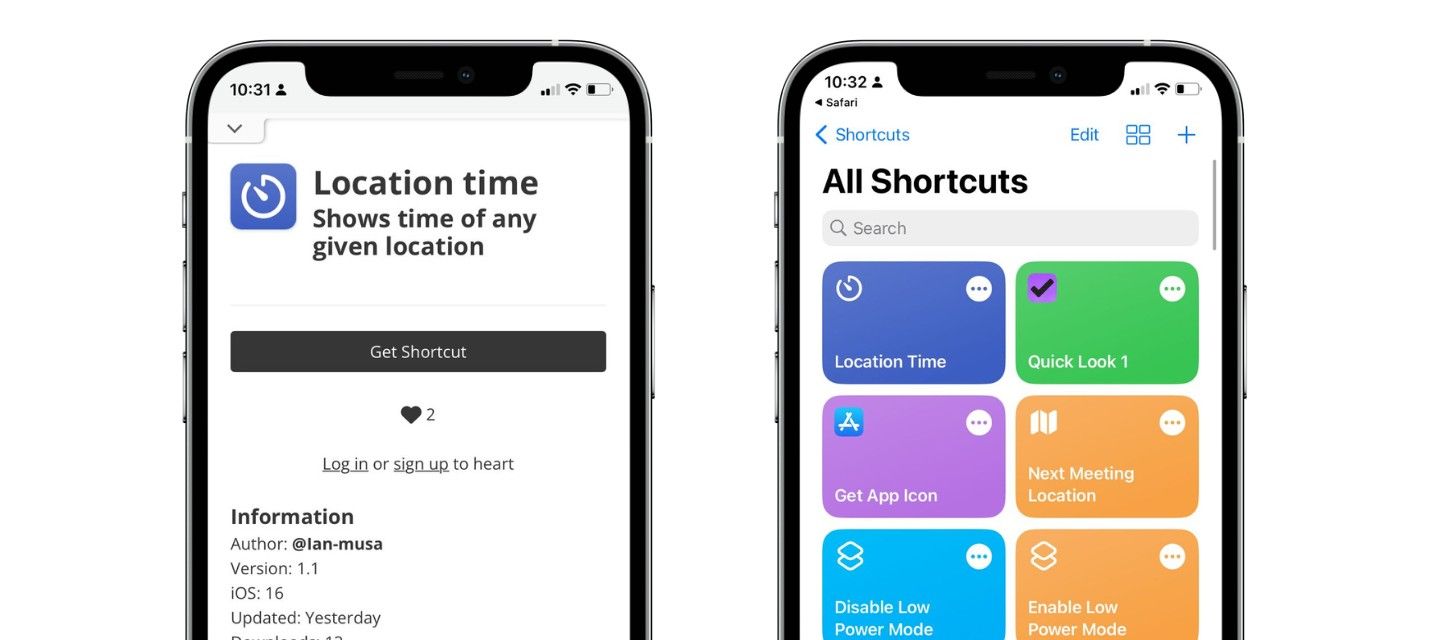
Run the shortcut and you will be prompted to enter the name of the location you want to know the time.
Enter the name of the location and confirm.
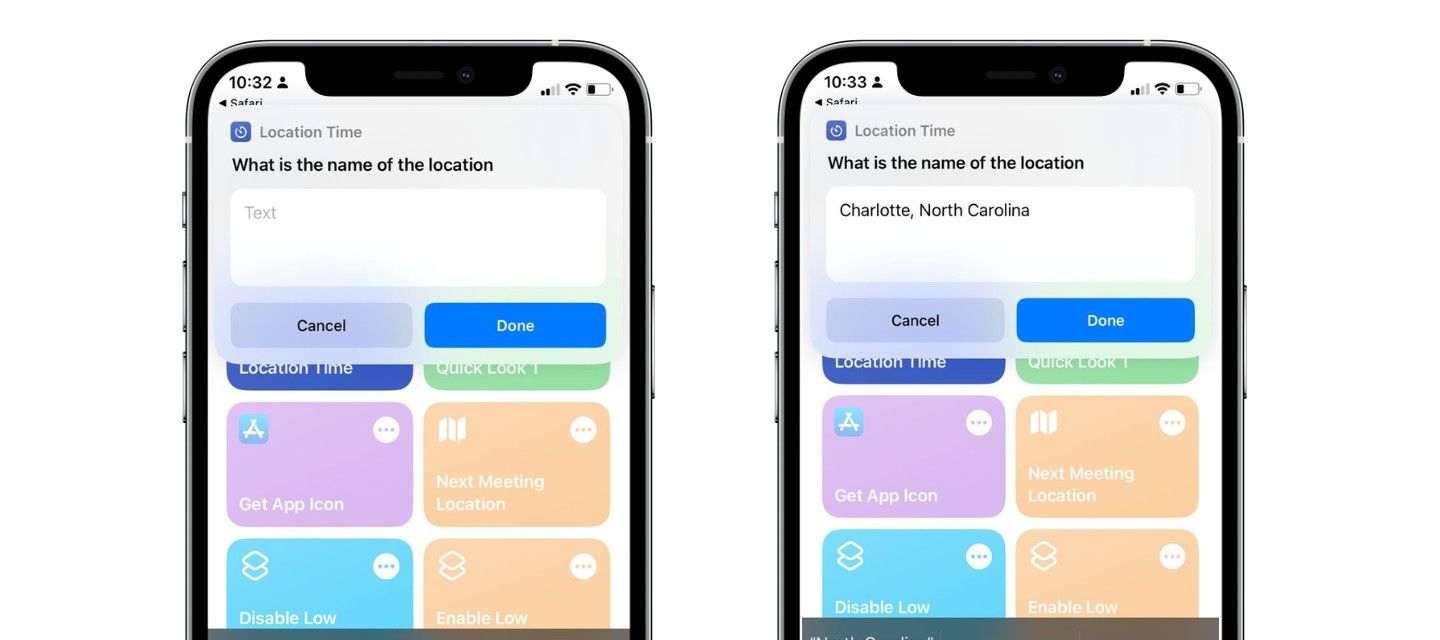
Within seconds, the shortcut will show you the current local time for that location.
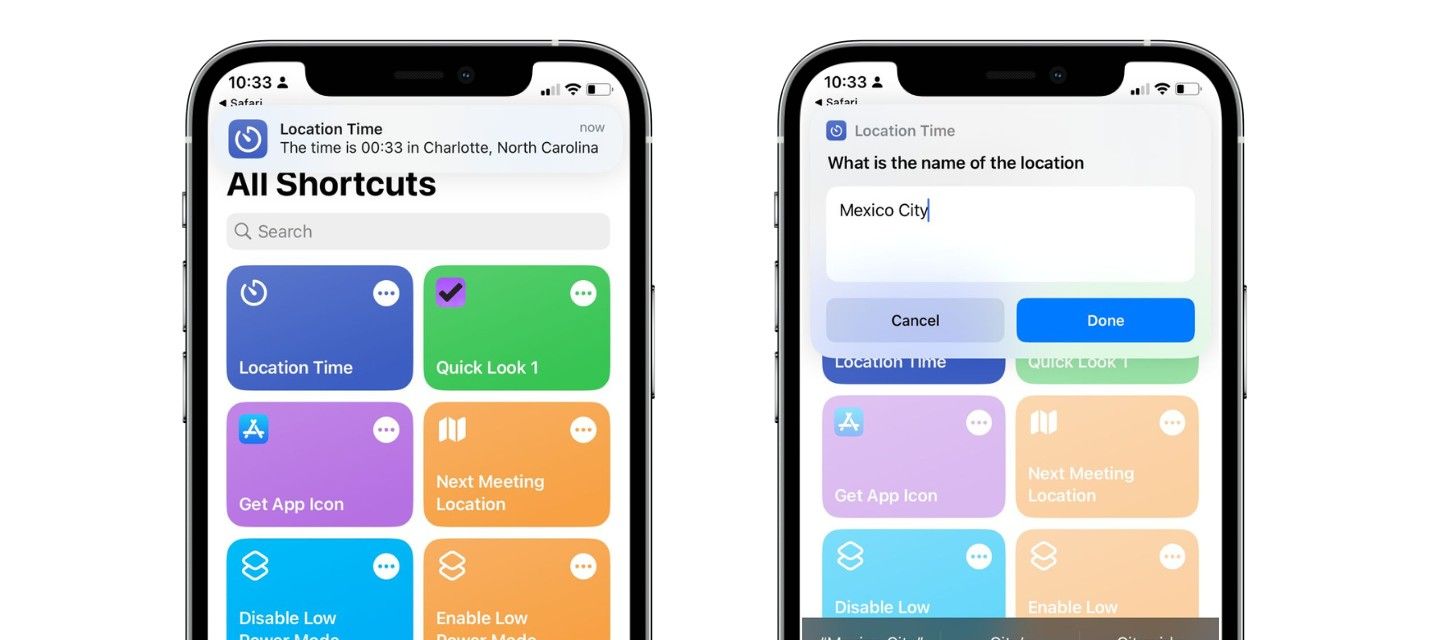
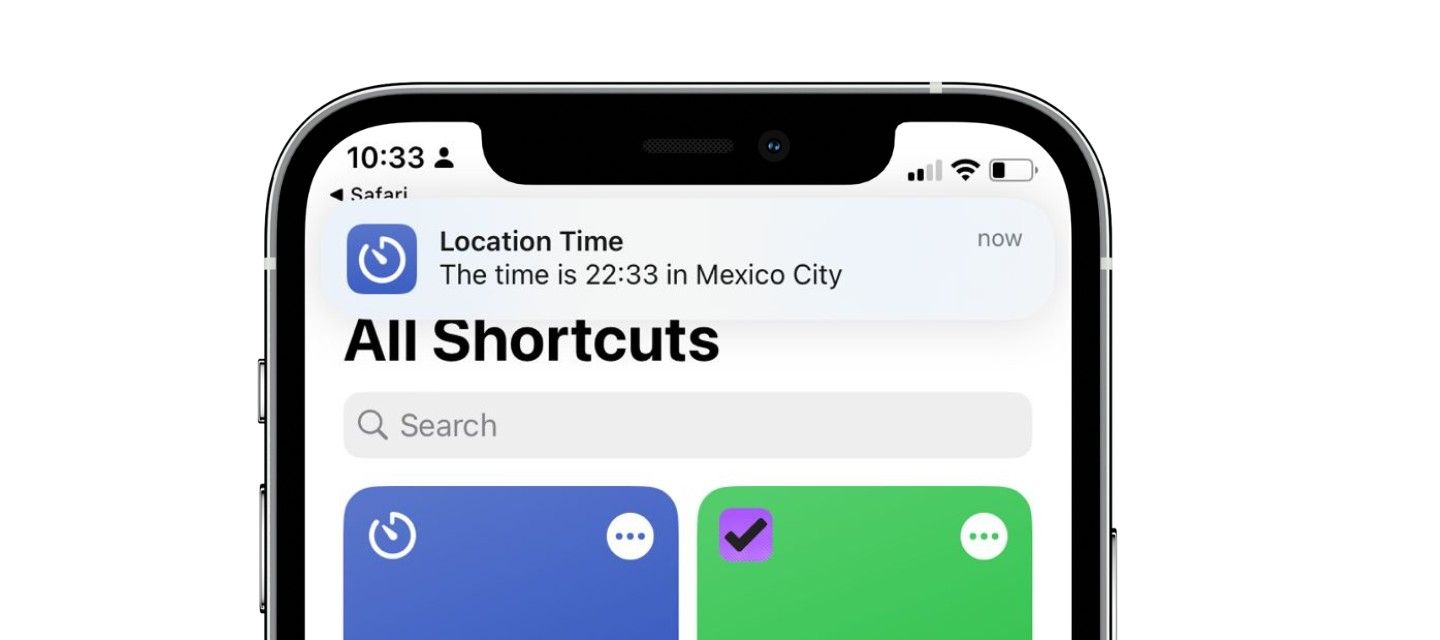
Practical and Infinite Uses
Location Time applications are virtually limitless. Imagine you want to arrange a video call with a friend who lives on the other side of the world. Instead of manually calculating the time difference and risking mistakes, you simply run the shortcut, enter the name of your friend's city, and you will get the precise time in their location. In addition, for those who travel frequently, this tool is an invaluable companion for staying in tune with local times as you travel to different destinations.
Professionals who collaborate with colleagues or clients around the world will also find Location Time an essential addition to their digital toolkit. Planning meetings, conferences and calls becomes smoother and more accurate when you can quickly check the local time of key participants. This not only demonstrates your consideration for their schedule, but also reflects your efficient approach to work.
Even on a personal level, the shortcut has interesting applications. Imagine you are planning a trip and want to make sure you call home at the right time. With Location Time, you can be sure to dial the right number at the perfect time, regardless of the distance between you.
Definitely a shortcut you should have in your library.