M Assistant: An alternative for Apple Intelligence assistant

Apple’s rollout of artificial intelligence has faced its fair share of challenges. Despite the expectations generated, the company recently confirmed that the advanced functionalities of Siri will be significantly delayed, postponing their arrival until 2026. This delay raises questions about Apple's ability to compete in a market where AI is advancing rapidly.
The Delay of Siri and Apple Intelligence: An Uncertain Scenario
The new Siri, a central piece of Apple Intelligence, promised deep integration with ChatGPT, natural language understanding, and detailed analysis of user content. However, beta tests revealed an incomplete state of development, leading Apple to admit that its AI requires more time than anticipated.
M Assistant: A Personalized and Functional AI Alternative
In this context, the developer Mincofficial has created an alternative to Apple Intelligence assistant by combining shortcuts and AI: M Assistant, wich offers personalized AI functionalities within the Shortcuts environment.
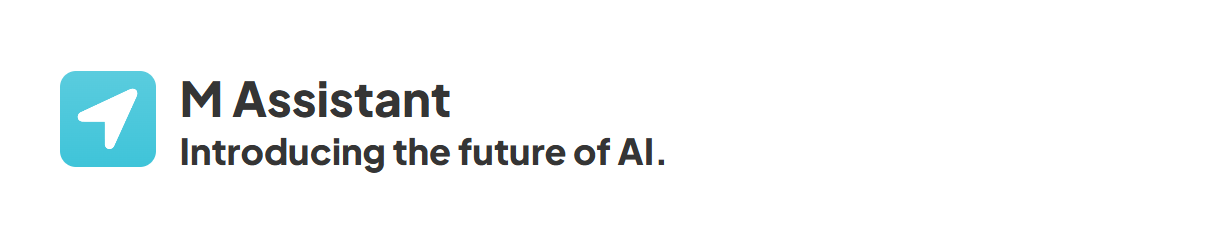
M Assistant stands out for its ability to provide an AI experience tailored to user needs. Unlike AI solutions that depend on future promises, M Assistant is available now and offers a wide range of functionalities.
Key Features of M Assistant:
- Advanced Natural Language Interpretation:
- Uses PLN models to understand user requests, enabling more natural and fluid interaction.
- Integrated with iOS:
- Executes actions through Shortcuts, interacting with apps and iOS functionalities.
- Conversational Context Management:
- Maintains a conversation history for coherent interaction and the ability to build on previous conversations.
- Modular Personalization and Configuration:
- Allows users to adapt the shortcut's behavior to their specific needs.
- Integration with iOS Workflows:
- Integrates with the share sheet to process content from different sources.
How to Start Using M Assistant:
- Download the Shortcut:
- Get the shortcut directly from RoutineHub.
- Add the shortcut to your shortcuts library.
- Run the Shortcut:
- Open the "Shortcuts" app on your iPhone or iPad.
- Select "M Assistant" and run it.
- Interact with M Assistant:
- You can enter text requests, share content, or use voice commands.
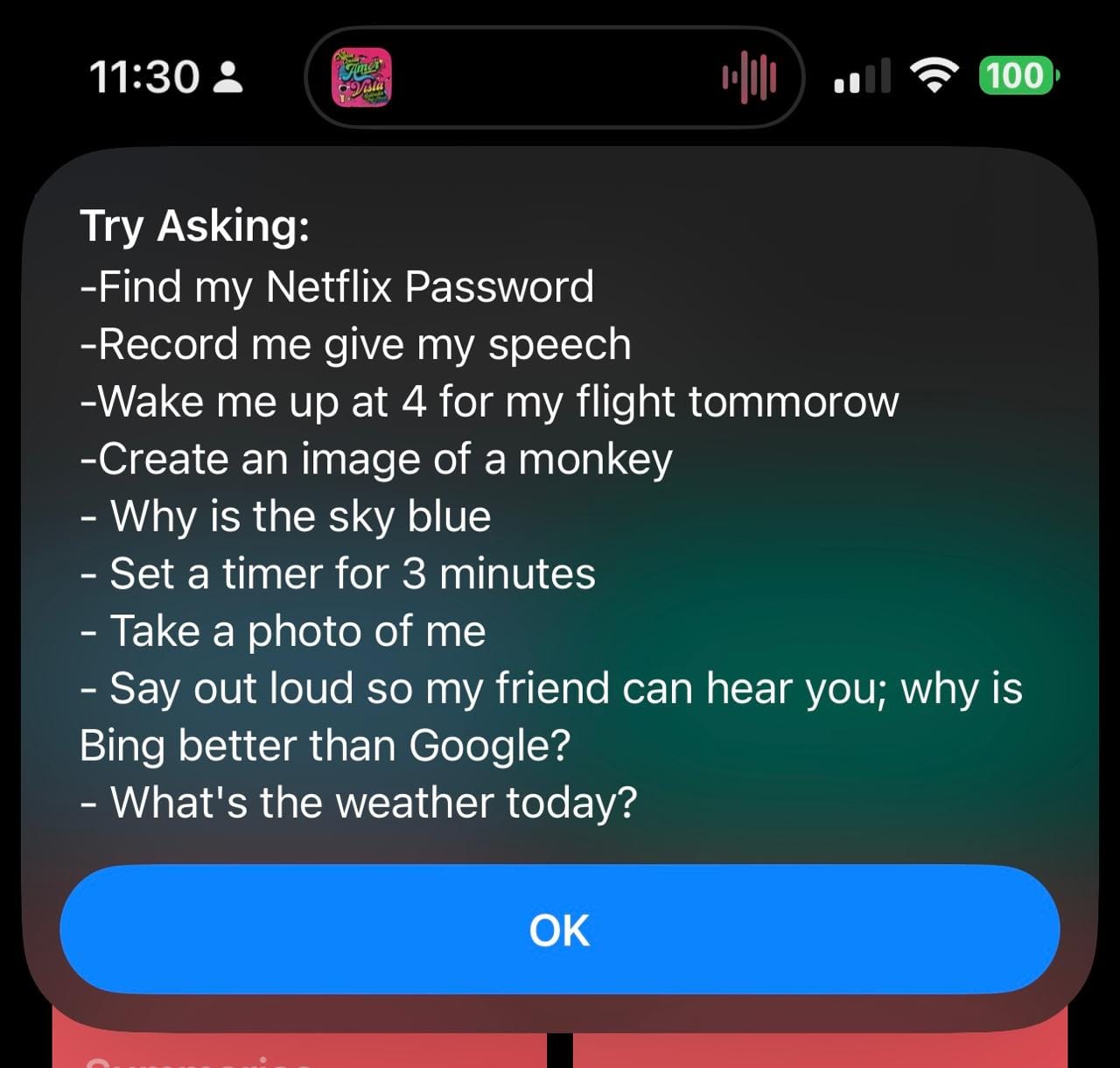
- Explore and Customize:
- Use the
/menucommand to access settings and discover available customization.
- Use the
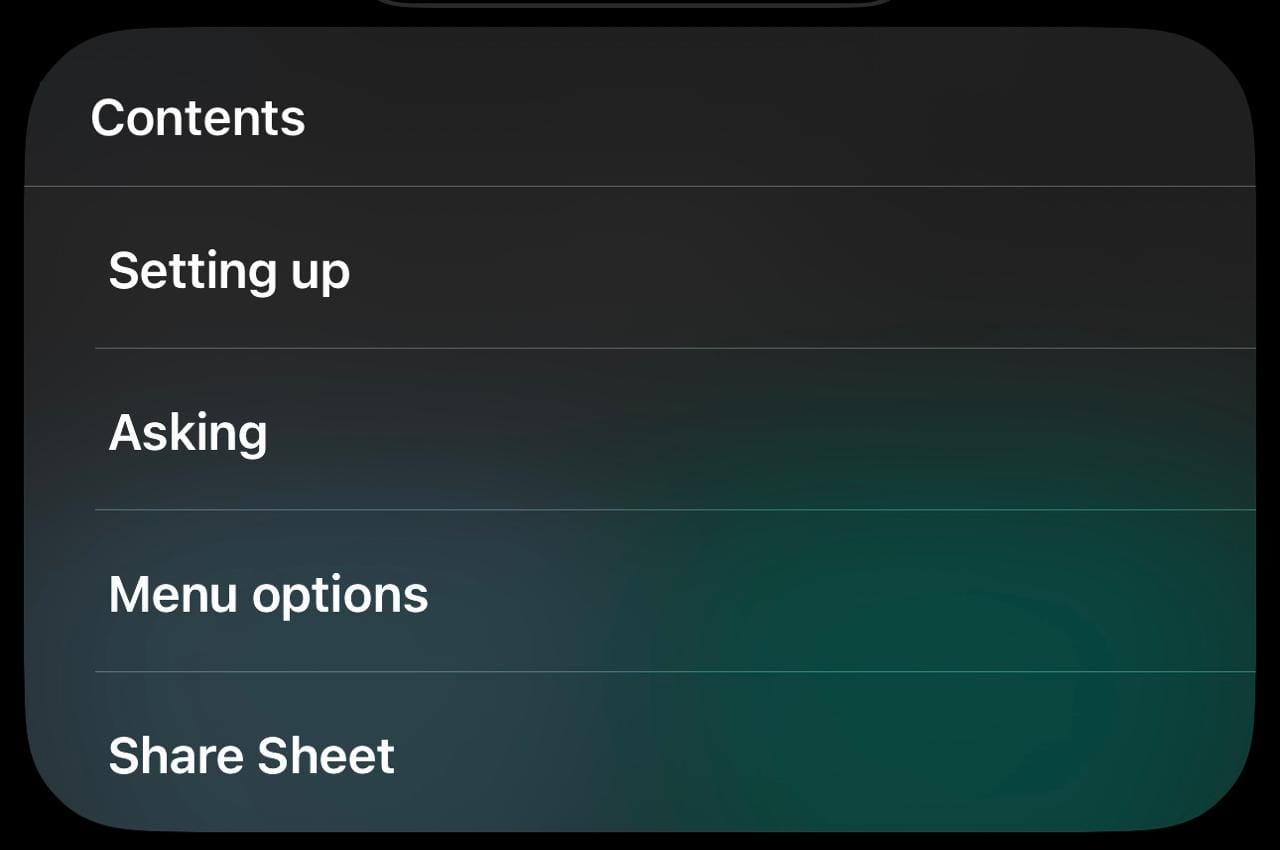
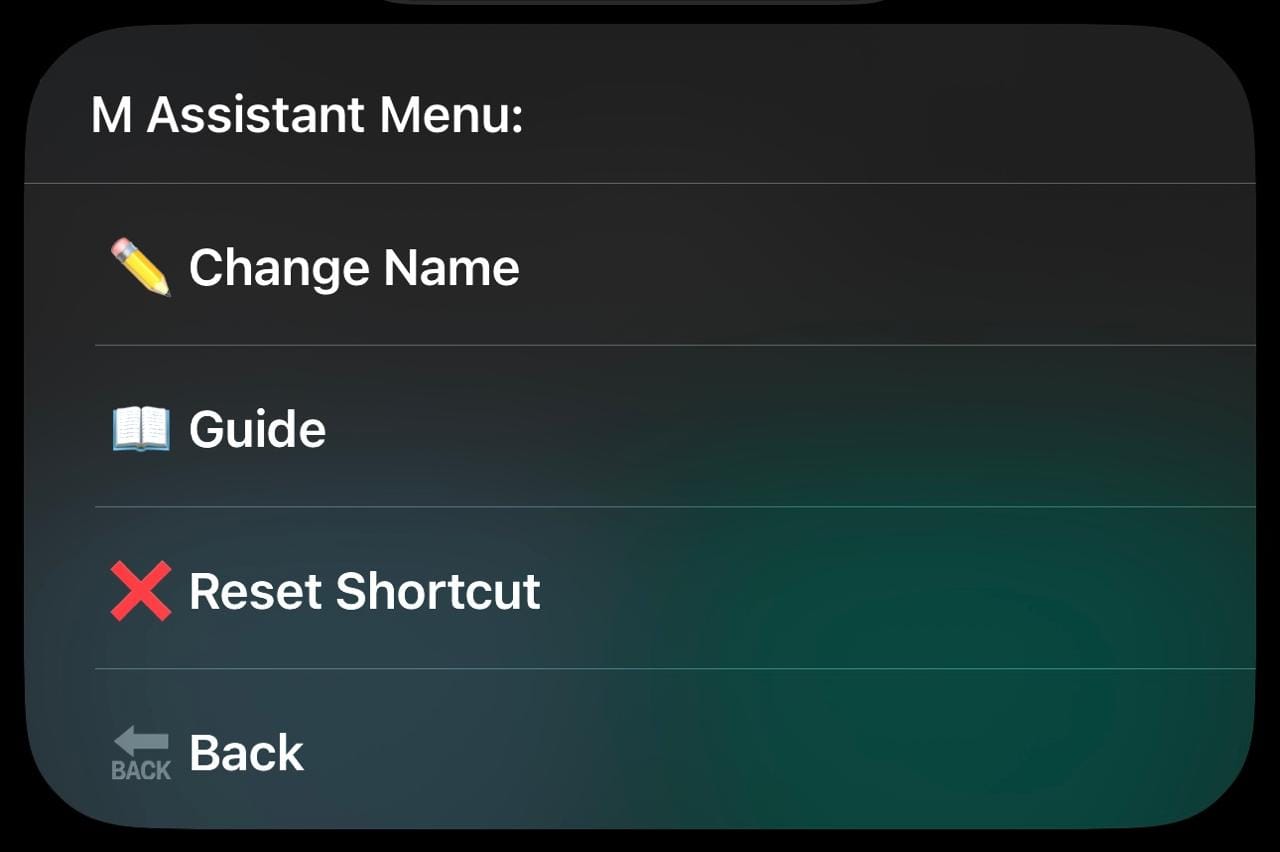
Technical Considerations:
- The accuracy of language interpretation depends on the PLN models used.
- Response speed may be affected by reliance on external services.
- Performance depends on the device's processor capacity.
Final Toughts
While Apple has yet to fully integrate its generative AI into the iPhone, users can turn to solutions like M Assistant. By maximizing the capabilities of Shortcuts, this tool delivers an experience that closely mimics advanced AI-powered automation, offering practical and immediately functional solutions.