Mastering Jellycuts: Advanced Tips and Tricks for New Users

What is Jellycuts?
Jellycuts is a powerful tool that allows developers to create advanced shortcuts for Apple devices, offering unparalleled flexibility and control. If you're already familiar with Apple Shortcuts, Jellycuts will open up a new world of possibilities by allowing you to write code and manage your shortcuts more efficiently.
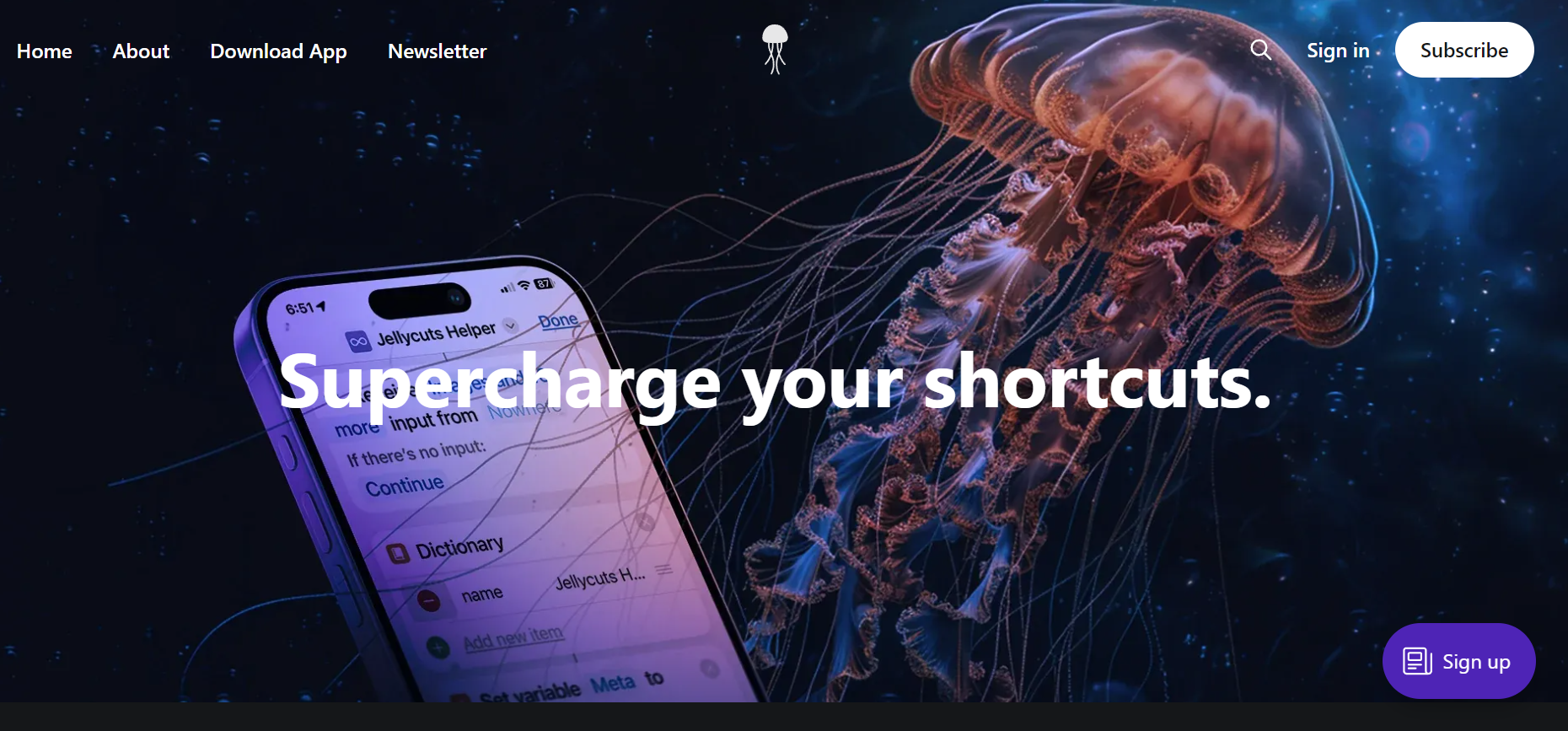
Why Should You Use Jellycuts?
- Efficiency: Write and edit shortcuts quickly and efficiently.
- Flexibility: Write advanced functions that would be more tedious to create in Apple Shortcuts.
- Organization: Keep your code organized and easy to maintain.
Invitation to Read the Documentation
To make the most of Jellycuts, it's essential to familiarize yourself with its documentation. Here you'll find a wide range of actions and functionalities that you can implement in your shortcuts. The documentation is structured into four main sections that will help you master all the capabilities of Jellycuts:
- Getting Started: Learn the basics and how to get started with Jellycuts.
- Language Guide: Familiarize yourself with the syntax and rules of the Jellycuts language.
- Shortcuts Standard: Discover standards and best practices for creating effective shortcuts.
- Actions: Explore all the available actions you can use in your shortcuts.
Additionally, the documentation also explains how to use external libraries and third-party apps, such as Toolbox Pro, to further extend the capabilities of your shortcuts.
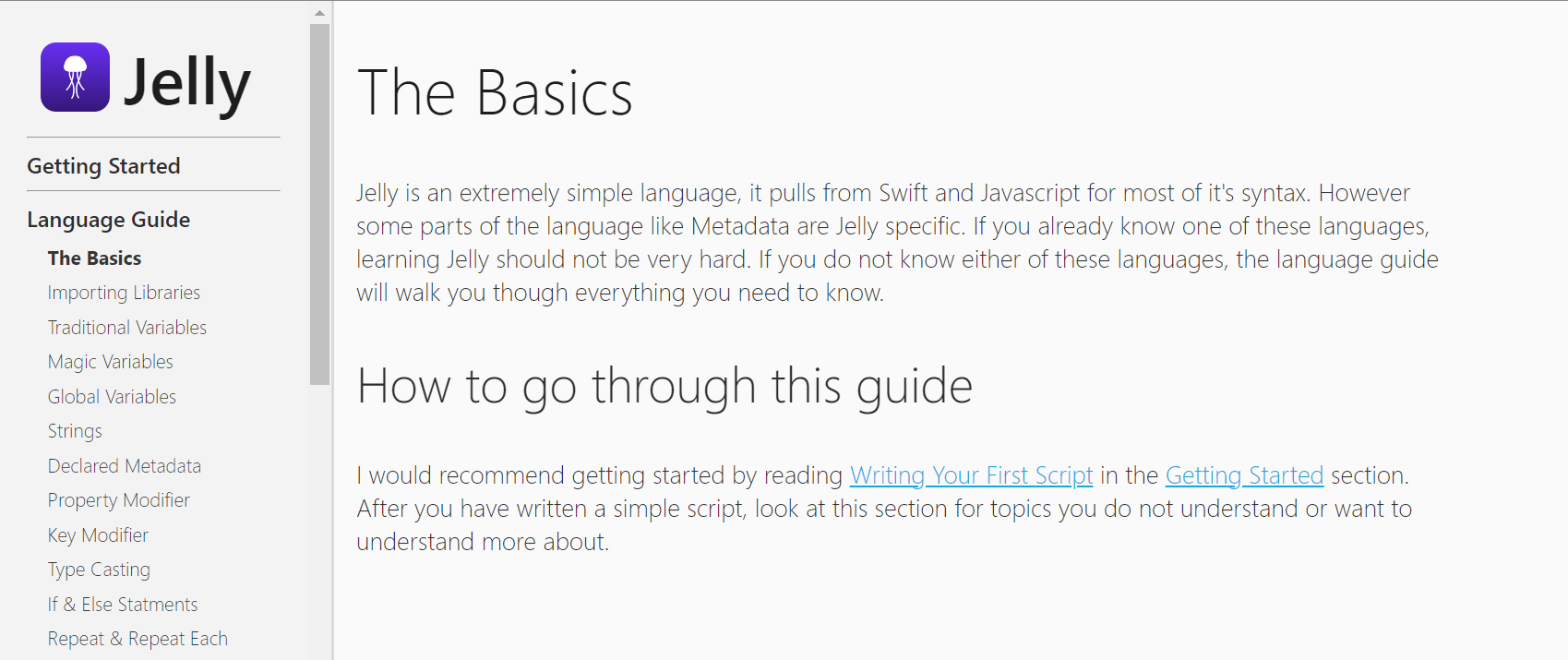
Main Sections of the Documentation
- Getting Started
- This section guides you through the initial steps to get started with Jellycuts. You’ll learn how to install the application, set up your development environment, and create your first shortcut.
- Language Guide
- Here you’ll find a comprehensive guide to the Jellycuts language syntax. You’ll learn how to write code, use variables, control flow, and more. It’s the foundation for understanding how Jellycuts works.
- Shortcuts Standard
- This section covers the standards and best practices for developing effective and efficient shortcuts. You’ll learn how to structure your code, name variables and functions, and keep your project organized.
- Actions
- The most extensive section of the documentation, detailing all the available actions in Jellycuts. From simple actions like
Ask for Inputto advanced actions, this guide will teach you how to use each action to maximize the potential of your shortcuts.
- The most extensive section of the documentation, detailing all the available actions in Jellycuts. From simple actions like
- Using External Libraries and Third-Party Apps
- Learn how to integrate and use external libraries and third-party apps, such as Toolbox Pro, to add advanced functionalities to your shortcuts that are not available by default.
Tips for Using Jellycuts Correctly
- Read the Documentation: Spend time reading each section of the official documentation. This will help you understand all the available functions and how to use them correctly.
- Experiment with Examples: Practice with the examples provided in the documentation. Modify and personalize them to fit your needs.
- Organize Your Code: Keep your code organized by using comments and dividing your code into logical sections.
- Test Regularly: Perform frequent tests while developing your shortcuts to identify and correct errors early.
- Engage with the Community: Join forums and groups in the Jellycuts community to share your shortcuts, get feedback, and learn from other developers.
Conclusion
Jellycuts is an essential tool for any developer looking to create advanced shortcuts for Apple devices. By reading the documentation and following the mentioned tips, you can fully leverage all the capabilities of Jellycuts and take your shortcuts to the next level. Don’t wait any longer and start exploring everything Jellycuts has to offer!