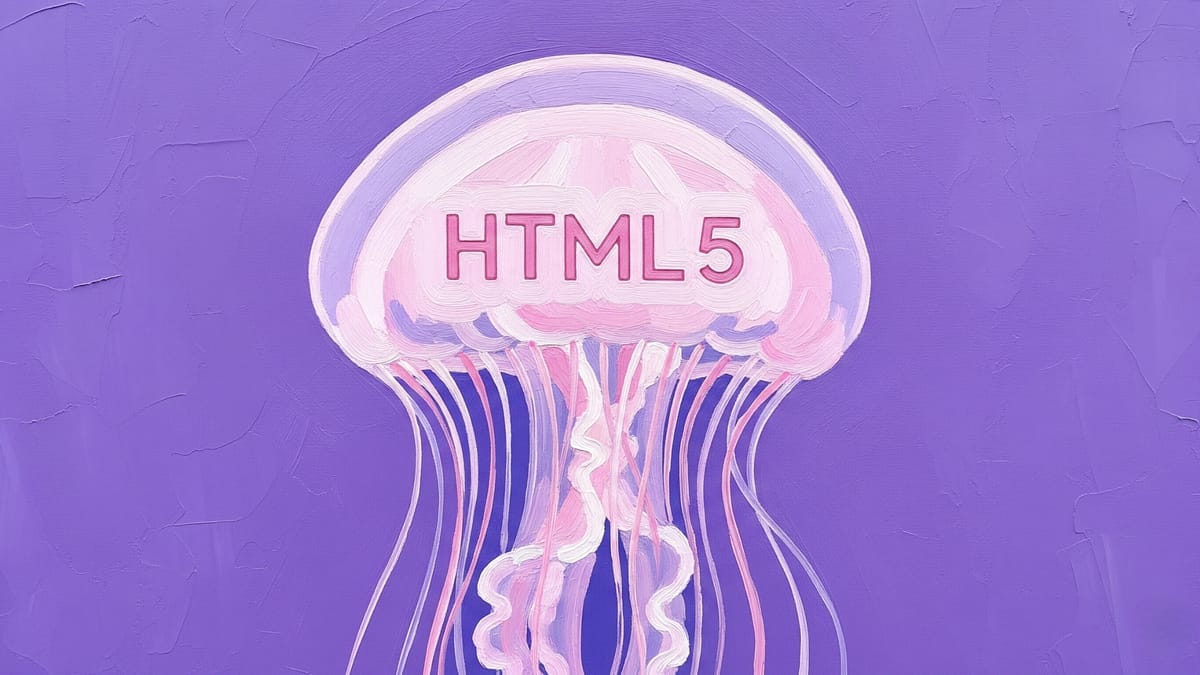New Discoveries to Try This Week
Hi there! We're back with a fresh selection of shortcuts to help you get the most out of your iPhone. From creating your own vCard to voice-powered summaries, these shortcuts are perfect for optimizing your daily workflow.
📋 VCardKit
If you want a simple, intuitive way to generate your own vCard, this shortcut has you covered.
What it does: It lets you customize and export a complete vCard, with a built-in tutorial to guide you through the process.
Why it's useful: It makes creating a professional vCard quick and effortless, so you can share your contact information in a clean, modern format.
🤖 DrakAI
If you're looking for a powerful all-in-one AI assistant, this shortcut delivers.
What it does: It gives you unlimited AI chat, AI image generation, offline AI, and even embedded device functions like opening apps, setting alarms or searching the internet.
Why it's useful: It brings multiple AI models and tools into a single, beautifully designed shortcut — no API key required.
🧠 MindDrop
Perfect for capturing ideas the moment they hit you.
What it does: It records your voice instantly, transcribes your audio, summarizes it using Apple’s intelligent language model, and saves everything neatly in the Notes app.
Why it's useful: It turns quick thoughts, meetings, and brainstorms into organized summaries you can easily revisit later.
Join the Community!
We invite you to explore the developers work, subscribe and share your experiences with the community. Together, we can continue to boost the developers in our community.
If you're interested in trying out the CreatorHub beta, there's still time to join, don't miss the chance to get on board!

Read the new article on Jellycuts!
Jellycuts is the best option for writing Apple Shortcuts code quickly, clearly, and in an organized way. New tutorials have just been added, giving you an easy guide to get started and unlock the full potential of this powerful tool.