Play Music While Playing a Game on Iphone With This Shortcut

Music is a fundamental part of our lives. It accompanies us in every moment and helps us to relax, concentrate or just enjoy the moment. And if you are an iPhone gamer, you know that sometimes it is important to have a good music playlist while playing.
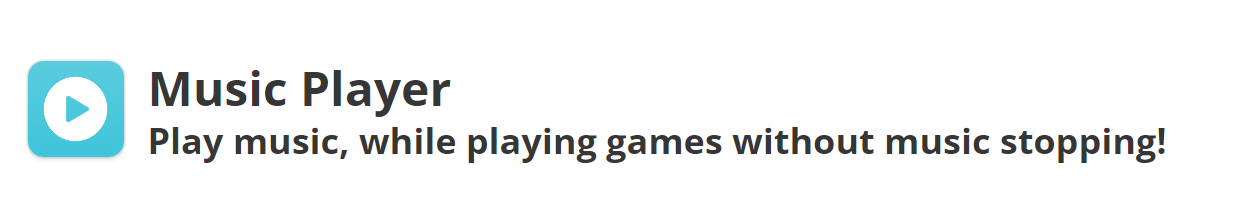
Are you one of those who like to listen to music while playing games on your iPhone? Then, you have surely experienced the annoyance of having to minimize the game to change songs or pause it. But, don't worry! There is a very practical and useful solution to this problem: Music Player, a shortcut developed by TechyDudeYT and available on RoutineHub.
What is Music Player?
Music Player is a shortcut designed for the Shortcuts app on your iPhone. This shortcut allows you to play any music file on your iPhone without stopping it for starting a game.
Once you have downloaded the music file you want to play, you can activate the Music Player shortcut. This way, you will be able to enjoy your favorite songs while playing without having to worry about interruptions or minimizing the game screen.
How to play your music when you play on iPhone?
It's quite simple, after adding this shortcut from its Routinehub page to your Shortcuts library, accept the permissions it requests.It's quite simple, after adding this shortcut from its Routinehub page to your Shortcuts library, accept the permissions it requests.
Run the Music Player shortcut, and it will give you the option to choose the audio file you want to play from iphone files, in this case I have the file I want to play in the Downloads folder.
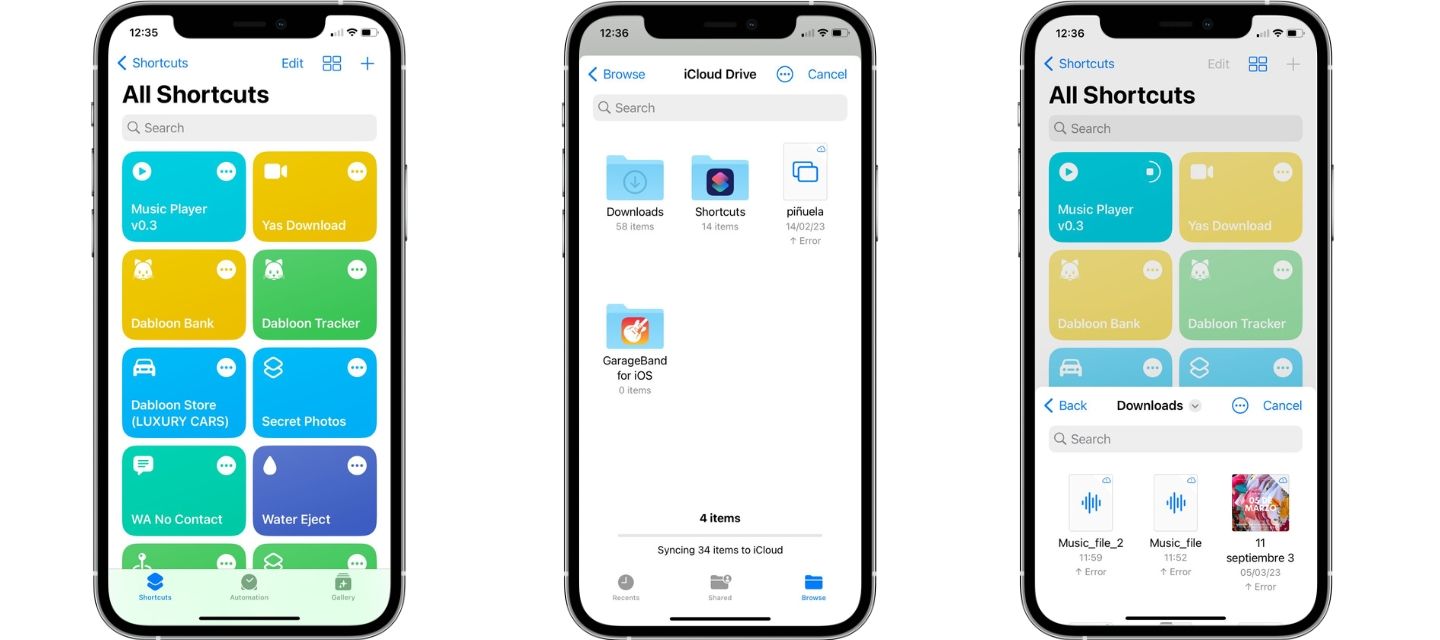
It will immediately start playing the file you selected, you will get a notification box, as shown in the image.
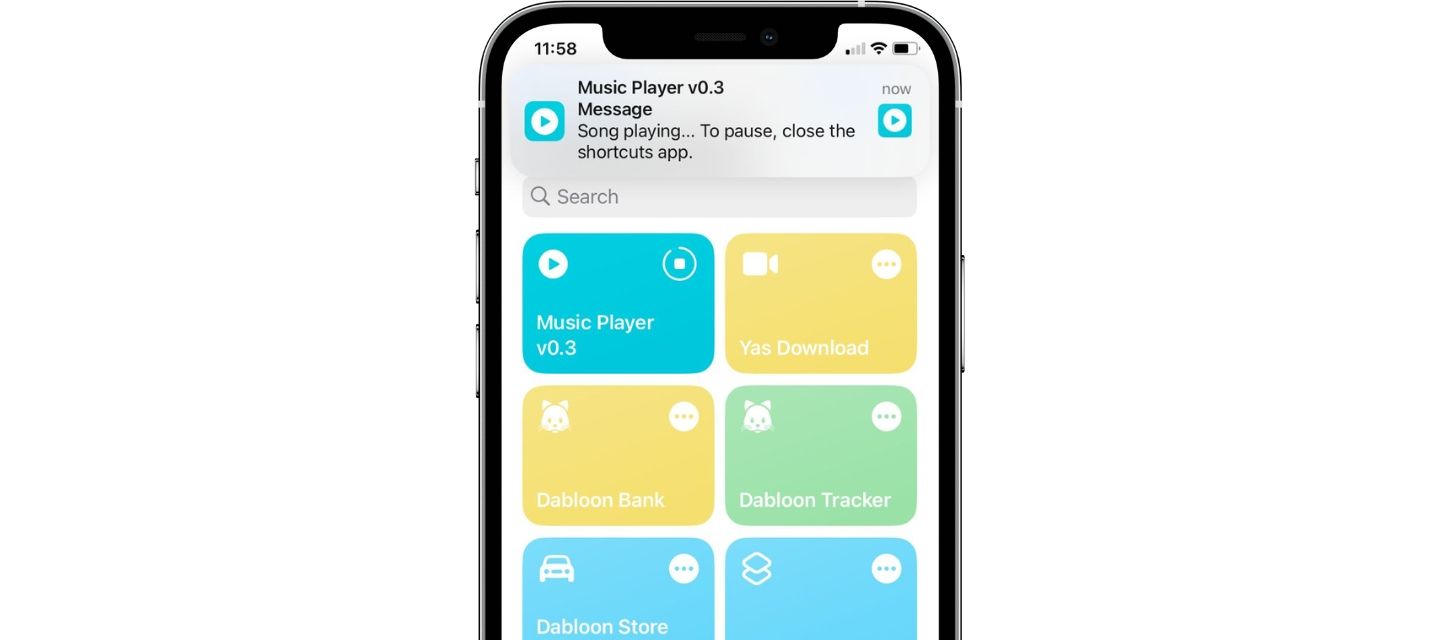
Now you can go to any game and open it, you will see that nothing stops this player, it is curious that even if you play songs from Apple Music, this will not stop, absolutely crazy.
The only way to stop playback is to close the shortcuts app, I've tried it on all the popular games and it works great, it's ideal for gamers.
More than just a music player
This shortcut not only works with games, but also with other apps, even with music apps, so it could have many more applications among iPhone users.
The developer is currently working on adding more features to this shortcut, like making playlists directly from the shortcut and looping songs. So we hope to have news soon, for now let's enjoy our favorite music while playing our favorite games with Music Player.