Rediscover your music library with this shuffle music shortcut.

Most of us have a playlist, in which we always listen to the same songs, maybe there comes a point when we want to listen to something different. When we need that, some shortcuts will help you vary the music you listen to and play that song you haven't heard in years.
The shortcut name is iPod Shuffle, developed by Nathaniel Daught, and it takes care of creating a new random list of 100 songs from your library, based on the date the songs were added, the date they were last played, and the number of times they have been skipped.
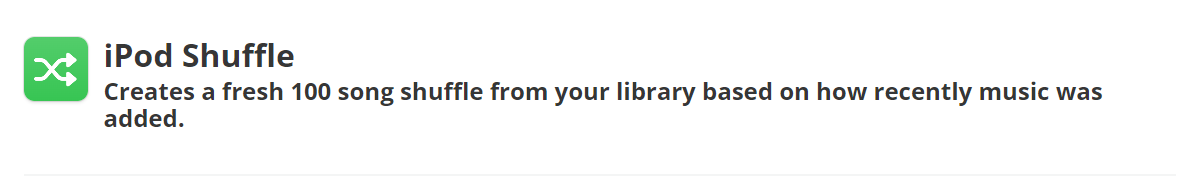
We love it, because it allows you to choose the music you've added from two months to 3 years, and even include your entire music library, it's fully compatible with Apple Music. And you can add the icon inspired in the legendary "iPod Shuffle" to the home screen. And even if you use it on Mac, you can dock it to the Dock, so that with just one click you can rediscover your music library.

Steps to setup and use it
The setup of this shortcut is quite easy, just follow a few simple steps, and when finished, our shortcut will be ready to work.
- Download iPod Shuffle from RoutineHub.
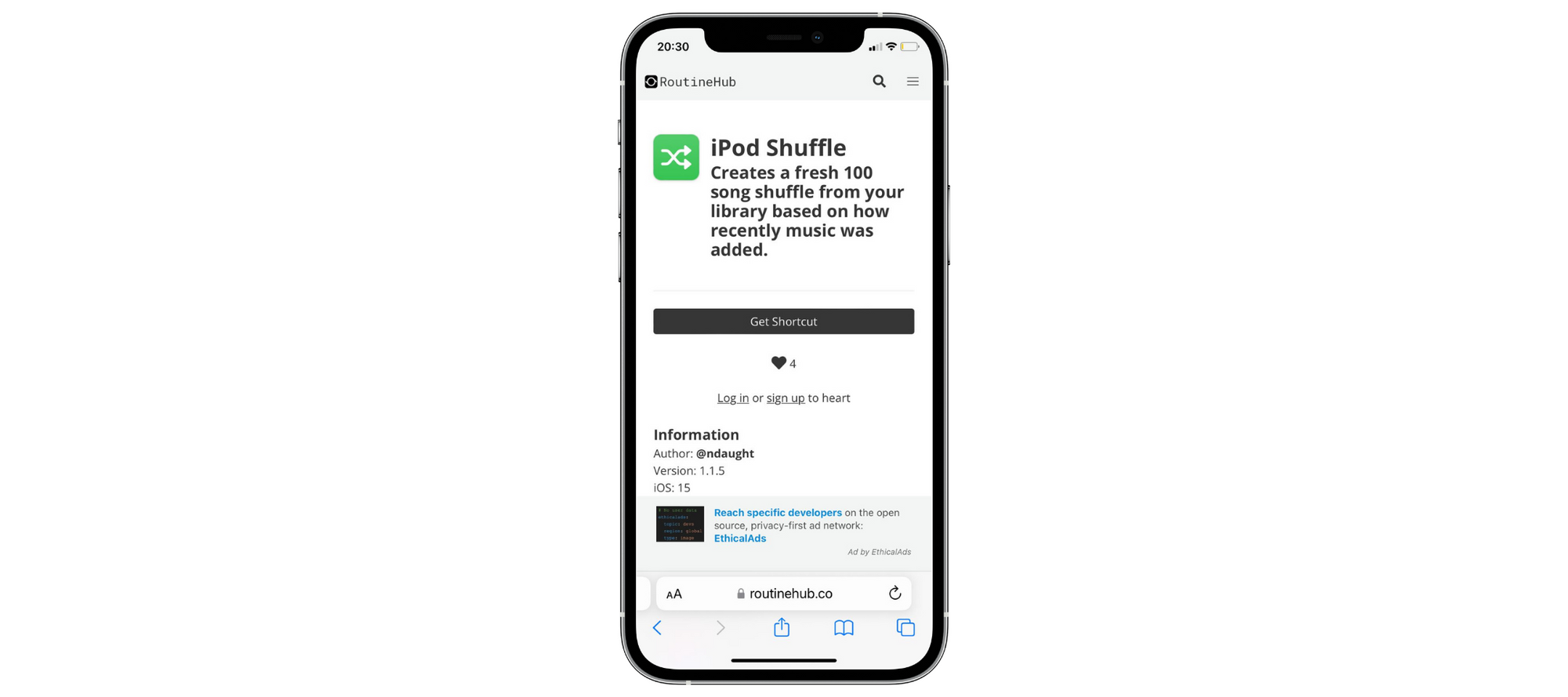
- Setup the shortcut.
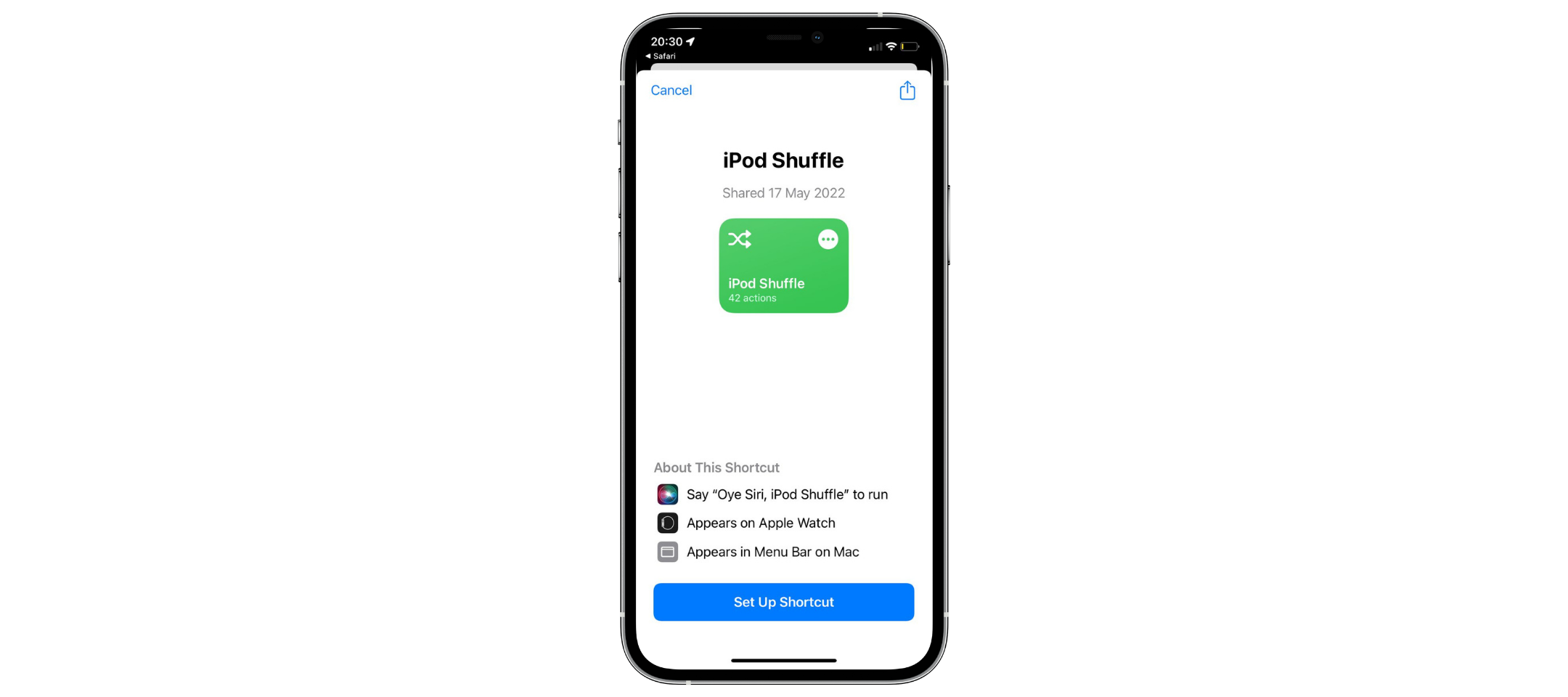
- Set the most recent shuffle range (default is 2 months).
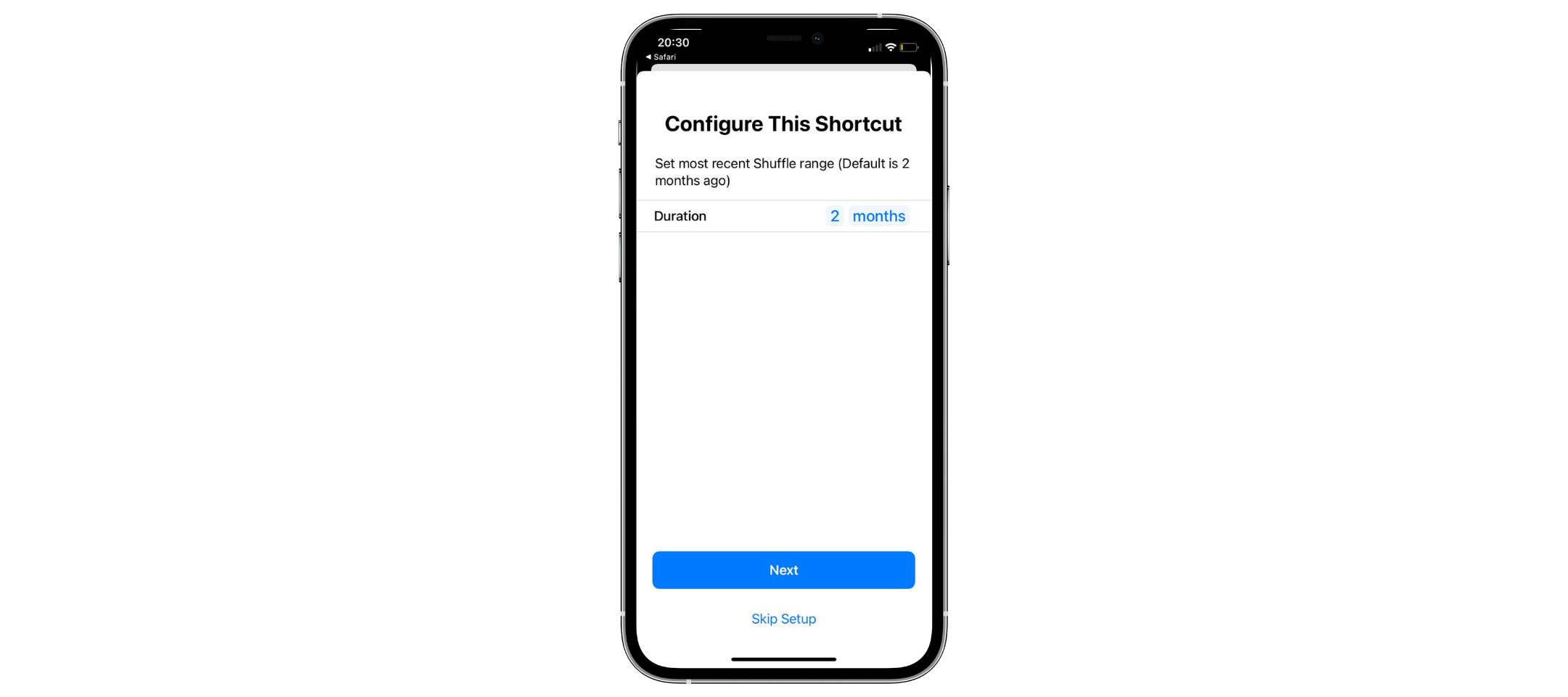
- Limit the last time the songs were played (default is 10 days).
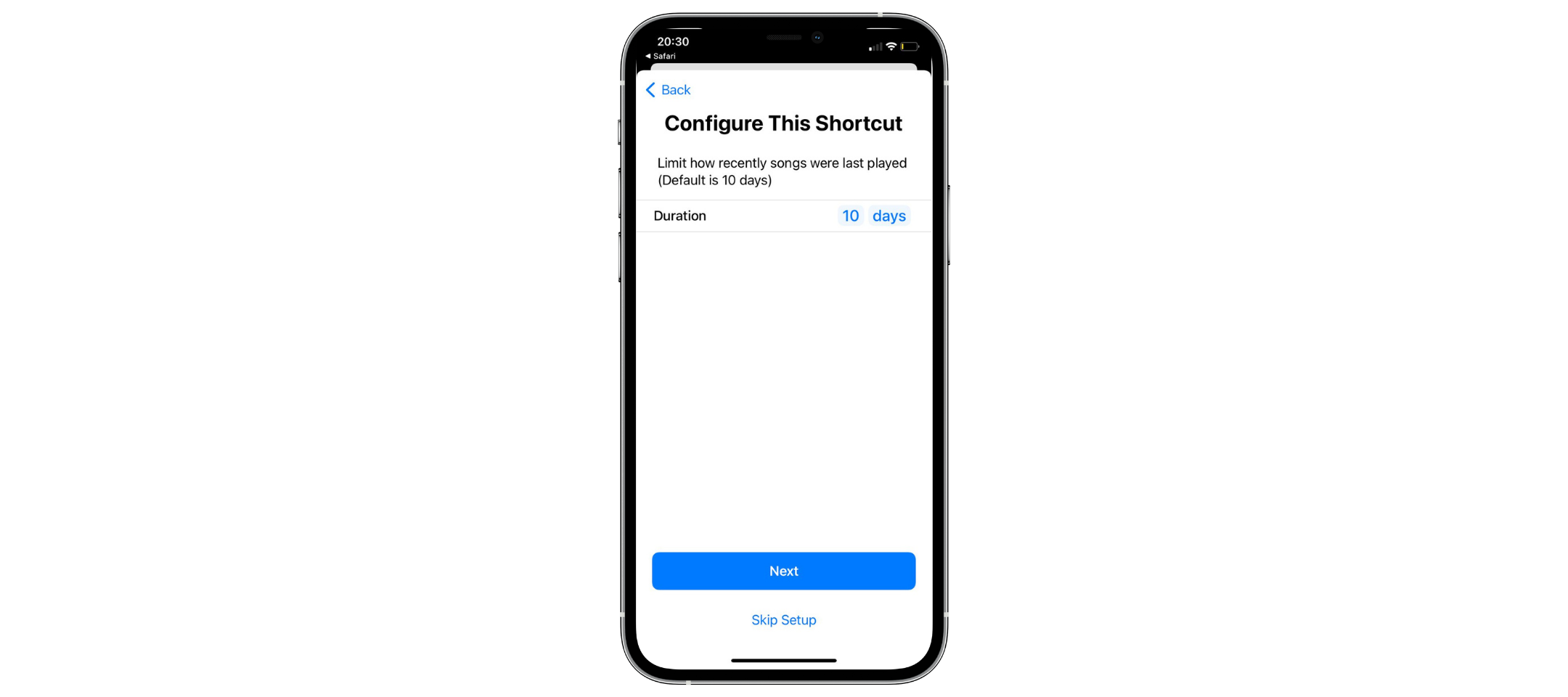
- Set the maximum number of skips a song can have (default is 4).
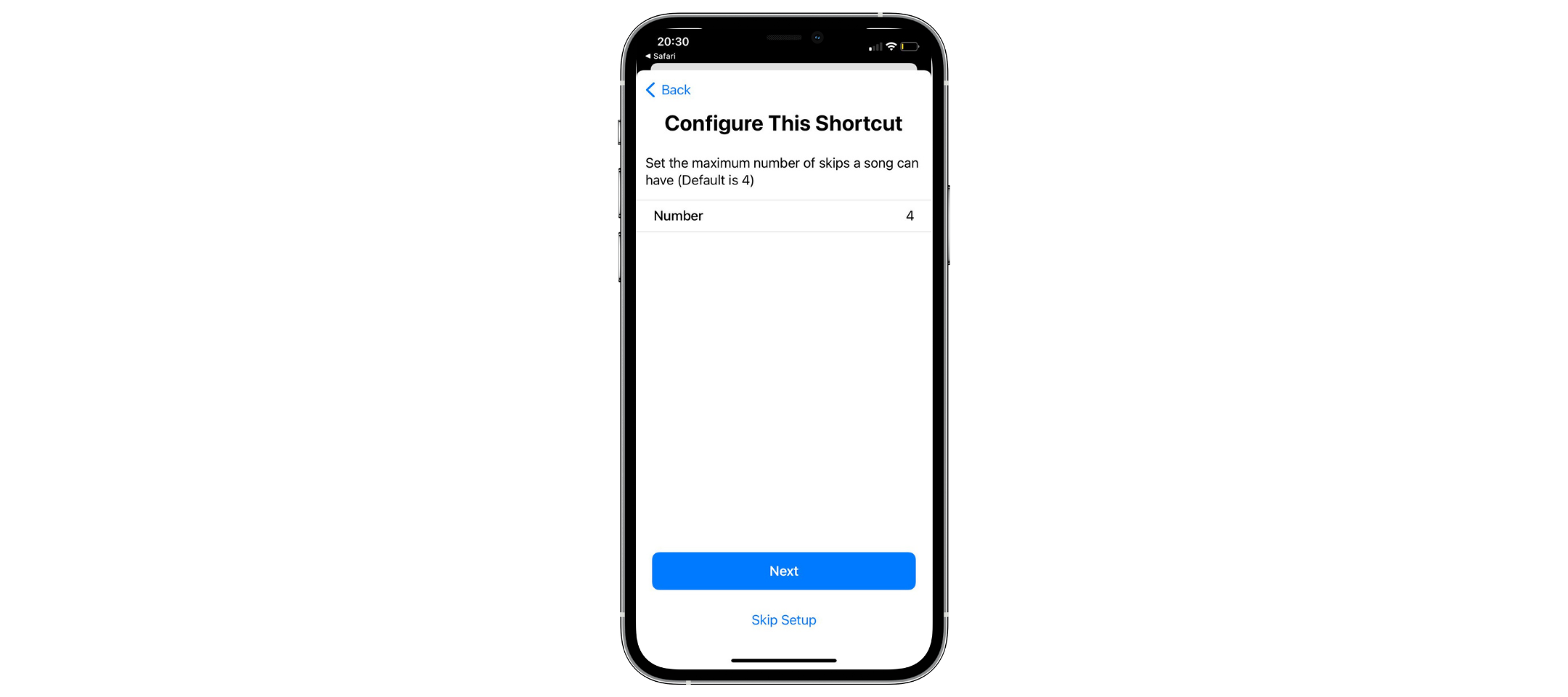
- Limit the number of songs scanned at a time (default is 13,000). Set it slightly to low to improve the speed of the shortcut, or to high if you don't care about speed.
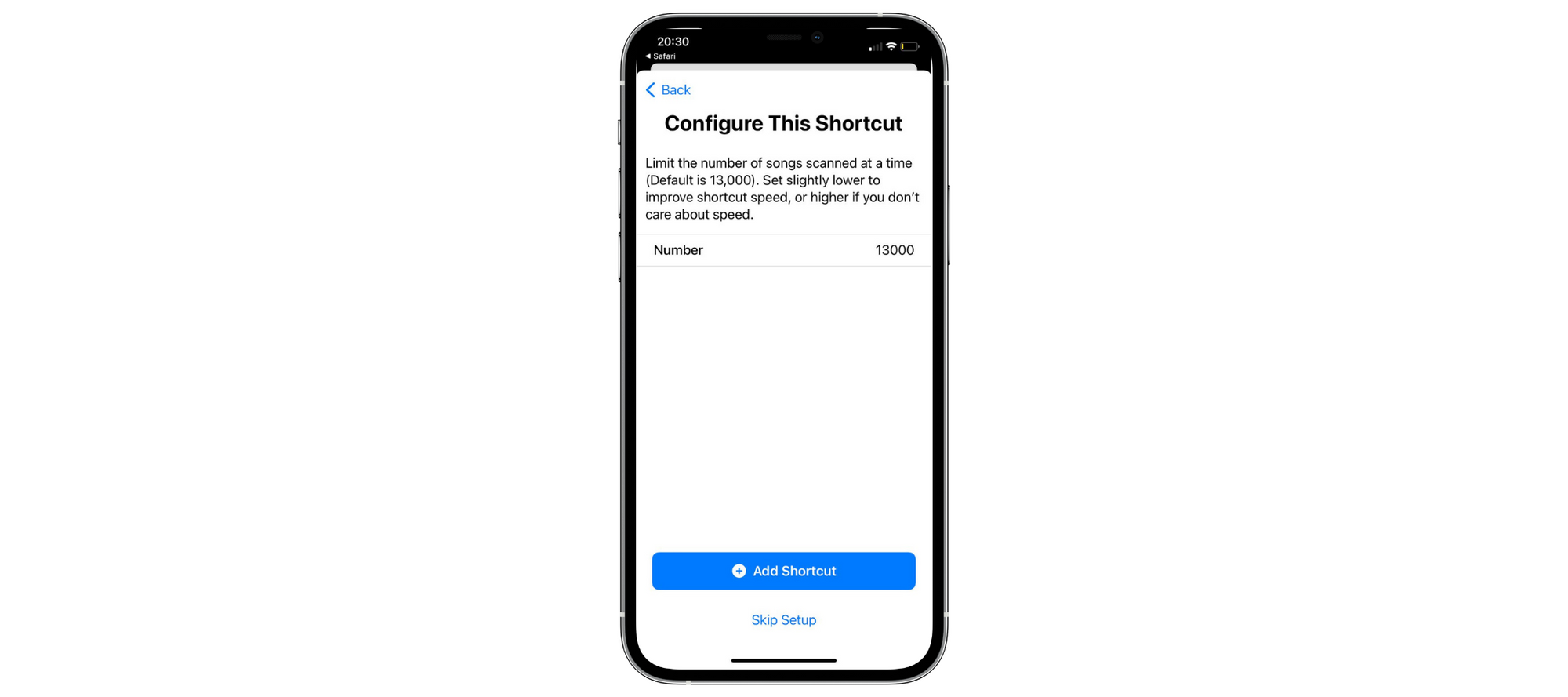
- Run the shortcut to create a deck of 100 songs in your favorite music library.
This shortcut is probably the best one to play random music from your library, the developer is constantly updating it to work properly on the latest iOS versions, you can find it on RoutineHub updated to its latest version.