Remove the Background of Images Almost Perfectly with this AI-powered Shortcut.

Image editing is a common task in the digital world. From adjusting brightness and contrast to applying filters and special effects, image editing can transform an ordinary photograph into something extraordinary. But one of the most common challenges when editing images is the need to remove the background from an image. Until recently, this required advanced image editing skills and expensive software. Now, however, there is an easy and free solution: Remove Background IA.
Remove Background IA
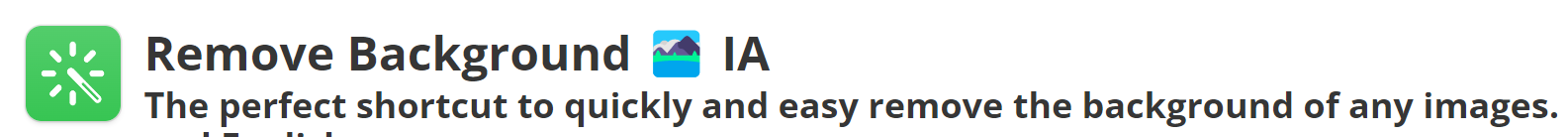
Remove Background IA is a RoutineHub shortcut that uses artificial intelligence to remove the background of any image almost perfectly. The AI used by this shortcut has been trained on millions of images and is designed to identify the main object in a photo and remove everything else. This means that even images with complicated backgrounds, such as hair or trees, can be processed quickly and effectively.
Easy to use and accessible to everyone
One of the main advantages of Remove Background IA is that it is easy to use. No image editing experience or advanced software knowledge is required to use this shortcut. All that is needed is an image and an iPhone or iPad with the Apple Shortcuts app installed. Once the shortcut has been downloaded and installed, simply open the image in the Photos app, select the shortcut and wait a few seconds for the background removal process to complete.
The background removal process is fast and accurate. The AI behind this shortcut is able to identify the main object in an image and separate it from the background in a matter of seconds. After removing the background, the image is automatically saved to the Photos library as a new image with a transparent background. This means that it can be used in any other desired project or application.
Near-perfect background removal
Another great advantage of Remove Background IA is the quality of the final result. The background removal performed by this shortcut is almost perfect. Even on images with complicated backgrounds, such as hair, the AI is able to separate the main object from the background with impressive precision. This means that the resulting images are sharp, clear and perfectly cropped.
In addition to its ease of use and high quality output, Remove Background AI is also completely free. This means there is no need to invest in expensive image editing software or specialized tools to remove background from images. With this shortcut, anyone with an iPhone or iPad can remove background from their images quickly, easily and effectively.
Some limitations in Remove Background IA
Although Remove Background AI is an impressive tool, it also has some limitations. For example, the AI behind this shortcut only works on images with a single main object. If there are multiple objects in an image, the AI may have difficulty identifying which is the main object and which is the background. In addition, the AI may have difficulty identifying the main object in images with a background very similar to the object itself.

Despite these limitations, Remove Background AI is still an impressive tool for anyone who needs to remove the background from an image. It's easy to use, produces high-quality results, and is completely free. This makes it an excellent choice for anyone who needs to edit images quickly and effectively.
Final Thoughts
In conclusion, Remove Background IA is a Routine Hub shortcut that uses artificial intelligence to remove the background of any image in a near-perfect manner. It's an accessible tool for anyone with an iPhone or iPad, and it's easy to use with no prior image editing experience required. In addition, the results are high quality and perfectly cropped, making the images useful for any other project or application.
In terms of practical uses, Remove Background IA is an especially useful tool for those working in graphic design, digital marketing, advertising and photography. Removing the background of an image can be a tedious and laborious process, and this tool simplifies and streamlines this process. It is also useful for those who want to create memes and visual content on social networks, as they can quickly crop the image and add their own text and design.
In addition, Remove Background AI is an example of how artificial intelligence can be used in practical applications to improve people's lives. As technology continues to advance, we are likely to see more AI-based tools that simplify and automate tedious and laborious tasks, allowing people to focus on more creative and strategic tasks.
In summary, Remove Background AI is an impressive and useful tool for those who need to remove the background of an image. It is easy to use, produces high-quality results and is completely free, making it an excellent choice for anyone who needs to edit images quickly and effectively. As technology continues to advance, we are likely to see more AI-based tools that simplify and automate tedious and laborious tasks, allowing people to focus on more creative and strategic tasks.