Send WhatsApp Messages Without Adding Numbers to Contacts with a Shortcut

Today, WhatsApp is one of the most widely used messaging applications worldwide. With more than 2 billion monthly active users, this platform has changed the way we communicate and keep in touch with friends, family and colleagues. However, there are times when we want to send a message to someone without adding them to our contacts. This is where WA No Contact comes in, a shortcut that allows you to access WhatsApp chat without adding the number to your contacts.
What is WA No Contact?
WA No Contact is a Shortcut that allows you to send messages to a phone number without adding it to your contacts. This means you can send messages to anyone without having to worry about filling your contact list with numbers you may never use again.
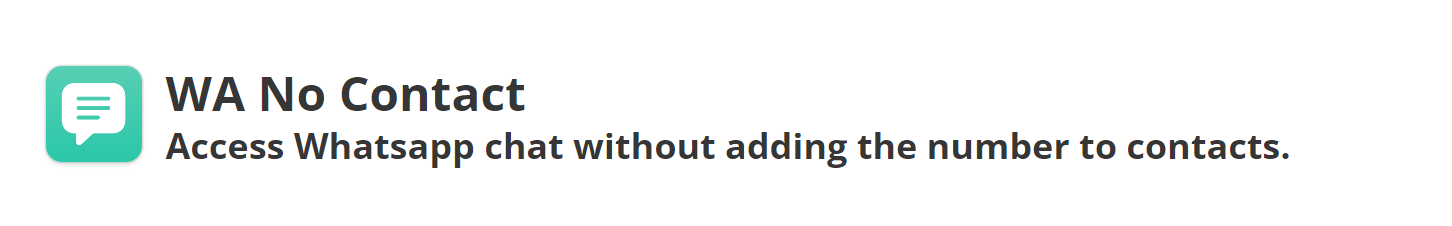
To use WA No Contact, all you have to do is manually enter the phone number you want to send a message to directly when you open this Shortcut. Once you have entered the number, it will automatically open a chat with that person, allowing you to send messages and files immediately.
Advantages of using WA No Contact
Here are some of the advantages of using WA No Contact:
Saves time: By not having to add a phone number to your contacts, you can send a message faster and easier. This is especially useful if you only want to send an occasional message to someone and don't want to fill your contact list with numbers you may never use again.
Save space in your contact list: With WA No Contact, you won't have to worry about filling your contact list with numbers you may never use again. This allows you to keep your contact list more organized and cleaner.
More privacy: If you prefer to keep your contact list private and don't want others to be able to see who you've added, WA No Contact is the perfect solution. By sending messages without adding numbers to your contacts, no one else will be able to see who you have sent messages to.

How to use WA No Contact
- To use WA No Contact, follow the steps below:
- Add the WA No Contact shortcut from Routinehub.
- Open the Shortcuts app on your phone.
- Launch WA No Contact.
- In the phone number field, manually enter the phone number you want to send a message to.
- A chat will automatically open with the person you are sending a message to.
- Type the message you want to send and send it.
If you want to send more messages in the future without having to add the number to your contacts, simply re-enter the number manually in the search field and a chat will automatically open with that person.
Are there any disadvantages to using WA No Contact?
Although WA No Contact offers many advantages, there are some disadvantages to consider:
Difficulty remembering phone numbers: If you have to message someone on a regular basis, it can be difficult to remember their phone number and have to manually enter it each time you want to send a message.
Limitations in search capability: If you enter an incorrect or incomplete phone number in the search field, WhatsApp will not be able to automatically find the person you want to send a message to.
Lack of information: Also, another disadvantage of WA No Contact is that you will not have access to the profile information of the person you are messaging. This means that you will not be able to see their profile picture or status. If you want to know more about the person you are sending a message to, you will have to ask them to add you to their contacts.
On the other hand, you should also keep in mind that if you use WA No Contact to send messages to unknown or unauthorized people, you could be violating their privacy. WhatsApp has taken steps to protect the privacy of its users, including end-to-end encryption of messages, but that doesn't mean you have the right to send unsolicited messages to unknown people.
Is WA No Contact safe?
In general, WA No Contact is a secure way to send messages to people without adding them to your contacts. The end-to-end encryption of WhatsApp messages ensures that your messages are protected against interception and eavesdropping, regardless of whether you have added the person to your contacts or not.
However, you should be careful when sending messages to unknown or unauthorized people. If you send unsolicited messages to unknown people, you could be violating their privacy and/or disturbing someone. In these cases, it is best to avoid using WA No Contact and look for other forms of communication.