Shortcut Backerupper: Protect your shortcuts with easy and free backup

Shortcut Backerupper is an iOS shortcut that allows you to backup all your shortcuts to iCloud Drive. With this shortcut, you will never lose your shortcuts, even if you switch devices or have to restore your iPhone.
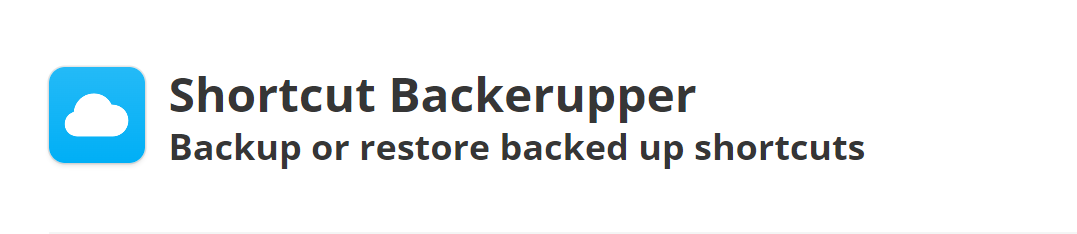
This shortcut is especially useful if you have a lot of custom shortcuts and want to make sure you don't lose them in case of a system error or device failure. By backing up your shortcuts, you can be sure that you will always have access to them, even if something goes wrong with your device.
How Shortcut Backerupper works
To use Shortcut Backerupper, simply download the shortcut from Routinehub and run it. The shortcut will scan your Shortcut Library and create a backup of all your shortcuts in iCloud Drive.
Once the backup is complete, you can access it from the Files app on your iOS device. The backup will be stored in the "Shortcuts" folder in iCloud Drive.
Benefits of Shortcut Backerupper
There are several benefits of using Shortcut Backerupper, including:
Security: by backing up your shortcuts, you can be sure that you will never lose them. Even if something goes wrong with your device, you will have access to your shortcuts from iCloud Drive.
Time saver: With Shortcut Backerupper, you don't have to manually back up each of your shortcuts. Shortcut does all the work for you, saving you time and effort.
Easy to use: Shortcut Backerupper is very easy to use. All you need to do is download the shortcut and run it.
Free: Shortcut Backerupper is a free shortcut that you can download and install on your iOS device at no cost.
Conclusion
In conclusion, Shortcut Backerupper is an iOS shortcut that allows you to backup your shortcuts to iCloud Drive. It's easy to use, free to use, and allows you to make sure you never lose your custom shortcuts. If you have a lot of shortcuts that you want to keep safe, we recommend you to download and use Shortcut Backerupper.