The ultimate shortcut for colorize images with artificial intelligence

Have you ever seen a black and white photograph from a hundred years ago? Because color photography wasn't developed until about 80 years ago, it was normal back then for film, television, and photographs to be in black and white. It is easy to convert a color photo to black and white, but until recently black and white photographs could only be colorized by hand. Thanks to AI, however, this task has become quite simple.

Artificial intelligence has been advancing by leaps and bounds in all areas where its capabilities are applied. Whether through Deep Learning, Machine Learning or Artificial Intelligence itself, these automatic and continuous learning networks, applied to software tools, are true wonders. In that sense, we want to introduce you to a shortcut that is a very functional tool for coloring black and white images with total precision.
Its name is AI Image Colorizer and its action is based on giving color to grayscale photos, with really impressive results.
AI Image Colorizer really works and the results are cool
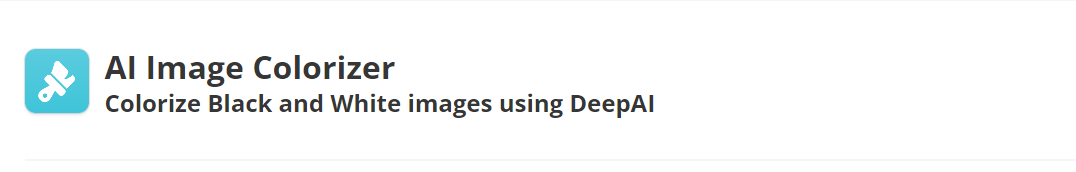
Artificial intelligence promotes a real automation of processes, considering that the user's intervention is limited only to providing the input. That is to say, our role in front of this type of tools is simply to enter what we want to work with and the application will do the rest and in this way it will continuously improve its performance. In this way, Image Colorizer is presented as an excellent example for all this, since its function of colorizing black and white photos is quite advanced and the results are very accurate.
How to use AI Image Colorizer
To test the operation of Image Colorizer and its image processing through artificial intelligence, it is only a matter of opening our shortcut and choosing the image we want to colorize. Once loaded, it will appear just below the box next to the "Start" button, click on it and the processing will start.

When finished, a download button will appear and clicking it will take you to a new tab showing the colorized image. From there you can download it using the context menu, to share or continue working on your now colorized image. We have tested Image Colorizer several times to verify its results and so far they are very good and will continue to improve thanks to its learning technology.