Shortcuts For Spotify, Get More Out Of The Music App With These Ios Shortcuts

Spotify is one of the favorite music streaming applications for many users, its library is one of the largest among music apps, maybe when using it you feel that it lacks features, well the good news is that the community developers have done a great job making shortcuts for Spotify that add some functionality to this app.
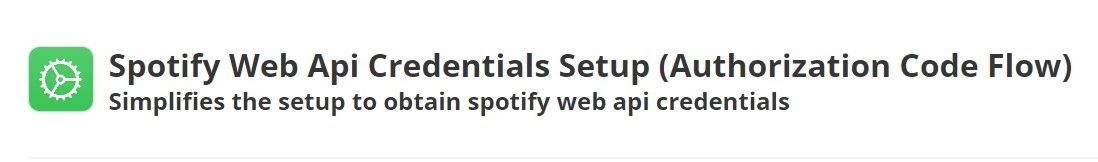
Spotify Web API Credentials Setup
This is most probably the main shortcut of this top since many of the Spotify shortcuts work based on correctly setting up Spotify API credentials.
With this shortcut, you can easily get the API credentials configuration to be able to make use of other Spotify features.
I think with just this shortcut it opens up the possibility for community developers to use the spotify API to do amazing things.

Add Songs To Spotify Playlist
This shortcut simplifies the process of adding one or more songs at a time to an existing Spotify playlist using the official Spotify web API.
This shortcut depends on the above shortcut to work properly: Spotify Web API Credentials Setup.
Please download the above shortcut and follow its developer's instructions to set it up. You only need to do it once and it will be ready to use.
You will need the DataJar application for this Spotify shortcut to work properly. DataJar makes it easy and secure to store all Spotify API credentials without the risk of accidentally sharing them.

Shazam to Spotify Playlist
This shortcut can add the shazam track directly to your Spotify playlist.
Just download the Shazam app from the AppStore or Google Play Store. Within the app, swipe up to My Music from the main screen, tap the Settings button, and then tap Connect next to the Spotify icon to connect to Spotify.
Once connected to Spotify, Shazam will create a "My Shazam Tracks" playlist in Spotify with all your shazamed songs. If you want to add the song you're listening to to one of the Spotify playlists you already have, read on to find out how to do it.