Simplify Your Life with the 'Extract Audio from Video' Shortcut
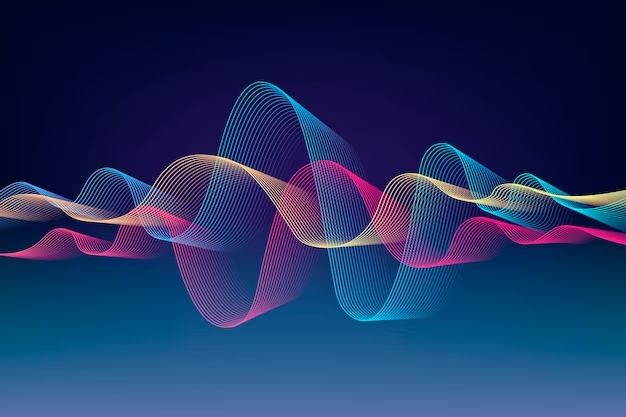
When you're in search of a quick and easy way to extract audio from videos, conventional tools may seem complicated and tedious. This is where the 'Extract Audio from Video' shortcut comes into play, a clever solution created by developer @SplitBrainBeau and available on RoutineHub. This shortcut has been designed to simplify your digital life to the maximum, allowing you to efficiently and hassle-free separate audio from videos.
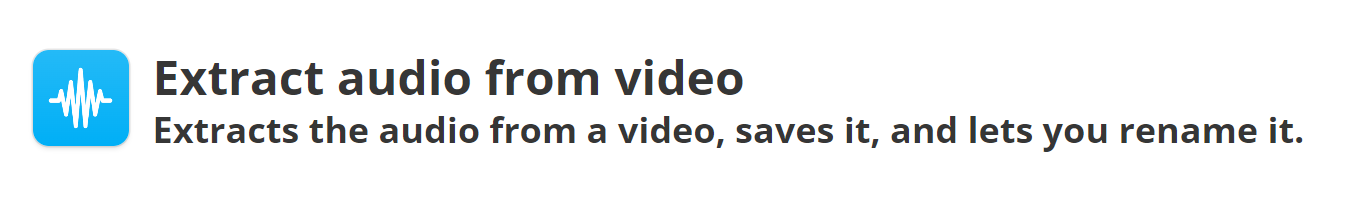
Effortlessly Optimize Your Workflow
One of the most notable features of the 'Extract Audio from Video' shortcut is its ease of use and customization options. From the moment you use it, you'll have the freedom to select the destination folder for your audio file. This feature is especially useful if you handle multiple projects or simply want to keep your files meticulously organized. You can choose a specific folder for your audio files or set the shortcut to ask for the destination location every time you use it, adapting to your file management preferences.
As Easy as 1-2-3
Using the 'Extract Audio from Video' shortcut is an extremely simple process:
- Access the Share Sheet: Start by finding the video from which you want to extract audio. Then, access the Share Sheet by tapping the share icon, which is usually represented as an upward-pointing arrow.
- Select the Shortcut: Within the Share Sheet, scroll down to find the 'Extract Audio' shortcut. It will typically appear in your available shortcuts list.
- Customize and Save: Once you've selected the shortcut, you'll have the opportunity to enter a name for the audio file. This step allows you to personalize the file name according to your preferences. Then, simply click save, and you're done! Your audio will be extracted and saved in the destination folder you specified.
A Time-Saving Tool
The 'Extract Audio from Video' shortcut is a true gem for those looking to simplify audio extraction from videos. It's especially useful for presentations, editing work, or enjoying audio independently. Forget about complicated tools and tedious processes; this efficient solution is at your fingertips.
This shortcut becomes an essential ally for content creators, educators, and anyone dealing with multimedia regularly. It allows you to work smarter, eliminating a task that could otherwise be cumbersome and time-consuming.
Final Thoughts
When it comes to effortless audio extraction from videos, the 'Extract Audio from Video' shortcut is a solution that simplifies your digital life. So, the next time you need to separate audio from a video, remember this ingenious tool and how it can optimize your workflow. With just a few clicks, you'll have your extracted audio ready to use, thanks to the creativity and dedication of developer @SplitBrainBeau and the RoutineHub user community. Say goodbye to tedium and hello to efficiency!"