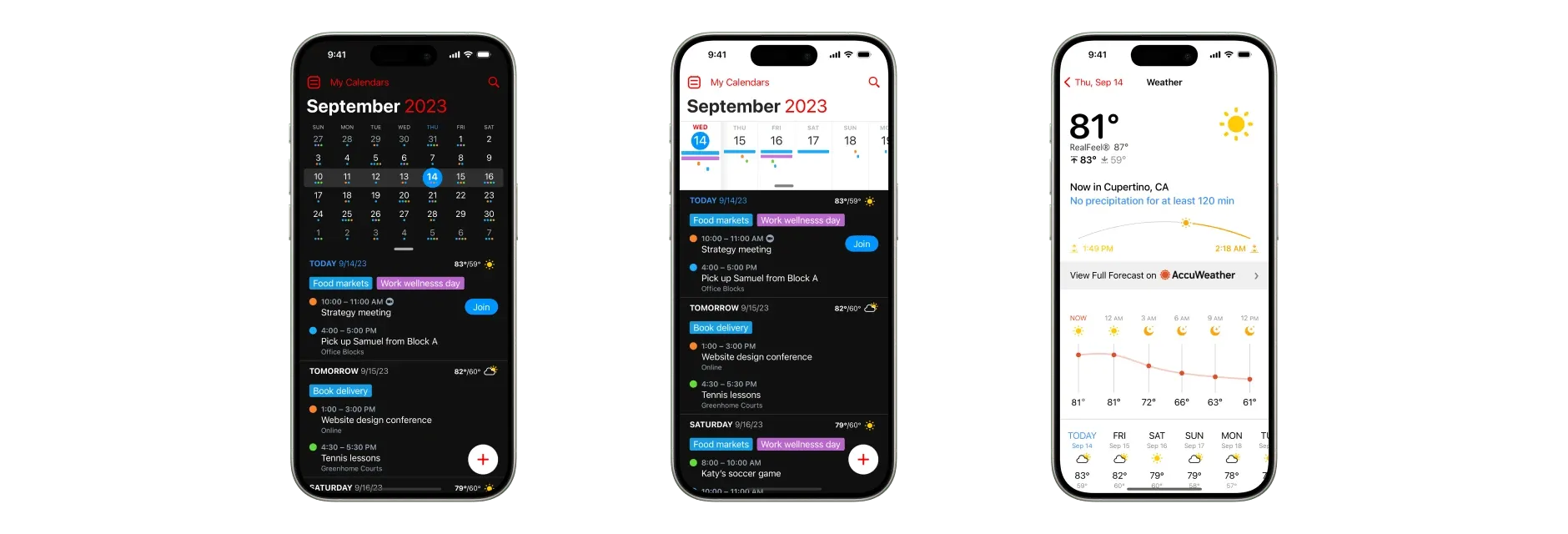Ten Apps Compatible with Shortcuts to Maximize Your Experience

It is very promising to see more and more apps improving their integration with Apple Shortcuts to fully leverage everything these tools allow us to do. That's why we've compiled this list of not-so-well-known apps that integrate with Apple Shortcuts, enhancing both their practicality and overall user experience.
This article is designed for those who are deeply involved in the world of Apple Shortcuts, as well as for those looking to get more out of the Apple ecosystem in their daily tasks or push their apps beyond conventional limits. Let’s look at some examples.
Mango Baby Newborn Tracker Log
Aimed at baby care, this app serves as a central hub for tracking all the indicators we consider relevant or want to pay special attention to. With Shortcuts, we can speed up the input of certain types of information. For example, when the baby went to sleep, when they ate, or even a diaper change. It may be excessive for some, but if it’s something you find useful, go for it.
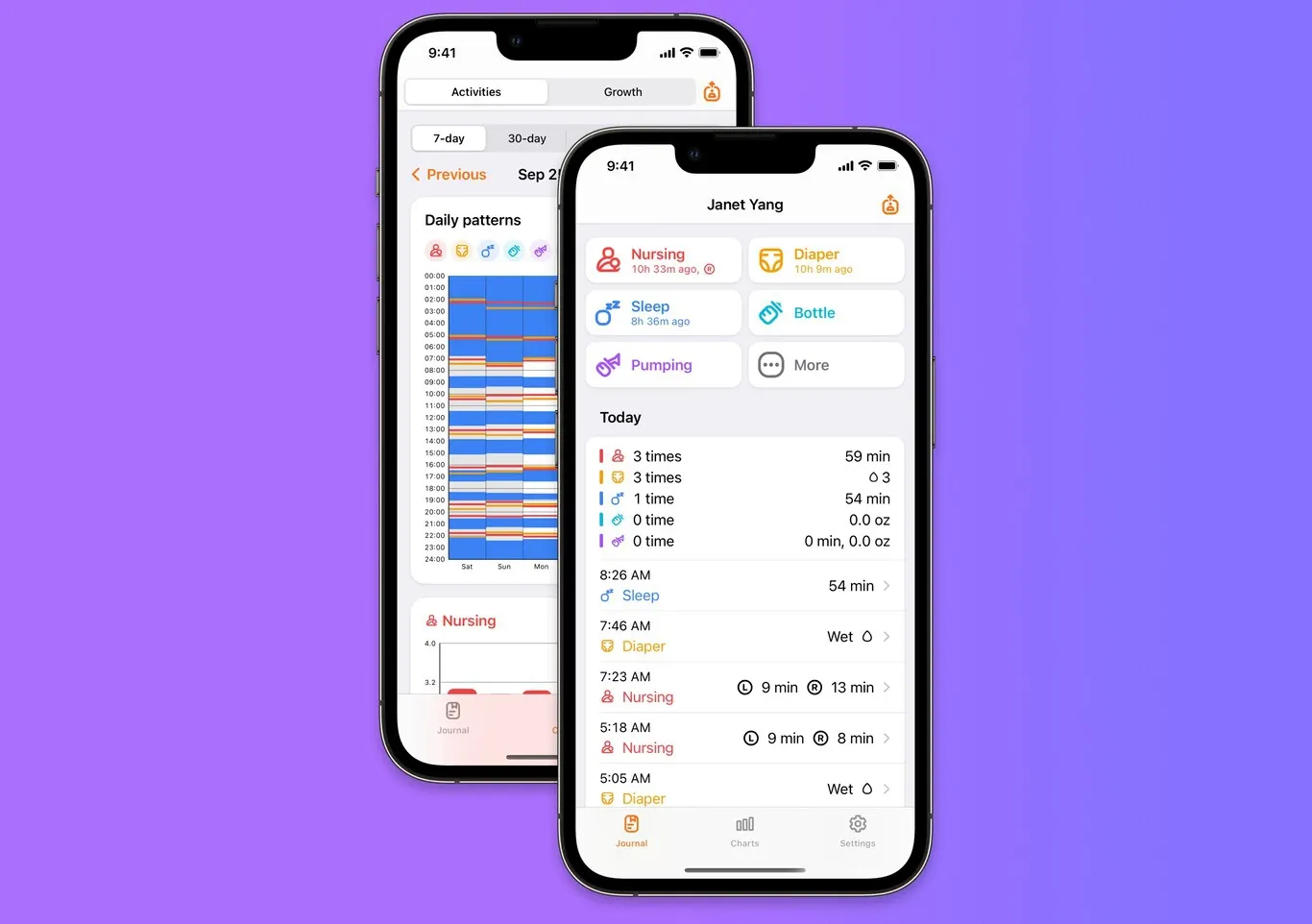
Book Track
If you read books, you’ll likely find it convenient to have a way to keep track of those you’ve finished, tag them, and jot down thoughts about them. Book Track does just that. And thanks to Shortcuts, you can update your progress in a book (ideal for when reading on paper) or note down ideas more quickly and simply.
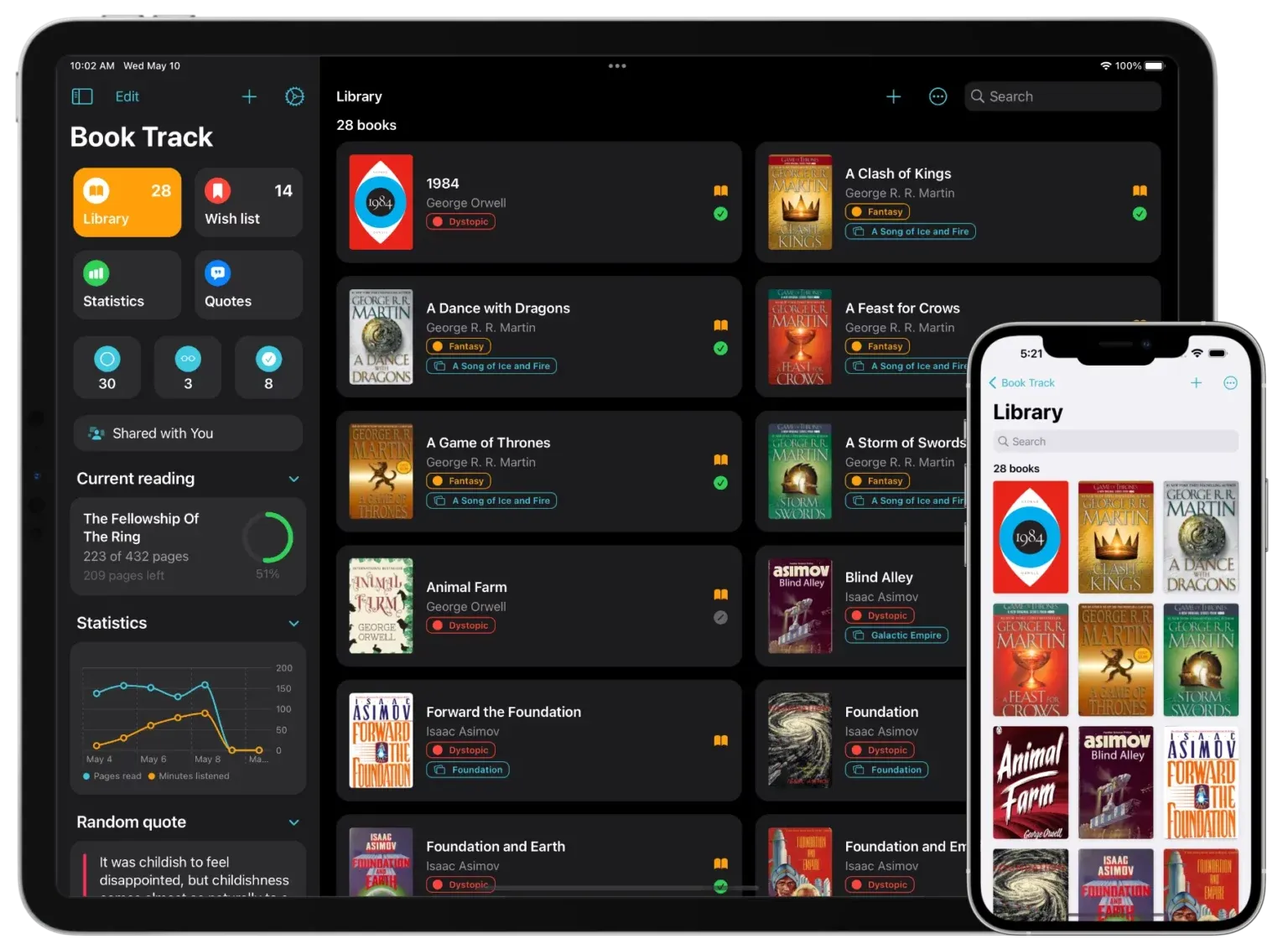
Game Track
Similar to the previous app but geared towards video games. A space to track what we’re playing, rate them, or share them. With Shortcuts, you can quickly perform each of these actions.
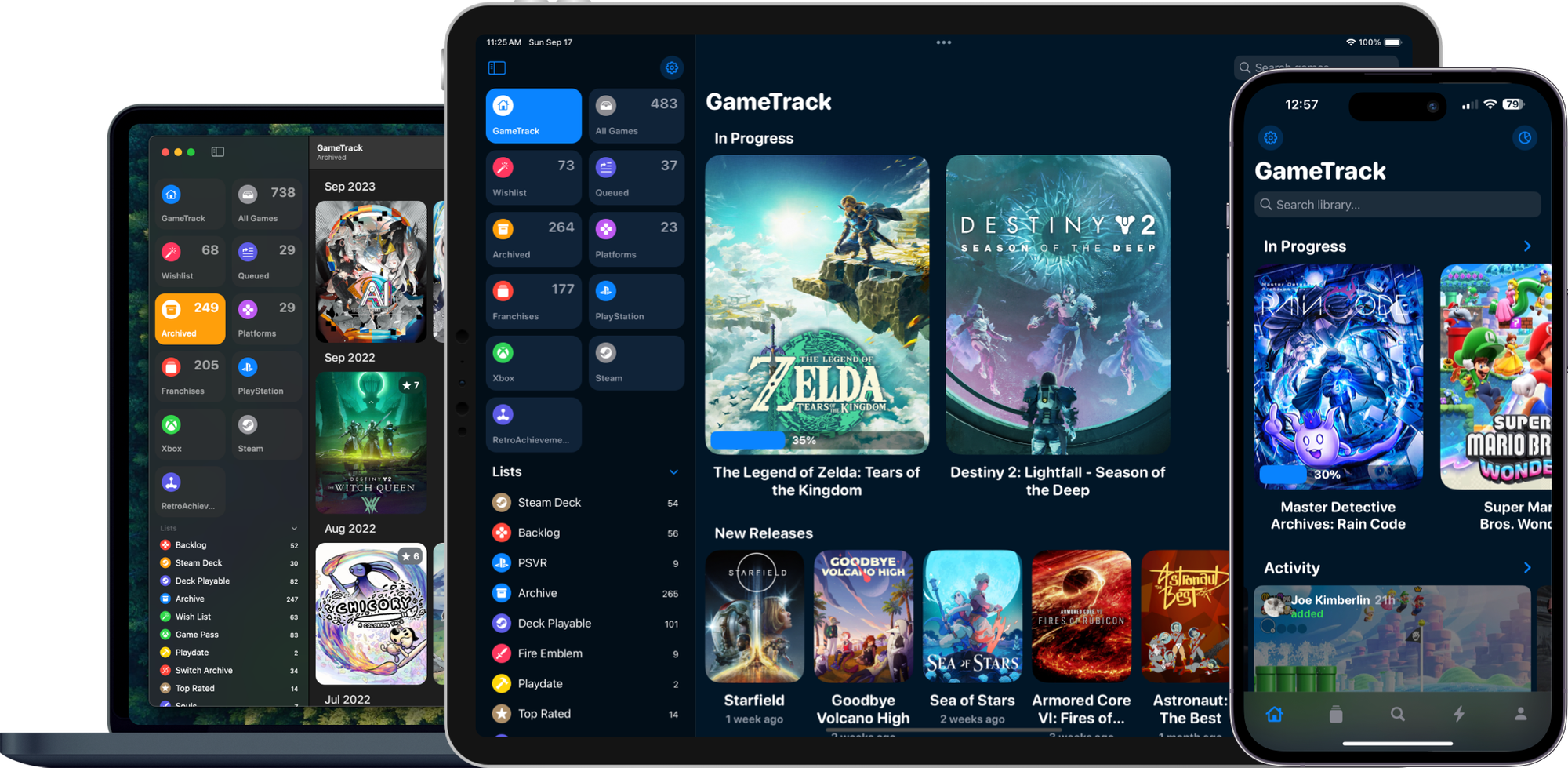
Focused Work
For those with an attention span prone to distraction, an app that helps us focus, whether for work or study, can be useful. This app leverages Shortcuts to quickly start concentration sessions based on your preset preferences.
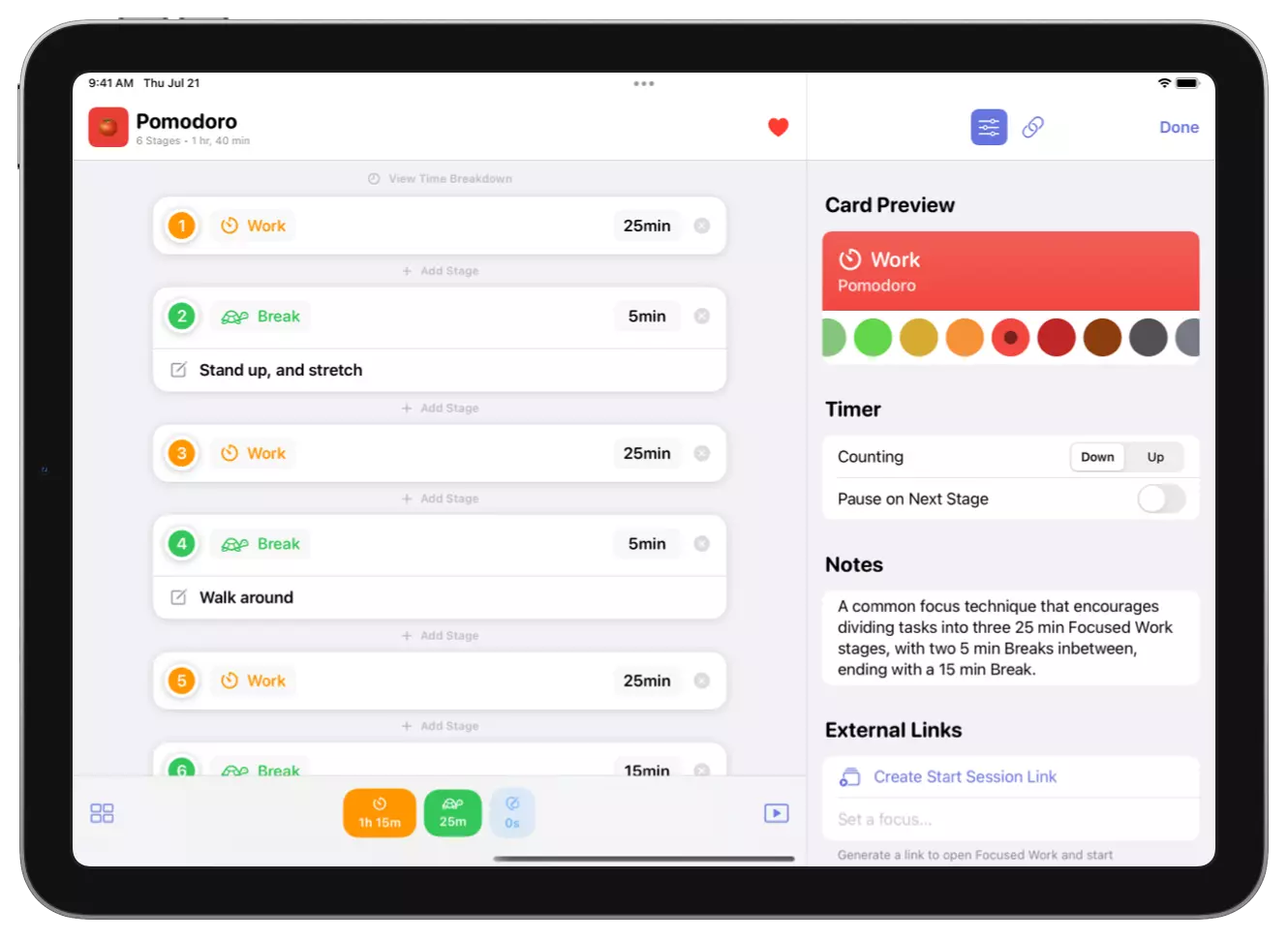
Parcel
A familiar face on the App Store that quickly updates as soon as a new iOS offers new possibilities. With Shortcuts, Parcel provides new ways to keep track of your shipments. For example, you can ask Siri directly about the status of a package you're expecting and get responses about its status, current location, or estimated delivery date.
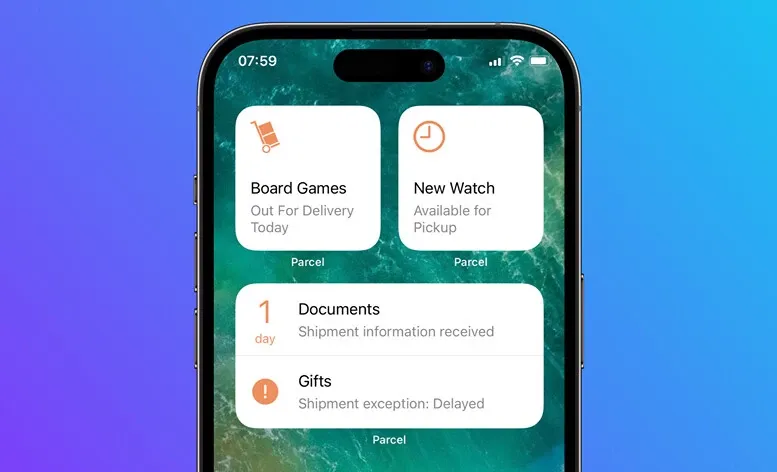
GoodLinks
An app designed to store links we want to keep long-term (not just a simple reading list), classify them, and start working on them. Shortcuts allow not only quick input into the app but also more versatile uses, such as bulk exporting, which can be useful for handling certain volumes of information... or sending them to the app you use for later reading.
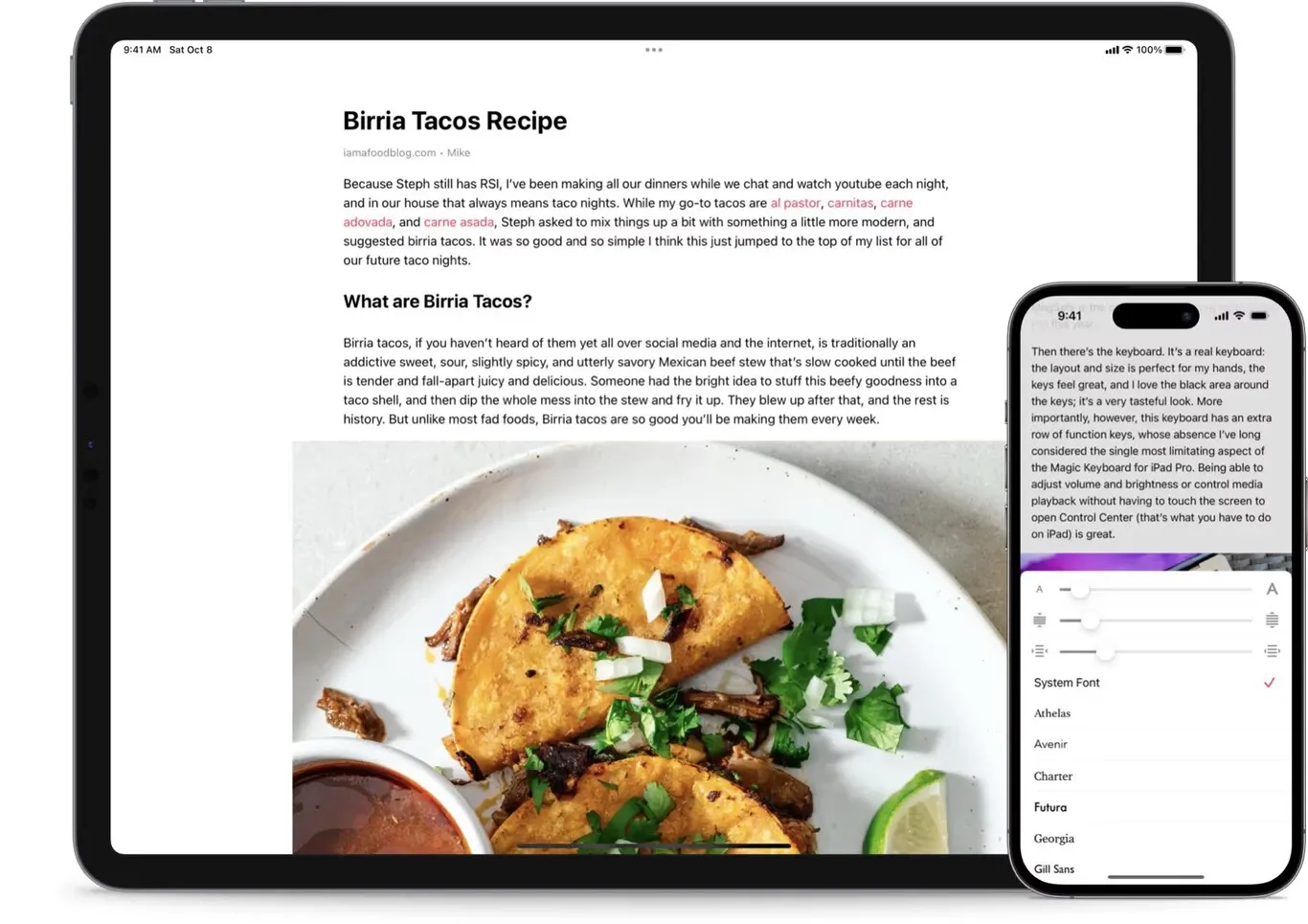
MusicHarbor
Apple Music lacks a feature it once sought to spotlight: direct management of our collection in terms of artists and albums, discovering upcoming releases, staying updated on concerts... everything that enhances the music listening experience. MusicHarbor fills this gap, and with its integration with Shortcuts, it allows us to use it quickly without even needing to open the app if we don't want to.

stoic.
One of the recent trends is Stoic philosophy, and this app promises to help us on the path to serenity and mindfulness. Who would have told Zeno of Citium that it could also be done via Shortcuts? Shortcuts to start one of its routines (morning or evening), journals, breathing exercises, check inspirational quotes, or open the emotions log.
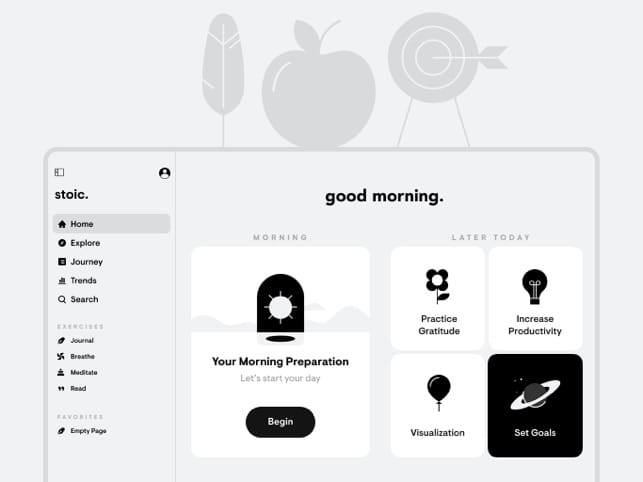
Tally
A counter. For anything. Like button counters. One click, add one. Supports multiple at once. Its main charm is that it allows for shortcuts, which are essential for this type of app.
Fantastical
A long-standing calendar app, Fantastical remains one of the fastest and most versatile apps in its category when it comes to leveraging the possibilities of a new iOS. With Shortcuts, it’s possible to combine multiple variables to achieve practically anything we want. There are so many options that even its developers provide some ideas.