The 10 Best AI Apple Shortcuts on RoutineHub
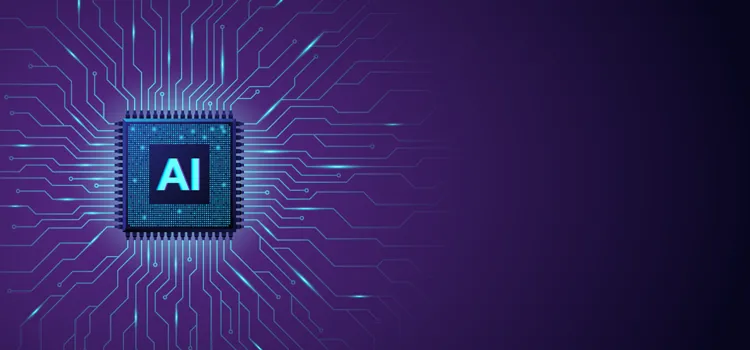
This list compiles the 10 best AI shortcuts, valued for their popularity and functionality. They are not in a specific order from best to worst, as each excels in a different area, from personal assistants and advanced translators to productivity tools with visual support.
Pro AI
Pro AI is a popular personal assistant known for its simplicity and effectiveness. Its main appeal is that you can easily activate it with the voice command "Siri, Pro AI," making access to artificial intelligence instant and seamless.
- Key Features: Pro AI’s main function is an "Actions Menu" that was created to provide more options. While it originally used the paid OpenAI API, it now works for free, making it a very accessible option for those looking for a conversational assistant for daily use.
Nuvole AI
If you're looking for a powerful AI tool but don't want to deal with API keys or third-party apps, Nuvole AI is an excellent choice. It combines the power of several AI models into a well-designed and accessible shortcut.
- Key Features: Its chat history system allows you to save, edit, and continue conversations effortlessly. It enables text generation with real-time information, image generation, and the summarization of videos and articles. Its design is sleek, similar to the Apple style, with support for light and dark themes.
Alpha - The Most Advanced AI Assistant for iOS
Alpha is more than just a chatbot; it's an AI assistant designed to integrate deeply with your Apple ecosystem and automate daily tasks.
- Key Features: It allows you to add events to your calendar, summarize YouTube videos, and transcribe audio notes. While it requires an OpenAI API key and an iCloud account, its features justify the initial setup for those seeking a powerful personal assistant.
Apple Intelligence
This shortcut is a lifesaver for those with older Apple devices who want to experience the latest AI features. It uses ChatGPT as a base to bring advanced capabilities to iPhones that are not officially compatible.
- Key Features: It includes a version of Siri 2.0 for enhanced voice control, Visual Intelligence for image analysis, and Share Sheet support, bringing the modern AI experience to legacy devices.
Grok AI Chat
This shortcut gives you access to xAI's powerful AI model, Grok 3, directly from your iPhone. It's versatile because it offers options for both basic and advanced users.
- Key Features: It offers a free mode via the Grok app for simple text chats and an API mode that unlocks features like chat history, image generation, Vision Chatting (chatting with images), and model customization.
Google Gemini via API
This shortcut leverages the power of the Google Gemini Pro model through its API. It's designed for those who need a shortcut with advanced processing capabilities.
- Key Features: It allows for code execution, Google search, and input in multiple formats, including voice, text, PDFs, files, URLs, and images. It features a built-in chat manager that makes it ideal for complex tasks.
Gemini Pro Text/Image Chat
This shortcut is a simple yet very effective tool for having conversations with Google Gemini Pro, with a specific focus on image support.
- Key Features: Its main draw is the ability to pass an image to it via the Share Sheet and ask recurring questions about the same image. It's perfect for quick visual analysis or getting detailed information about a photo without having to re-upload it.
Immersive Translator
This shortcut is the perfect solution for those who need to translate content quickly and without interruptions. It uses AI to translate entire web pages, images, and PDF documents directly in your browser.
- Key Features: It supports over 20 languages and offers access to 8 different translation services, even without an API key. It's ideal for students or professionals who consume information in multiple languages.
M Assistant
M Assistant presents itself as an intelligent assistant that simplifies basic AI tasks without the need to install additional apps or configure API keys.
- Key Features: It allows you to send messages, make calls, generate images, and remember passwords. It offers personalized greetings based on the time of day and remembers your name for a more friendly interaction.
AiLense
AiLense is one of the most versatile AI shortcuts out there. Its main strength is its seamless integration with the Share Sheet on iOS, iPadOS, and macOS. This allows you to analyze, translate, or summarize any content—be it a webpage, a PDF, or an image—without having to manually open the app.
- Key Features: You can choose between different AI providers like ChatGPT, Gemini, and Perplexity. It offers support for programming code syntax highlighting and LaTeX formulas, making it valuable for developers and students. You can use it in App Mode (no API key needed) or API Mode for more control.
We know there are other great AI shortcuts that might not have made this list. If you have suggestions for shortcuts you think should be included, feel free to share your ideas. We'd love to hear from you on our Discord server!