Tired of chaotic trips? Why I can't live without Multi-Stop Navigation

Mapping out multiple stops shouldn’t feel like solving a Rubik’s Cube. The Multi-Stop Navigation Shortcut developed by twilsonco, handles the heavy lifting, organizing your stops into the most efficient route. Whether you’re driving, biking, walking, or using public transportation, this shortcut syncs seamlessly with Apple Maps, Google Maps, or Waze. No subscription fees. No fuss.
What Makes It Great
- Route Optimization Done Right
- Add 3+ destinations, and let the shortcut handle the logistics.
- Choose your optimization:
- Fastest Route: Minimize travel time.
- Shortest Route: Save on mileage.
- Scenic Route: Go the long way (for fun).
- Straight Line Distance: Quick and simple.
- Bike Mode: Prioritizes downhill and easier elevation gains.
- Keep your stops in the order you entered them—or let the shortcut reorder for maximum efficiency.
- Multi-App Flexibility
- Navigate your way:
- All Stops Mode: One complete route with every destination mapped out.
- Stop-by-Stop Mode: Focus on one stop at a time.
- Works with:
- Apple Maps: Drive, bike, walk, or transit.
- Google Maps: Same flexibility as Apple Maps.
- Waze: Driving only (but it does it well).
- Navigate your way:
- Custom Setup, Fewer Taps
- During setup, choose your preferred map app, route type, and optimization method.
- Streamline the shortcut to avoid unnecessary prompts every time you run it.
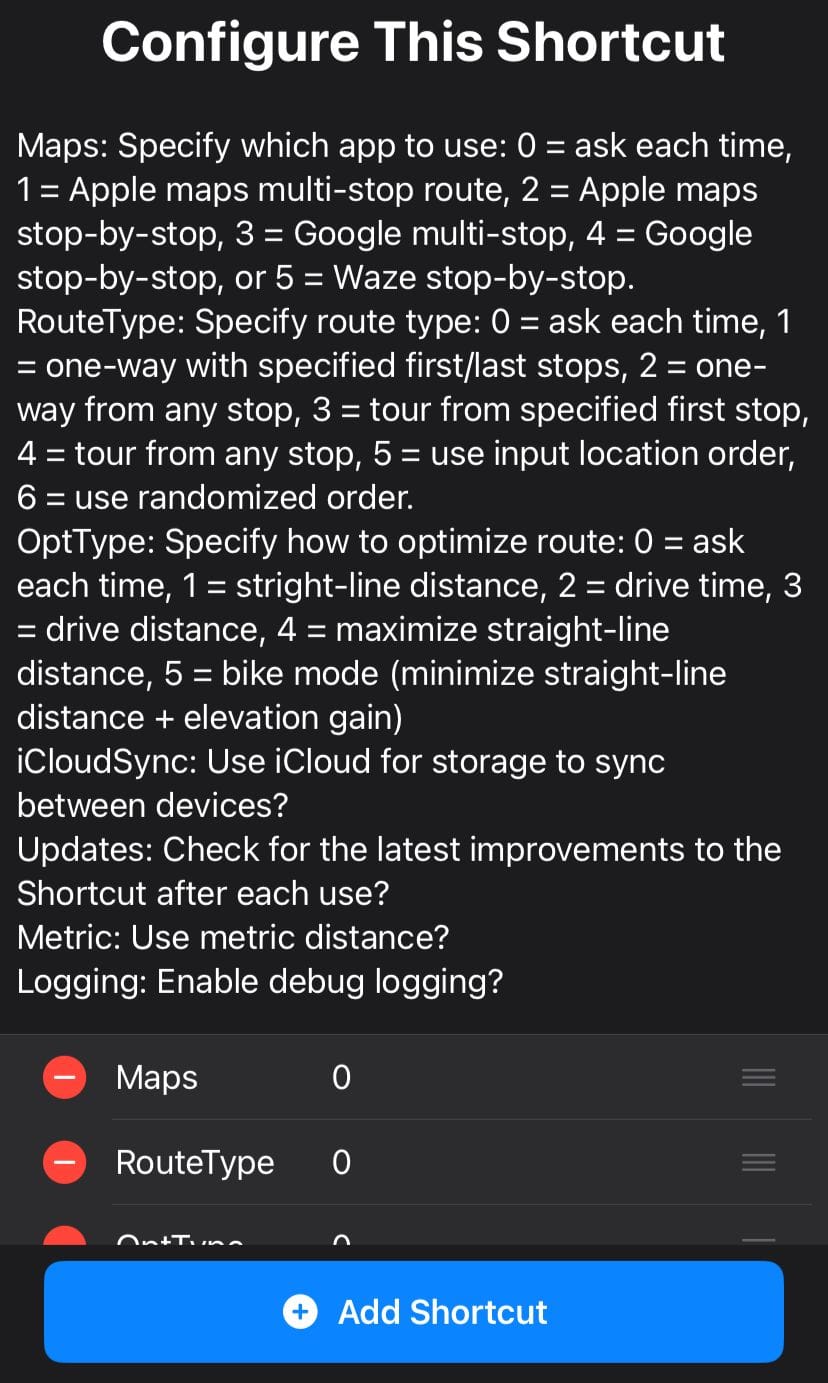
How It Works
- Add Your Stops:
- Input locations manually or share them from Apple Maps (Heads-up: Sharing from Google Maps isn’t supported yet.)
- Optimization Magic:
- Want instant results? Use modes like straight-line or scenic routes—they process in seconds.
- Need the fastest driving time? Be patient; the shortcut fetches real-time map data, so it might take a few extra moments.
- Navigate Like a Pro:
- Open your optimized route in Apple Maps, Google Maps, or Waze, and get going.
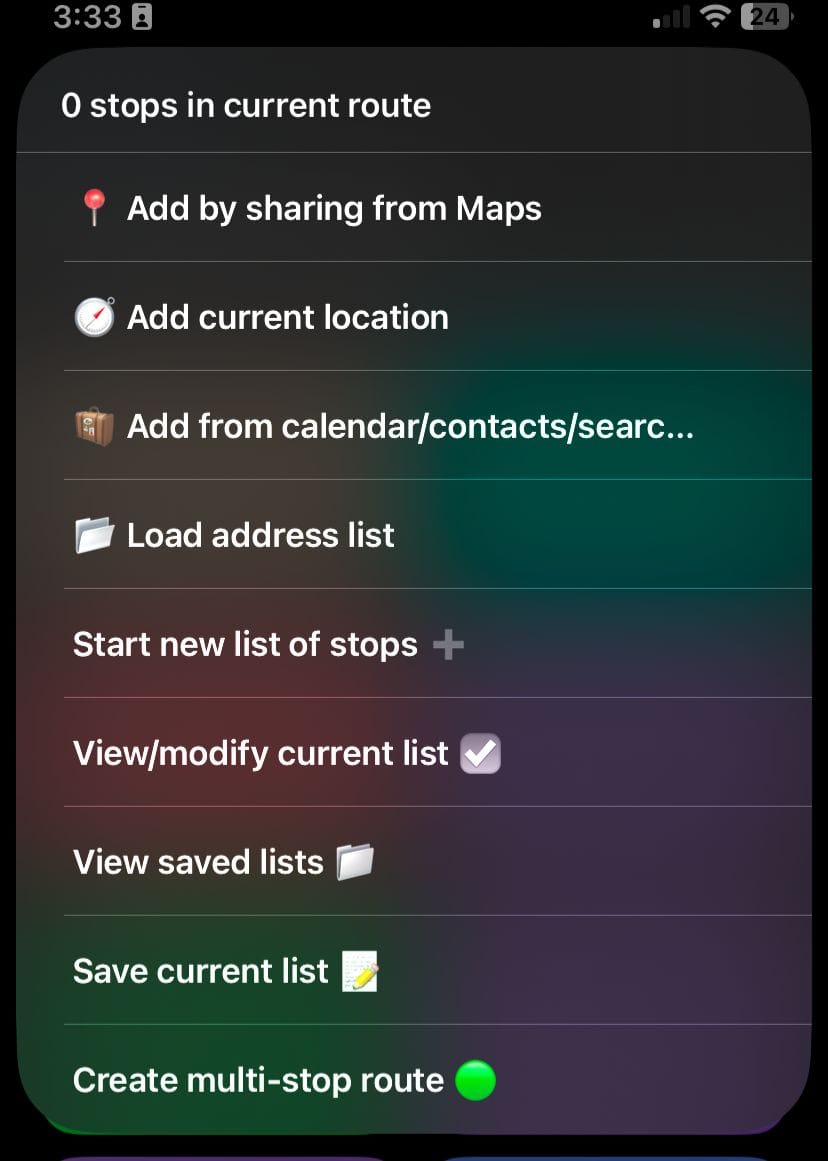
Advanced Features
- x-Callback Support: Feed addresses directly from web apps or other shortcuts using encoded text inputs. Perfect for automation nerds.
- Automation-Ready: Trigger this shortcut as part of a larger workflow, like planning a day of deliveries.
- Bike Mode Perks: Optimizes for downhill paths where possible, balancing distance and elevation gain.
Why Use This Shortcut?
Apps like RoadWarrior charge $100 a year for similar features. We give you the same power for free. No ads. No hidden fees. Just smarter navigation.
Get Started Now
- Download the shortcut and see all the information directly here.
- Add your stops.
- Let the shortcut handle the rest.
What are you waiting for? Smarter routes are just a tap from distance.