Top Shortcut to Download Instagram Videos in 2022

To do this, we must know that the Instagram platform does not have the function that allows you to download videos, so if we do so, some content could infringe copyright. That is why it is not included within its native functions, however, there is a shortcut to be able to perform this type of action and back up our clips.
There are few multimedia download shortcuts that work to download videos from Instagram. The shortcut we will tell you about works quite well, you can download Instagram stories, you can download Instagram photos, and of course, you can download Instagram videos.

How to download Instagram stories?
Instagram only allows you to download your own stories on iPhone, but at the moment there is no option in the app itself to download stories from other users. If you get tagged and share it, then you will be able to download that story you shared. So pay attention to this shortcut to download Instagram stories.
Shortcut to download Instagram stories
I'm going to tell you about the shortcut to download Instagram stories that work best right now, the most updated ones. You can use it on both iOS 14 and iOS 15. It will work for you to download Instagram stories, photos, or videos.
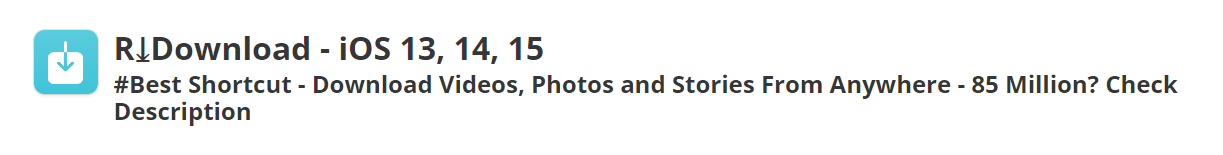
R⤓Download: It is the one most users use to download Instagram videos and stories, etc. and it is very good. It is available here. Its author is @r07qxo, and all the time he keeps it updated.
Download Instagram Stories on iPhone
Once you have downloaded the shortcut in the gallery, we show you the steps on how you can download Instagram stories on your iPhone. Download Instagram Stories on iOS with this shortcut is very simple:
- Grab the Instagram user link.
- Open Instagram, and find the user link on Instagram of the person you want to download stories.
- Click on the tab at the top right of the user's Instagram feed. Select the Copy profile URL option.
Once we have the user's link we just have to run the shortcut to start downloading Instagram stories.