Tracking your flights with this Apple Shortcut
Discover the easiest way to track flights, with this simple Routine Hub shortcut. Never miss a flight again

Today Apple Shortcuts can provide us with all the information we need instantly. With each new version of Shortcuts, Apple adds improvements and more information that we can access from our computers. Just ask SIRI what you want to know in a matter of seconds the information you need, such as sports scores, the latest news, information about movies, use for board games and even know the flight status of any airline in the world.
Many times we go crazy consulting airline websites that do not work as they should, calling switchboards with extensions, or even downloading applications to find out if our friends or family will arrive on time or if, on the contrary, the flight is delayed for some reason. Information that, although it may seem incredible, we can access directly on our iPhone simply by knowing the flight number.
Forget the old method to know the real information about a flight that needed the notepad. With the Shortcut that we are going to present to you, it has become easier to know the status of flights on our devices. So if you are constantly traveling or waiting for a family member, friend, or loved one to arrive on a flight, you can check the flight status with this Shortcut.
Flightcuts - Flight Tracker
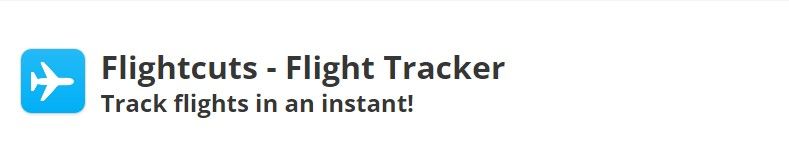
Flightcuts is one of the simplest shortcuts I have tried, its operation is quite simple compared to other flight trackers on the internet.
The simplest way to track flights
In Flightcuts, you can track as many flights as you want. This shortcut pulls data from Flightstats.com to get the information you need.
Key features:
- Flight Tracker
- Aircraft model in the flight tracker
- Flight Tracking Memory
- Airport analyzer
- Current airport conditions